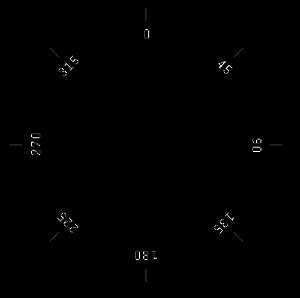CompassRose
Jump to navigation
Jump to search
| Note The canvas.draw was merged into FGDATA in 03/2020. You can test, improve and play around with it by downloading the CanvasDrawDev add-on. |
| The FlightGear forum has a subforum related to: Canvas |
Introduction
Please have a look at Canvas draw library first.
CompassRose
draw()
draw(cgroup, radius, style=nil);
Draws a compass rose with given radius on an existing canvas group element given as cgroup. Marks and text labels are drawn as defined in style. A default style will be used if style is not given.
Style
The style class for CompassRose, derived from canvas.draw.marksStyle.
new()
return a new style hash
var myStyle = canvas.CompassRose.Style.new();setMarkCount(value)
value number of marks on compass rose, default: 36
setLabelCount(value)
value number of text labels on compass rose to generate from course degrees, default: 12
setLabelDivisor(value)
value divide course degrees by this value to create text label, default: 10
setFontSize(value)
value fontsize for labels
| Note This should be changed to scale with the radius parameter of the draw function. |
Examples
# compass test
var style_HSI = canvas.CompassRose.Style.new();
style_HSI.setMarkLength(0.1)
.setMarkOffset(-1)
.setSubdivisions(1)
.setSubdivisionLength(0.5);
var style_NAV = canvas.CompassRose.Style.new();
style_NAV.set("circle_width", 2)
.setMarkOffset(1);
var style_3 = canvas.CompassRose.Style.new();
style_3.setMarkCount(8)
.setLabelCount(8)
.setLabelDivisor(1)
.set("nesw", 0); # No label N,E,S,W instead of 0, 90, 180, 270 degree
var compass1 = myRoot.createChild("group", "compass1");
var compass2 = myRoot.createChild("group", "compass2");
var compass3 = myRoot.createChild("group", "compass3");
canvas.CompassRose.draw(compass1, 100, style_HSI).setTranslation(150, 250);
canvas.CompassRose.draw(compass2, 140, style_NAV).setTranslation(150, 250);
canvas.CompassRose.draw(compass3, 210, style_3).setTranslation(...);