Canvas MessageBox
Jump to navigation
Jump to search
| The FlightGear forum has a subforum related to: Canvas |
Message boxes provide a simple way to report information and warnings or ask questions. They were added in FlightGear 3.2, and use canvas.MessageBox with the Nasal scripting language, allows showing standard message boxes to the user.
Predefined Severity Levels/Icons
| Icon | Icon Name | Standard MessageBox | Description |
|---|---|---|---|
"dialog-question" |
canvas.MessageBox.question(
<title>,
<text>,
cb = nil,
buttons = canvas.MessageBox.Yes
| canvas.MessageBox.No
); |
Ask the user a (yes/no) question. | |
"dialog-info" |
canvas.MessageBox.information(
<title>,
<text>,
cb = nil,
buttons = canvas.MessageBox.Ok
); |
Show the user some information, with only the possiblity to close the dialog. | |
 |
"dialog-warning" |
canvas.MessageBox.warning(
<title>,
<text>,
cb = nil,
buttons = canvas.MessageBox.Ok
); |
Show the user a non critical warning, with only the possiblity to close the dialog. |
"dialog-error" |
canvas.MessageBox.critical(
<title>,
<text>,
cb = nil,
buttons = canvas.MessageBox.Ok
); |
Notify the user of a critical error or failure, with only the possiblity to close the dialog. |
Examples
 |
canvas.MessageBox.information("Success", "The operation has successfully completed."); |
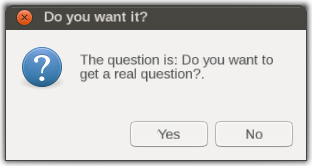 |
canvas.MessageBox.question(
"Do you want it?",
"The question is: Do you want to get a real question?.",
func(sel)
{
if( sel == canvas.MessageBox.Yes )
print("I only know that the answer is 42.");
else
print("Ok, I will not give you a real question.");
}
); |
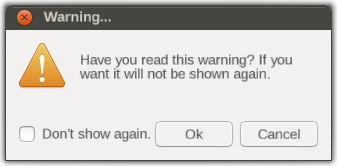 |
canvas.MessageBox.warning(
"Warning...",
"Have you read this warning? If you want it will not be shown again.",
func(sel)
{
if( sel != canvas.MessageBox.Ok )
return;
print("You have been warned. Let the games begin...");
},
canvas.MessageBox.Ok
| canvas.MessageBox.Cancel
| canvas.MessageBox.DontShowAgain
); |