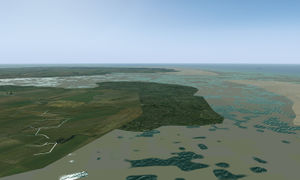FlightGear Newsletter October 2020
We would like to emphasize that the monthly newsletter can not live without the contributions of FlightGear users and developers. Everyone with a wiki account (free to register) is welcome to contribute to the newsletter. If you know about any FlightGear related news or projects such as for example updated scenery or aircraft, please do feel invited to add such news to the newsletter.
Development news
2020.3 LTS released
Release notice: 2020.3 was released on November 6th 2020. Read the release notice and changelog for what's new.
2020.3.x is a Long Term Stable release (LTS). Bug fixes will be backported, and the build maintained, for a much longer period than development preview builds.
Keflavik Airport (BIKF), in south-west Iceland, is the featured airport.
There is an additional development preview binary of the work-in-progress Compositor bundled with the LTS, like in the 2020.1 preview build.
OSM2City scenery for the whole of Iceland was built for the LTS earlier this year, but is not bundled due to the innosetup installer size limit. It is available from the OSM2City download list page.
The first version released on the flightgear.org website is labelled 2020.3.2. 2020.3.1 was a preliminary soft release to find bugs and installer issues.
For upcoming point releases of the 2020.3.x LTS, the current plan is to include some minor improvements like launcher UI tweaks, as well as bug fixes.
The road ahead
See Help wanted.
There are a lot of big infrastructure changes already well underway and planned for the LTS after 2020.3.x. To name a couple: Compositor, World Scenery 3.0, switching to Virtual Planet Builder instead of terragear for terrain building, Composite Viewer, replacement of the in-sim UI, infrastructure for regular world builds, runtime airport generation, move to a higher version of OpenGL (4.x is planned), OSM2City world build and OSM2City tech improvements etc.
If you are wondering when Flightgear will move to Vulkan using the newly released Vulkan Scene Graph (VSG) which is the successor to OSG that FG currently uses, VSG will be looked at after the current set of infrastructure and OpenGL 4.x according to plans mentioned by devs - as Vulkan Scene Graph hopefully should be mature and stable by then.
For those curious, keep and eye on the 'next' branch, or the nightly builds. Already, there are big changes recently merged into the next branch (initial WS 3.0 / VPB code), and there are big changes /planned/ to be merged within just the next several weeks (switching to Compositor as the main rendering framework, Composite viewer, possibly some work on in-sim UI replacement ..).
The 'next' branch will build towards the next Development Preview release, and ultimately the next LTS. As always, nightly builds of the next branch are available at download.flightgear.org.
Updates to the FG homepage
Developers, there is a wiki draft page here to write a description of improvements since 2018.3 LTS to your craft or feature, with several accompanying screenshots.
James has said he is willing to review and update the homepage if material is submitted to the wiki, or otherwise handed over to him:
- James Turner [1] : If anyone wants to do an article on a particular aircraft or feature for the Website, that would be excellent: don’t be shy: if you can provide some text and a couple of screenshots, it can be turned into a post easily.
These will be published as news posts after 2020.3 LTS release, about a week apart, or when material is available. If there is not enough material several small items can be collected into a news post.
For screenshots, it's possible to pause the sim and turn up settings, if you normally have settings lower on an older laptop or similar - there may be suitable screenshots already submitted SOTM section in the forum under CC-BY-SA-4.0 that have not been uploaded to the wiki high settings screenshots category yet.
The most important things are the points about what to write, and some screenshots. Don't worry if wording or English is not perfect, it can be adjusted later. Knowledge of wiki syntax isn't needed for a simple draft, just click edit and type. URLs to screenshots can simply be pasted if you don't know how to upload, along with a note giving CC-BY-SA-4.0 permission.
CompositeViewer
Progress is being made on enabling Flightgear to use OpenSceneGraph's CompositeViewer.
This allows Flightgear to have multiple top-level windows showing independent views of the scenery, and will also allow implementation of things like cockpit rear-view mirrors and cockpit displays of external views (tail cams, gear view etc).
For details, please see: CompositeViewer Support
Virtual FSWeekend Hackathon 2020
Normally in mid-November a group of FlightGear enthusiasts participate in FSWeekend at Lelystad Airport in the Netherlands. Over the years this has been a focal point for both finishing existing development/releases and a catalyst for new ideas in FlightGear, as well as an opportunity for FlightGear enthusiasts to share a beer. FSWeekend 2020 was cancelled, so to keep the spirit alive, we are planning to hold a Virtual FSWeekend Hackathon on the weekend of 14/15 November.
For details on how to register for participation, see Virtual FSWeekend Hackathon 2020#Sign up.
New software tools and projects
FGCom-mumble
FGCom-Mumble aims to provide a mumble based FGCom implementation. This will simulate radio communications in a seamless frequency spectrum.
The project aims to be easy to use: Pilots just install the plugin, open mumble, join a channel on a mumble server and start using their radio stack in Flightgear.
The development is discussed in the FGCom-mumble topic on the forum ![]() . Releases can be downloaded from GitHub.
. Releases can be downloaded from GitHub.
The project also has a flightgear wikipage: FGCom-mumble
Current state
September was busy mainly developing a standalone GUI based radio client. This has been finished in the new 0.6.0 release early October. Since then, end of October 0.7.0 was released, further stabilizing the implementation.
Aside from various bugfixes, fixed memory leaks and an additional mumble API update, these release features:
- Static noise volume at bad signal quality conditions have been tuned down further
- Proper 8.33kHz/25kHz spacing is now modelled. The radios have to supply their spacing mode using the new UDP field COM<n>_CWKHZ. This also simulates channel overlap to nearby 8.33 channels if the radio is in 25kHz mode (defaults to 8.33 mode).
- The statuspage and mumble comment show the tuned frequency (channel) instead of the calculated real wave frequency now, which makes it more user friendly
- The UDP and plugin IO interfaces now better check maximum field lengths (32 characters, remainder is truncated)
- Releases will be debug builds until we reach the 1.0.0 milestone release; this will help in debugging in the field.
- Some (all?) segfaults and memory leaks were fixed
- The mumble plugin supports a new option now, that enables to hear non-plugin users in the channel (interesting for ATCs serving plugin- and non-plugin users in the same channel at the same time)
- ...and finally we have a standalone radio GUI client now, that can simulate arbitary radios and even features a map based location picker :)
Open tasks
The plugin is principally functional with the latest API. As the mumble project introduces further changes to the API, i will integrate them.
To conduct further and broader testing, we probably need to wait for mumble 1.4.0. As this is probably still a long time out, early testing under linux is welcome. Also, I still have no idea if the windows plugin loads, so someone with a windows build environment is most appreciated to compile mumble and try the plugin.
The issue tracker still lists some points, but those are either minor ones or are not implementable at the current time. Nonetheless, please see trough the items, maybe you can lend a hand. Also, some code review is welcome! Especially the memory management needs some more eyes as there still may be memory leaks.
Trying it out yourself
As mumble 1.4.0 is still in the pipeline, you need a self compiled mumble (and murmur) from the Krzmbrzl:plugin-API branch to test this out. If you additionally want to run the server side bots, you also need lua-mumble. Detailed installation descriptions are laid out in the readmes.
It would be cool if someone with a public server could try to setup that, so I can verify the readme files are correct and we get an online test bed. Testing can be conducted without flightgear when utilizing the shipped RadioGUI client.
Openradar
Recently, some additions were made to the OpenRadar ATC client. OpenRadars developer Wolfram Wagner is already incorporating the patches, but until then a patched version can be downloaded from a fork: https://github.com/hbeni/openradar/releases/.
This will bring fixed ground nets in S/W Coordinates (like KSFO), 8.33 channel spacing support and experimental native FGCom-mumble support.
Red Griffin ATC 2.0 released
Antonello Biancalana (Red Griffin) has released version 2.0 of his speaking Air Traffic Controller (ATC) Addon. This addon uses TTS, and simulates an AI ATC. This is also available from FGAddon.
For feedback see the Red Griffin ATC - Speaking ATC addon for FlightGear topic on the forum ![]() thread.
thread.
Demo of a previous version of the ATC addon:
In the hangar
New aircraft
C172S with FG1000
Wlbragg and the C172 team are working on the Cessna 172S SkyHawk SP, with the FG1000 glass cockpit.
The team are requesting thorough testing to find any needed tuning changes and missing elements.
The engine and systems work is already available, done, or will be completed shortly.
The team are placing a request/call for help with "exterior and interior cabin modeling" to make this a complete C172S.
See the forum thread for more information and screenshots (1, 2, 3).
Github repository and downloads:
Updated aircraft
- The Cessna 182S (git version) got some bugfixes, especially with the wheel chocks being stuck at cold&dark state. Also, the Radio stack was replaced with the Bendix KX165-A, so we have support for 8.33 channels now. Damage support is still in the works, and there is work on enhancing the multiplayer compatibility too.
Help wanted
Post LTS work
After the 2020.2 release, some work lies ahead to improve the LTS and to help us pave the way for migrating to the OpenGL Core profile - any help would be greatly appreciated.
This may for example include:
- Switching to the OpenGL Core profile:
- Checking that aircraft work with the LTS and documenting any major problems
- Include ffmpeg libraries in Windows and Mac builds, to enable built-in video encoding.
- Cppunit effort and FlightGear Headless (see Testing)
- Deboosting FlightGear
Please get in touch via the developers mailing list to learn more. See Post FlightGear 2020.2 LTS changes and 2022.X Release Plan for more details.
World Scenery 3.0
The FlightGear project is in the process of exploring how Virtual Planet Builder can be adopted. For details, see: World Scenery 3.0 roadmap
Aerial (drone) photos for Terrain textures
Wanted: good top-down aerial photos to create textures from to use with the procedural Regional Texturing system. Drones ![]() with cameras are ideal. People with access to drones are in a good position to take high-quality photographs.
with cameras are ideal. People with access to drones are in a good position to take high-quality photographs.
A particular need as of 2020 is photos of agriculture (farm lands) from different parts of the world.
Good GPLv2 compatible photos suitable for textures are hard to find, and an easy way is for people to take photos of their region. Flightgear's procedural systems can do a lot with less art content, so photo contributions can strongly improve visuals.
See: How to: take photos of terrain for textures. For examples of final textures: see /data/Textures/Terrain. e.g. UK countryside.
You can get in touch via the Scenery forum or the flightgear-devel mailing list
Photos of trees for textures
Wanted: good quality photos of different trees and vegetation from various parts of the world. Flightgear's vegetation system can handle multiple layers of trees and bushes.
Strong shadows should be avoided. Each tree should be against a background of a different colour: sky (preferably) , clouds , or buildings. This allows the tree to be separated from the background in a photo-editor like GIMP.
See: How to: take photos of vegetation. For examples of final textures: see /data/Textures/Trees. e.g. Coniferous.
You can get in touch via the Scenery forum or the flightgear-devel mailing list.
Submissions of labels for craft
Wanted: Submissions of labels (tags) giving a rough description of aircraft - Metadata tags. A quick read of a craft's Wikipedia page will normally be enough to set labels. This info will be searchable from the launcher GUI. For example, filtering craft by propulsion like single-propeller or 4-engine jet craft, or by a manufacturer like Airbus or Grumman, or by speed like supersonic craft, or craft by era like WW2. A list of tags is here - more can be added if needed. To add tags to craft yourself, the tags are stored in the set-xml file.
A list of FGAddon craft needing tags is here. See this forum thread to submit tags. The flightgear-devel mailing list or the craft's maintainer can also be contacted.
Windows Package Maintainer
The core team needs help from Windows users able to maintain a good working Windows build. This process already exists to support our Nightly and Release builds, but we are seeking additional help to keep it in good working order. The ability to compile FG from source and some Windows batch scripting is a required skill. If you are willing and able to take up this role, please reach out to James Turner (mailing list), or get in touch via the forum [1]
AI
The AI team makes FlightGear more realistic, colorful and lively every month. You can support the important development of Interactive Traffic and contribute at the FlightGear AI subforum ![]() .
.
Scenery corner
New Photoscenery patches
Nathaniel is working on a set of patches to add photo scenery support to FlightGear:
It works by replacing the normal scenery texture with satellite orthophotos when they're available. It's compatible with ALS, as well as the default renderer, and works with existing scenery. I have instructions, including links to patched FlightGear and SimGear, as well as a patch for the base data package, at github
A few examples of the Kansas scenery with photo texturing are posted in the forum.
As a result of some comparisons pictures which showed the difference between good custom scenery and the photo scenery Erik took the opportunity to better color match the supplied textures for hue, saturation and brightness. Here's an example of the color matching effort.
vnts also stepped in and gave the whole regional texturing scheme a make-over and improved the airport grass textures world wide considerably.
Support for tides
In the FlightGear development version the regional materials are updated to make the littoral areas depend on the moon and sun position to simulate tides. Now these areas will be dry at low tide and will get flooded at high tide. The effect requires the latest code to function.
Community news
FlightGear on Facebook
Since early December 2010, FlightGear has an official Facebook page. If you have a Facebook account please feel free to join the page.
FlightGear on Instagram
In January 2018 the @flightgear_sim Instagram account was brought back to life. If you've got nice screenshots to be featured, feel free to contact the maintainer ![]() .
.
FlightGear on FlightSim.com
Flightgear has also a sub-forum on flightsim.com - just like the commercial flightsims. It is an opportunity to showcase what FG can do, get people curious and answer any questions they may have with regard to the software or the project.
Multiplayer events
Contributing
Translators needed
| The FlightGear Wiki still needs help for translating it into various languages. If you are interested in making the FlightGear Wiki multilingual, you can start by looking at Help:Translate. | |
| Le wiki de FlightGear a toujours besoin d'aide pour être traduit en différentes langues. Si vous êtes intéressé par le rendre multilingue, commencez par lire Help:Traduire. | |
| Das FlightGear Wiki benötigt immer noch Hilfe bei der Übersetzung in verschiedene Sprachen. Wenn Du Interesse daran hast, das FlightGear Wiki mehrsprachig zu machen, dann fang mit dem Help:Übersetzen an. | |
| De FlightGear Wiki kan nog steed hulp gebruiken bij het vertalen van artikelen. Als je interesse hebt om de wiki meertalig te maken, raden we je aan om een kijkje te nemen bij Help:Vertalen. | |
| La wiki de FlightGear todavía necesita ayuda para traducirla a varios lenguajes. Si estás interesado en hacer la FlightGear wiki multilingüe, entonces comienza en Help:Traducir. | |
| La wiki de FlightGear encara necessita ajuda per traduir-la a diverses llengües. Si esteu interessat en fer la wiki de FlightGear multilingüe, llavors comenceu a Help:Traduir. | |
| A wiki de FlightGear ainda necessita de ajuda para traduzi-la em vários idiomas. Se estás interessado em tornar a wiki de FlightGear multi-lingual, por favor começa em Help:Traduzir. | |
| FlightGear 百科仍然需要志愿者将其翻译为各种语言。如果你有兴趣让FlightGear百科支持更多语言, 你可以查看 Help:Translate. |
FlightGear logos
If you want some graphic elements for your FlightGear-related site (such as a hangar or YouTube channel), please feel free to visit FlightGear logos for a repository of logos. And if you have some art skills, please don't hesitate to contribute with your own design creations.
Screenshots
The FlightGear project always needs screenshots, which show features that were added since the last release. These should be of good quality, especially in content and technical image properties. It is therefore recommended to use the best viable filter settings (anti-aliasing, texture sharpening, etc.). More info at Howto:Make nice screenshots.
Screenshot of the Month
If you want to participate in the screenshot contest , you can submit your candidate to this subforum ![]() . Be sure to see the first post for participation rules. For purposes of convenience and organization, after all the entries have been submitted, a new forum topic will be started containing all shots in an easy-to-view layout. The voting will then take place there. Once the voting has finished, the best screenshot will be presented in the Newsletter.
. Be sure to see the first post for participation rules. For purposes of convenience and organization, after all the entries have been submitted, a new forum topic will be started containing all shots in an easy-to-view layout. The voting will then take place there. Once the voting has finished, the best screenshot will be presented in the Newsletter.
Thanks for reading FlightGear Newsletter October 2020!
| References
|