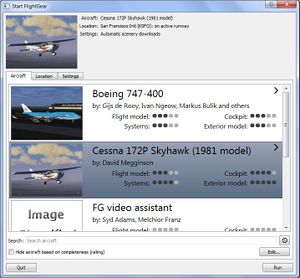Changelog 2016.1
| ← Previous changelog | Next changelog → |
The FlightGear development team is delighted to announce the v2016.1 "San Francisco" release of FlightGear, the free, open-source flight simulator. This new version contains many exciting new features, enhancements and bugfixes. Highlights in this release include an integrated launcher that includes the ability to download aircraft, a reduction in the installation package size, performance improvements and many rendering improvements.
Founded in 1997, FlightGear is developed by a worldwide group of volunteers, brought together by a shared ambition to create the most realistic flight simulator possible that is free to use, modify and distribute. FlightGear is used all over the world by desktop flight simulator enthusiasts, for research in universities and for interactive exhibits in museums.
FlightGear features more than 500 aircraft, a worldwide scenery database, a multiplayer environment, detailed sky and weather modelling, a flexible and open aircraft modelling system, varied networking options, multiple display support, a powerful scripting language and an open architecture. Best of all, being open-source, the simulator is owned by the community and everyone is encouraged to contribute.
Download FlightGear v2016.1 for free from FlightGear.org.
FlightGear – Fly Free!
Project Organization
- The base package has been reduced in size to 1.3 GB and moved to SourceForge. All aircraft except the Cessna 172P and UFO have been removed.
- All core repositories have been moved to SourceForge. They can be found here.
- Release are now planned to be quarterly (instead of biannually). The new release number (2016.1) reflects this change: the release numbering format is changed to
[Year].[Release within year].[Fix Release]. We also plan to change the default airport and the scenery that is included with the download with each release. 2016.1 uses the default airport (KSFO) as we have done for many years, and so has the codename "San Francisco."
Major enhancements
Core
- The Interactive traffic system has been re-enabled, having been disabled by mistake some releases previously.
- Various security improvements, including the disabling of system.fgfsrc.
- Reduction in the memory footprint due to scenery.
- Improved performance when displaying large numbers of scenery objects.
Aircraft Modeling
- Tooltips can now be positioned at a specific place on-screen.
- Wing flex module added, controllable via Nasal or Property rules.
- Bug-fixes and improvements to the Failure Manager.
<variant-of>tag in the aircraft-set.xml file has been added (see FlightGear Newsletter March 2015).- Automatic checklist execution, which can, for example, be used for autostart.
- 8.33 kHz spacing is now supported on radios.
JSBSim
- Sync with the latest version of JSBSim.
- The pitot angle can now be tweaked with the
<pitot_angle>tag in the<metrics>block. - The refuel rate is now configurable with the
<refuel-rate>tag in the<propulsion>block.
Rendering
- Improved vegetation including 3D grass and shadows for trees.
- Better cockpit rendering, including:
- Interior shadows.
- Glass reflections, dynamical raindrops, fogging and frosting.
- Panel backlighting.
- Irradiance mapping for more realistic distribution of indirect light.
- Diffuse illumination of the interior by instrument lighting.
- New thruster effect (can be used for afterburners flames, rockets, etc.).
- Lightning strikes illuminating the surrounding clouds during thunderstorms.
- Rainbows.
- Improved airport rendering, including runway skid marks and better effects for the runways and surrounding grass.
- New optical phenomena in icy conditionshazes:
- Halos
- Sundogs
- Parhelic ring
- Light pillar
- Aurora Borealis at night.
- More realistic rendering of generic lights (runway, PAPI, taxiway, etc.).
- Detailed procedurally generated lights for aircraft.
- A dynamical wingflex shader suitable for wing beats (see the Dragon).
Usability
- Many improvements to Phi, the built-in web interface.
- GUI cleanup to improve support for multiple GUI styles.
- The built-in Qt launcher is available for all of FlightGear's supported operating systems.
- Additional latitude and longitude formats are now supported in the HUD.
Scenery
- Regional texture definitions for Florida, Brazil, Latin America, Africa, the Middle East and Southeastern Asia.
- stgmerge tool added to merge objects in a scenery tile into a smaller number of meshes.
In the hangar
Aircraft with major enhancements
- Complete refresh of the default Cessna 172P, including engine options, various tire sizes and floats.
- Major enhancements to the Space Shuttle. The Shuttle can be flown as per the Crew Operations Manual from launch to touchdown.
The following aircraft have also received significant updates:
- McDonnell Douglas F-15 Eagle
- Rockwell B-1B Lancer
- Saab JA-37 Viggen
- Cessna 550 Citation II
- Lockheed Constellation
- Boeing 737-300
- Mirage 2000-5
- De Havilland Canada DHC-6 Twin Otter
- MiG-15
- Bombardier CRJ700 series
- Boeing 757
New aircraft
- A dragon has been added, complete with fire breath.
- Beagle Pup
- Pottier P.130UL Coccinelle
- Boeing 767
Misc/uncategorized
- Improved support for KDI572-574 DME equipment.
- Update to the World Magnetic Model 2015.
Nasal Scripting
- Global functions
createViaTo()andcreateDiscontinuity()added activate()method added to theflightplanghost object
Documentation
- The FlightGear Manual is now available in Chinese.
Bug fixes
- See our bugtracker for a list, albeit incomplete, of the bugs fixed in this release.