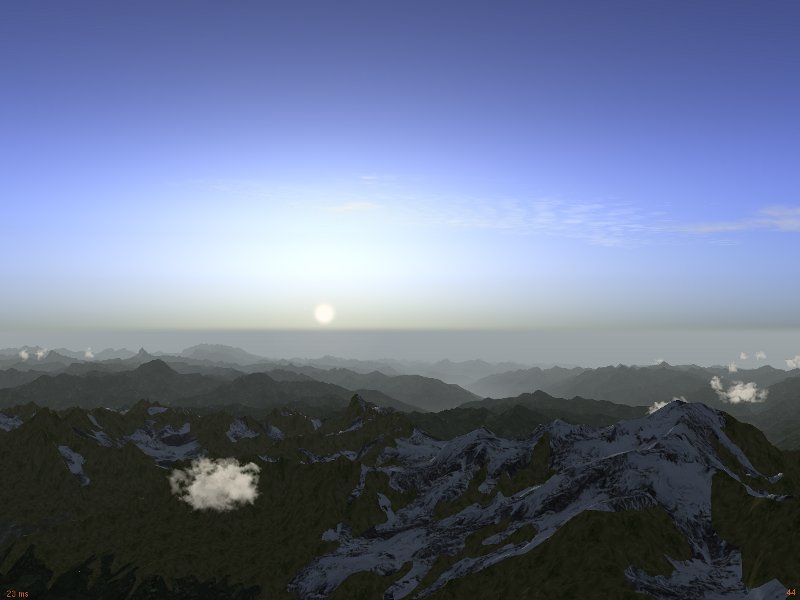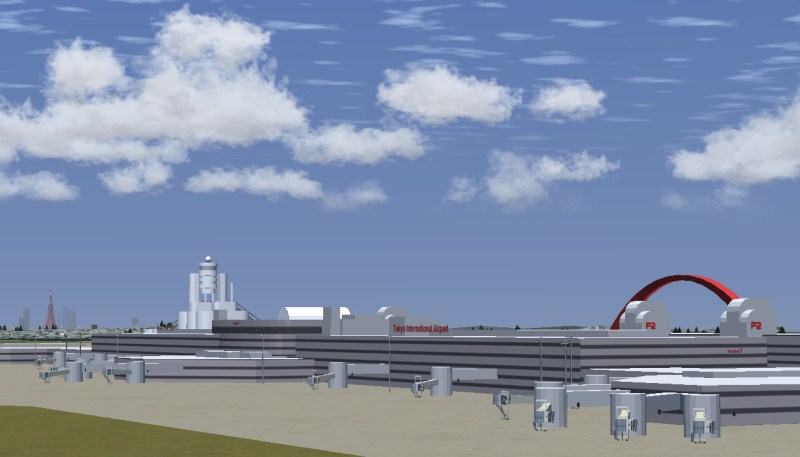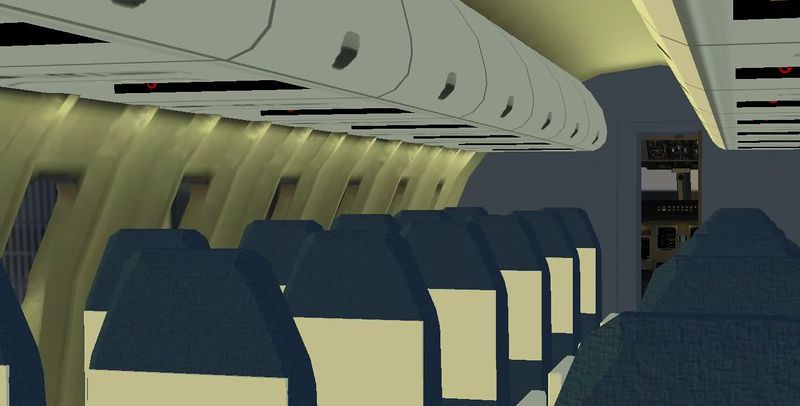FlightGear Newsletter September 2011
|
We would like to emphasize that the monthly newsletter can not live without the contributions of FlightGear users and developers. Everyone with a wiki account (free to register) can edit the newsletter and every contribution is welcome. So if you know about any FlightGear related projects such as for example updated scenery or aircraft, please do feel invited to add such news to the newsletter.
Development news
The Jenkins Server has been updated to build FlightGear using Cmake and the last version of Visual Studio. This is probably the way future versions of FlightGear will be built. Installable "nightly" builds are available here.
| This article describes content that might not be available in the standard version of FlightGear. You may need to install some extra components or use the development (Git) version. |
Local Weather gets to render atmospheric haze
The Local Weather package is currently adding support for the skydome scattering shader, and in the process gets a dedicated terrain shader capable of rendering a low-altitude haze later. The first results are quite encouraging:
Currently this code doesn't work with special shaders such as the urban effect or the water reflection and requires to keep track of visibility in a way conceptually different from what Flightgear has been using up to now, so the actual integration may take a bit.
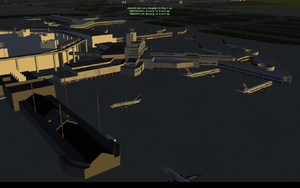
AI Traffic updates
As part of a new initiative to make the FlightGear skies more lively, we are currently in the process of adding 344963 new individual flights, from about 65 airlines to FlightGear's AI system. At the moment of writing, The schedules for the major american carriers (American Airlines, Delta Airlines, and United Airlines), as well as that of one of the Leading European Airlines (British Airways) have been added and more traffic will follow soon.
Starting at the most appropriate parking position
At selected airports, it is now possible to let FlightGear decide at which parking it should start. You can do this by passing the commmand line option --parkpos=AVAILABLE to FlightGear. This way, you don't need to worry about the details of whether the parking is of the right type, whether it is large enough, etc etc.
However, in order to get it to work, you need to set some properties:
- /sim/dimensions/radius-m should be a nummeric estimate of the size of your aircraft. A small aircraft fits into a large parking, but a large aircraft does not fit into a small parking space. Because the AI part of radius is also used for slightly different purposes (prioritizing gate assignments), the given value may deviate slightly from the real aircraft's size. See our wiki for an overview of standard aircraft radii currently in use.
- /sim/aircraft-class can be any one of "ga", "cargo", "gate", "mil-fighter", "mil-cargo", or "vtol". See our wiki documentation for more information.
- In addition, the property /sim/aircraft-operator can be set to a three letter icao airline code. The first two properties are mandatory for the system to work, the last one is optional, but will generally result in a better parking location.
Fortunately, it is also possible to set these properties in the aircraft's configuration file. Currently, two aircraft have been updated to automatically take advantage of this new system. These are the Boeing 777-200ER, and the Embrear 170. The properties aircraft-class and aircraft-operator can also be changed by FlightGear's livery select mechanism, so that depending on whom you're flying for, you'll spawn at a different part of the airport!
See the corresponding forum discussion ![]() for more information on how to update the aircraft configuration and corresponding livery select files.
for more information on how to update the aircraft configuration and corresponding livery select files.
New software tools and projects
- Brisa has hacked into the FlightGear data and with some clever coding he can pull out amazing airport maps we can use for planning. Independent of the operating system of your computer, just a pot of jar to click. Read more here...
- How would you feel with a true redneck as your co-pilot? He don't say much but he can do most of the flying for you. Read more...
- The AI Schedule manager is a GUI application that can manage and perform various operations on AI flight schedules, fleets and aircraft, using a database backend, while remaining compatible with the console set of tools. Read more...
In the hangar
All the way back in May, we addopted a new status-rating system for aircraft. So far, only a few have actually been rated, as can be seen in the list 'hockenberry' set up at Google Docs. If you're an aircraft developer and your aircraft is/are not on the list, please consider rating their status. All you'll need to know/do is described at Formalizing Aircraft Status.
Scenery corner
New York City
You might remember the New York City project we mentioned in the January edition of the newsletter. Several forum members started a collaborated effort to model the NY skyline. Altough the first results were promising, the number of contributions decreased over the past months.
From this month on, new efforts are made, including handmade terrain for Manhattan. Please see if you can contribute a model or two. They don't have to be state of the art models; for a skyline mass is what counts most. See the forum ![]() for more details.
for more details.
X-Plane's 8.50 data format trials
Some of you may know that we are using an "old" data format for airports in FG, which results in a poor visual rendering of taxiways at airports. It is currently impossible to make a round/curved taxiway, you have to use plenty of rectangular polygons to make it look curved.
Well, maybe one day it will be over. Psadro gm is working hard to experiment with 8.50 support in FG. Have a look at the first results in the forum topic ![]() .
.
Aircraft of the month
Thorsten reviewed both the Eurocopter EC135 and the Zeppelin NT this month. The full reviews can be found [1] ![]() on the FlightGear Forums. Oscar uploaded a shorter review of both the planes in a video review on YouTube.
on the FlightGear Forums. Oscar uploaded a shorter review of both the planes in a video review on YouTube.
Airport of the month
Grain silos? The Arc of Saint Louis in red? In the distance it appears we see the Eiffel Tower? Where are we?
Carefully recreated in FlightGear, Tokyo Haneda International Airport that I stumbled upon during my trip around the world. The layout is as real as it can get. The only thing missing, work out in Tokyo Bay creating a new runway.
Visit RJTT in real or in FlightGear. Step into your c172p and fly over Tokyo, I promise amazing buildings and bridges. If you have time, take a course WSW and try to fly over Mount Fuji.
Low in polygons, any windbag causes more lag as a complete airport.
Screenshot of the month
- LFLG airport ( France ) P.A.F. home base link
- http://www.youtube.com/watch?v=AIliB6FLFvc
Screenshot Challenges
We've started to have some screenshot challenges in the forum according to the following rules:
- The screenshot must be an actual frame from a running instance of Flightgear. It can be cropped or altered in size, but it may not be altered or postprocessed in any way.
- Flightgear however may be altered in any way you wish (in fact, this is explicitly encouraged) - you may modify materials.xml, you may use custom scenery, you may use your own textures, liveries, your own aircraft currently under development, your patch to the core, ... The only condition is that it's understood that whatever you did is eventually made available to others - i.e. in case you have generated a livery which you intend to sell to others, you may not use it here. Any version of Flightgear is okay.
- Flightgear does not need to be run in the configuration you actually usually fly with - for the purpose of the screenshot, you may run settings with 1 fps which you would not fly otherwise.
- The screenshot must be related to the challenge theme and to aviation (don't just go there with the ufo and take a shot).
This month's winners are:
Challenge theme 'Forest'
by i4dnf.
Challenge theme 'Passenger views'
by skyop
and Challenge theme 'Oldtimers'
by Sealbhach.
Congratulations to some exceptional pictures!
Suggested flights
Traffic lights turn red, gates are closed. The only busy main road to the peninsula is closed and all the cars and trucks are waiting patiently. Waiting for a train to pass? No. Waiting for a plane to pass since the main road crosses a busy runway.
On both sides water and being crossed by a busy main road can only be one runway: Gibraltar airport!
One would expect an ILS installed on such a tricky runway but no, you will have to guess where it is and how far away it is. Not even an ADF points to it.
Take off from LEMG (Malaga). Go South-West and find the runway of LXGB somewhere to the right of the rock. Happy guessing!
- More amazing flights can be found at places to fly.
Wiki updates
New articles
- Places to fly is a revisited wiki version of the flightgear.org/places.html page, with pictures and airport charts.
- Lost in the air? No idea how to navigate with them pesky radio beacons? No worries maties, help is here: Radio navigation!
- IFR= InFraRed? VFR= VeryFraRed? Nooo, read here: Flight rules.
Community news
Reminder: FSweekend
With little than a month to go, the largest flight simulator event in the world (the FSweekend at Lelystad Airport, the Netherlands) is coming close. Make sure to mark the weekend of 5&6 November in your agenda as "occupied". A team of FlightGear developers will be present in Lelystad to promote FlightGear to the public. They highly appreciate it if you are able to stop over at the airport!
Last year we organised a multiplayer event in cooperation with TransGear, in which FlightGear users from all over the world could virtually visit Lelystad and surrounding airports. We currently have no plans for something similar for this year's event, but we do invite everyone to pay a (virtual) visit and be part of our show.
More information can be found at the event's wiki page: FSweekend 2011.
FlightGear on YouTube
- This nice aerobatic flight video (Zlin at LFLG) was uploaded by a member of the P.A.F.
- CatchatyouFG uploaded a video landing the Bombardier CRJ-200LR in US Airways Express livery at Ronald Reagan Washington National Airport in submission to Osjcag's monthly FlightGear community challenge.
FlightGear in the news
- The Wilhelmshavener Zeitung, a German newspaper, has published an extensive article about FlightGear. It speaks about Paid flightsimulators (...) and The Open Source flight simulator FlightGear. A micro history about FlightGear and about the use of FlightGear by the FAA. Read more here... (in German)
Useful links
Francesco (brisa) found an useful video on how to model an airliner (or any aircraft) in Blender. It covers the entire process, from setting up the 3-view diagram as background image to modeling the wings. In addition with Emmanuels must-have tutorial, everyone should be able to model an aircraft!
And finally ...
Contributing
One of the regular thoughts expressed on the FlightGear forums is "I'd like to contribute but I don't know how to program, and I don't have the time". Unfortunately, there is a common mis-conception that contributing requires programming and lots of free time. In fact, there are a huge range of ways to contribute to the project without needing to write code or spending days working on something.
For ideas on starting to contribute to FlightGear, you may want to check out: Volunteer.
Call for volunteers
- The OpenRadar project is looking for a new maintainer.
- The FGFSPM (FlightGear Package Manager) is looking for a new maintainer.
Did you know
There is a place for specific suggestions and ideas. The developers (you can be one) use this to plan their next project based on your suggestions. Category:Contribution requests