Blender
Jump to navigation
Jump to search
| Note Modern versions of Blender (2.5+) no longer natively support the AC3D file format, FlightGear's most common 3D format. See Howto:Working with the AC3D file format in Blender for information on using Blender add-ons. |
 | |
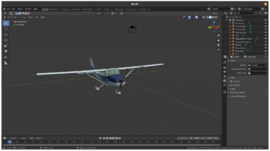 The Cessna 172P Model loaded into Blender | |
| Developed by | Blender Foundation |
|---|---|
| Initial release | January 2, 1994 |
| Latest release | 2.83.5 |
| Written in | C, C++, Python |
| OS | Windows and UNIX-like systems |
| Platform | Cross-platform |
| Development status | Active (1994-present) |
| Type | 3D Modelling Software |
| License | GNU General Public License |
| Website | |
Blender is a open source 3D content creation suite available for all major operating systems under the GNU General Public License and available for free. [1] Many FlightGear developers use Blender, and there are a lot of articles on the FlightGear Wiki about using it.
Related content
Blender articles
- Howto: Add smooth ("Ambient Occlusion") shadows in Blender
- Howto: Modeling Ground Signs with Blender
- Howto: Working with the AC3D file format in Blender
- Howto: Working with FlightGear models in Blender
Aircraft modeling tutorials
Specific to FlightGear
General tutorials
- Introduction to Modeling in Blender (YouTube) (Blender 2.5)
- Airplane Modeling Timelapse (YouTube) (Blender 2.5.9)
- Modelling a Nieuport 11 (Article) by Kevin Jongen, with additional discussion
- Modelling a Policarpov I-15 Chato by Samo
- Virtual Modeling (eBook) by Witold Jaworski on the P-40B. Complete with over 3600 pictures and 1112 pages (Polish and English).
- How to model Me163 Komet (YouTube) (Blender 2.64)
- How to model an airliner (YouTube) (Blender 2.5)
General modeling tutorials
- Modeling - Getting Started
- Modeling - FAQ
- Model Import and Export
- Normals and Transparency Tutorial
- Illuminate faces
- Make a helicopter
- Modeling - SketchUp
- SketchUp to AC3D exporter
- GMax2AC
External links
| ||||||||||||||||||||