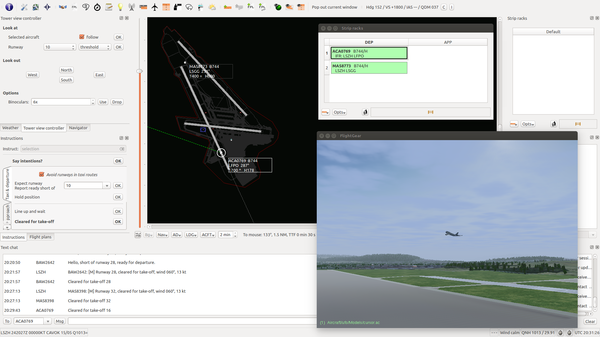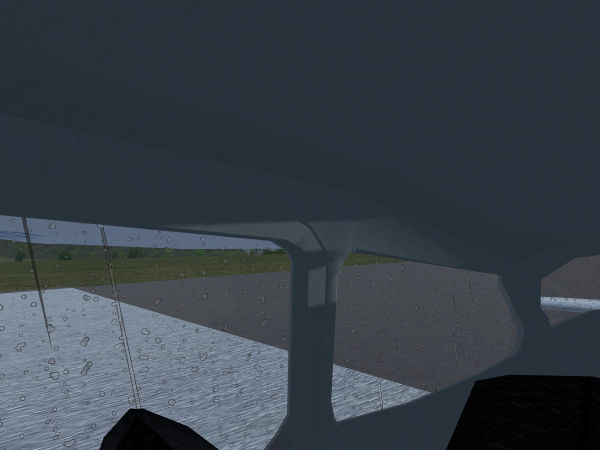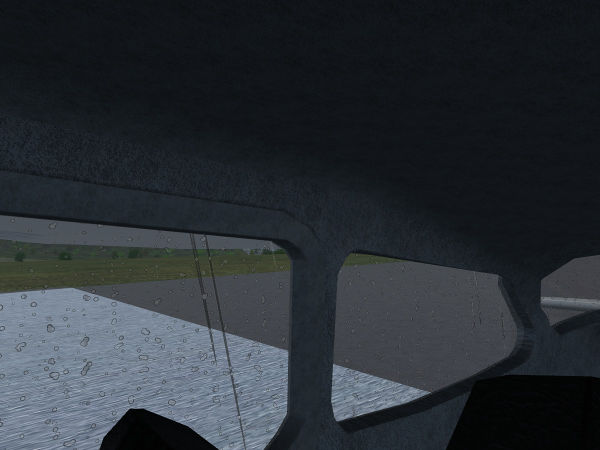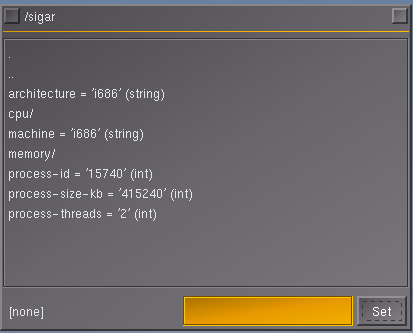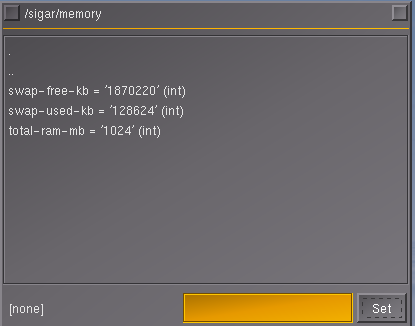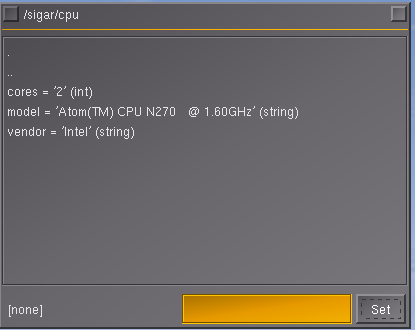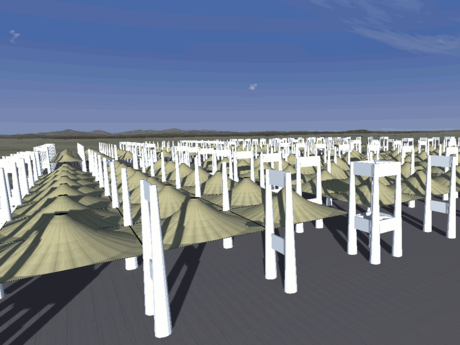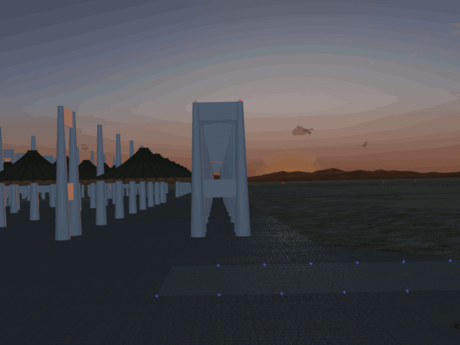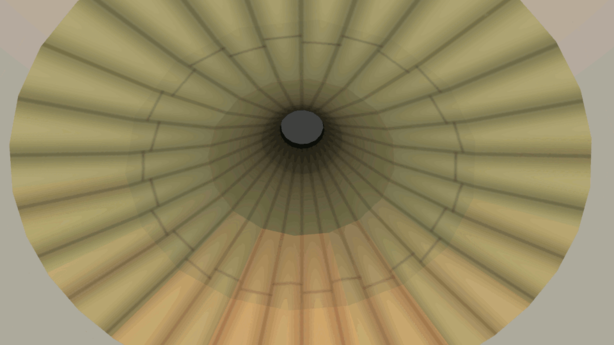FlightGear Newsletter August 2015
|
Development news |
Scenery Corner |
Community News |
Development news
FlighGear v3.6 release
| As many people have noticed, the v3.6 release has been slightly delayed. The main reason is that too many key developers have been out of town for work or holiday this month. We are currently hoping for a mid-September release. We will post further updates once our release manager returns and we can regroup from all the end of the summer (northern hemisphere) :-) activities. Thank you, Curt. — Curtis Olson (Aug 26th, 2015). [Flightgear-devel] Release v3.6 update.
(powered by Instant-Cquotes) |
ATC-pie tower viewing
For when most of the Northern (resp. Southern) hemisphere comes back to FlightGear from their summer (resp. winter) holiday time off, new ATC-pie r6 has come out this month, featuring a tower viewing system working for both solo and multi-player games. It uses FlightGear to render the airport scene, and allows to overlook ground traffic and follow airborne aircraft in the surroundings. An integrated packet forwarding system also allows to connect to multiple views for all sorts of camera shots.
Also added in this new version:
- secondary radar screens with own viewing options and zoom levels, e.g. to monitor ground and full airspace simultaneously without zooming in/out repeatedly;
- multiple weather tab view for quick lookup of any METAR information in the world.
Atmospheric Light Scattering
Thunderstorms
In combination with Advanced weather, ALS now simulates the flashes of lightning illuminating clouds at night during a thunderstorm. The simulation keeps track of all thunderstorms inside the field of view and generates a changing pattern of lightning strikes with variable frequency.
At night, depending on the intensity of the lightning bolt, clouds at a distance of up to 20 kilometers may light up, giving rather stunning visuals of massive clouds suddenly torn out of the darkness.
Since the simulation writes the position and range of the lightning strike relative to the current eye position into the /environment/lightning node of the Property Tree (lightning-pos-x, lightning-pos-y, and lightning-range), aircraft modellers can use this information to trigger a thunder sound after a delay.
The lightning bolt simulation will work without ALS, but clouds and rain will not be illuminated.
Irradiance maps
As part of a more detailed interior model effect, the ALS framework now offers the possibility to select irradiance maps for the cabin. What is this, and what is it for?
Most simple rendering schemes make a difference between directional (specular and diffuse) light and non-directional (ambient) light. However, in reality indirect light is not really non-directional. Even if the sun (the main source of directional light) is hidden by an overcast layer, the sky is still brighter than the ground, so upward-facing surfaces will be brighter than downward-facing surfaces. The indirect light has a weak directionality — it is stronger from the zenith than from the ground, but it is never really absent.
Irradiance maps modify the ambient light channel to mimic these effects. ALS has long used an open sky irradiance map for the terrain and the exterior of models, but the interesting thing is that irradiance is different in enclosed spaces. In particular, in a general aviation (GA) aircraft cockpit, the light usually doesn't fall through the ceiling but through the windows, making the irradiance distribution strongest at the horizon. In contrast, in a fighter cockpit, most of the light comes from directly above.
The most pronounced visual effect of irradiance is that it sculptures the 3D structure of objects even in the absence of direct light by a gentle shading. Consider the interior of the C172p rendered without an irradiance map in the absence of direct light underneath full cloud cover (i.e., using omnidirectional ambient light):
This scene appears largely bland and featureless. Now compare with the second scene rendered with an irradiance map maximizing the horizontal ambient light (where the windows are located). Suddenly, gentle shades sculpt the 3D structure of the roof.
In addition, the effect also allows to specify an internal residual ambient light (e.g., the illumination of the cockpit from lit instruments) with its own irradiance map, thus the glow of the instruments will produce a soft light coming from the front of the aircraft into the cabin.
Read more on ALS technical notes § Irradiance maps.
Tracking FlightGear RAM/VRAM Utilization
| We've been resurrecting and extending an old patch to track FlightGear resource utiliation (primarily RAM and VRAM for the time being), and are hoping to extend the patch over time - currently, this is specific to Linux and has only been tested with NVIDIA GPUs. So we're now looking for people who are able to build from source (e.g. using the Superbuild and/or the fgbuild script), who are willing to help integrate/test and develop this for platforms to which we don't have access ourselves.
For starters, this would involve posting your HELP/ABOUT dialog info here (screen shots and/or via clipboard will do). Next, we would ask you to apply patches to a git branch ($FG_SRC only for now) and report back with the results. For some background info, please refer to: Resource Tracking for FlightGear— Hooray (Aug 25th, 2015). Looking for people with ATI/AMD GPUs building from source.
(powered by Instant-Cquotes) |
Screen shot showing the property browser running on Netbook in a patched version of FlightGear with resource tracking support using the cross platform SIGAR library.
Screen shot showing the property browser running on Netbook in a patched version of FlightGear with resource tracking support using the cross platform SIGAR library.
In the hangar
Scenery corner
Germany
There are several new buildings near EDDL:
In addition, two static models have been added for the city of Bochum:
- rewirpowerSTADION
- An office building
Belgium
The Atomium has had some renovation, and now uses effects/shaders to replicate the shiny stainless steel.
Venezuela
Project Venezuela is going well. Legoboyvdlp, assisted by IAHM_COL (the project's scenery generator), has produced a new release of his custom Venezuela scenery, featuring all the airports of Caracas, as well as Higuerote. Additionally, as of the 21st of August, all known bugs have been fixed. Don't hesitate to contact the author at legoboyvdlp AT gmail DOT com if you need help or find a bug.
Airports included:
- SVMI
- SVCS
- SVMP
- SVFM
- SVHG
Download link: http://www.github.com/legoboyvdlp/SVMI-fg-CustomScenery
Plans
Legoboyvdlp plans to work on all the airports of Venezuela, and hopes to finish sometime in the next two years. Of course, again, contact him at the provided email address if you have any resources on airports not documented in e.g. Wikipedia such as SVAO (Altagracia de Orituco) which does not even exist in FG yet!
Saudi Arabia
a new terminal addition to OEJN, Jeddah, Saudi Arabia. At over 465,000 square meters, the Hajj Terminal is among the world’s largest air terminals as it covers over 100 acres. It's made to accommodate a large number of pilgrim passengers at once in a large open-air environment. Tent-like structures made of fibreglass fabric, with the purpose of reflecting solar radiation while retaining cultural themes, are raised at ~20 Meters and supported by 45 meters high, white steel columns. We encourage you to visit OEJN to appreciate the scale and exotic nature of this structure. To know more about how it was modelled or any feedback visit: modeling the Hajj Terminal, for OEJN
special thanks goes to VicMar, Thorsten and Gsagostinho for support.
Community news
Wiki updated to MediaWiki 1.25
On August 10, the MediaWiki software was updated to the latest stable 1.25.1 release. Coming from the previous 1.24 major release, this brings plenty of new features and improvements. An extensive overview can be found in the release notes. Issues can be reported at FlightGear wiki:Village pump#MediaWiki updated to 1.25.1.
Contributing
Translators required
| The FlightGear Wiki still needs help for translating it into various languages. If you are interested in making the FlightGear Wiki multi-language then start at Help:Translate. | |
| Das FlightGear Wiki benötigt immer noch Hilfe bei der Übersetzung in verschiedene Sprachen. Wenn Du Interesse daran hast, das FlightGear Wiki Mehrsprachig zu machen, dann fang doch mit Help:Übersetzen an. | |
| De FlightGear Wiki kan nog steed hulp gebruiken bij het vertalen van artikelen. Als je interesse hebt om de wiki meertalig te maken, raden we je aan om een kijkje te nemen bij Help:Vertalen. | |
| La wiki de FlightGear todavía necesita ayuda para traducirla a varios lenguajes. Si estás interesado en hacer la FlightGear wiki multilingüe, entonces comienza en Help:Traducir. | |
| La wiki de FlightGear encara necessita ajuda per traduir-la a diverses llengües. Si esteu interessat en fer la wiki de FlightGear multilingüe, llavors comenceu a Help:Traduir. | |
| A wiki de FlightGear ainda necessita de ajuda para traduzi-la em vários idiomas. Se estás interessado em tornar a wiki de FlightGear multi-lingual, por favor começa em Help: Traduzir. |
FlightGear logos
If you want some graphic elements for your FlightGear-related site (such as a hangar or YouTube channel), please feel free to visit FlightGear logos for a repository of logos. And if you have some art skills, please don't hesitate to contribute with your own design creations.
Screenshots
The FlightGear project always needs screenshots, which show features that were added since the last release. These should be of good quality, especially in content and technical image properties. It is therefore recommended to use the best viable filter settings (anti-aliasing, texture sharpening, etc.). More info at Howto:Make nice screenshots.
Screenshot of the month
Entries for this month's best screenshot can be submitted to this forum topic. Be sure to see the first post for participation rules. For purposes of convenience and organization, after all entries have been submitted, a new post will be started containing all shots in an easy to view layout. There voting will take place. The best screenshot which will be presented on this page.
This month's winner is: "Voisin LA3 on Haut de Rhin patrol" by LesterBoffo