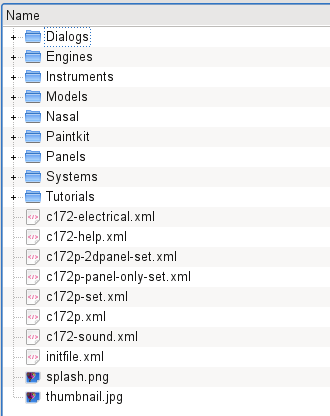Howto:Create custom splash screens
| This article or section contains out-of-date information
Please help improve this article by updating it. There may be additional information on the talk page. |
A splash screen is an image that is displayed during the loading of FlightGear. They usually exist of a screenshot of an aircraft, together with the name/type of the aircraft and the name "FlightGear".
Creating custom splash screens is another thing that is very easy to do, just by looking at the documentation or by looking at existing aircraft, for example the default C172P.
Various kinds of splash screens
There are two kinds of splash screens:
- aircraft specific: packaged with an aircraft and only displayed when that specific aircraft is loaded.
- general: randomly picked and displayed when there is no custom splash screen for the aircraft that is loaded.
Aircraft specific
The splash screen image is configured by the aircraft-set.xml, where "aircraft" is the name of the aircraft. You can find these files in each aircraft's directory in $FG ROOT/Aircraft.
The set file supports a "splash-texture" tag in XML (just search for "splash-texture" using your text editor"), it should look like this and should be inside a <sim> tag and then a <startup> tag (so the path is /sim/startup/splash-texture):
<splash-texture>filename.png</splash-texture>
The filename is relative to the Aircraft/ directory and will differ among different aircraft, but often it just refers to "splash.png". See for example the C172P:
<splash-texture>Aircraft/c172p/splash.png</splash-texture>
In this case, the image is located in $FG ROOT/Aircraft/c172p/splash.png.
General
Aircraft that do not have a custom splash-texture specified, will be assigned a randomly chosen screen from the global $FG ROOT/Textures directory. Editing and overwriting these screens (splash?.png) will affect all aircraft without aircraft specific screens.
Modifying/creating splash screens
The easiest thing for you to get started with, would be to simply load an existing splash screen image in an image editor (i.e. GIMP or Photoshop) and start modifying it. Once you are finished, you can save the file to the directory where your aircraft is located, using a filename such as "splash.png", for an aircraft specific screen. In the aircraft-set.xml you will want to change the splash tag then, to refer to this image (case sensitive).
You could also edit the general screens, the only difference here is that you overwrite one of the screens in the $FG ROOT/Textures directory.
Things to note
- Image dimensions must be powers of two (eg. 256x256 or 512x512 pixels), but as long as you really just edited existing splash screens, that should not be a problem.
- If you want to modify the splash screen of one particular aircraft, there is no reason to modify ANY splash screens outside your aircraft folder. Just add a splash screen to your aircraft folder (i.e. by copying a png or rgb file from another aircraft), add it to your aircraft-set.xml file and then modify the splash screen in your image editor.
Related content
- Howto: Make an aircraft, specifically at the splash texture section.