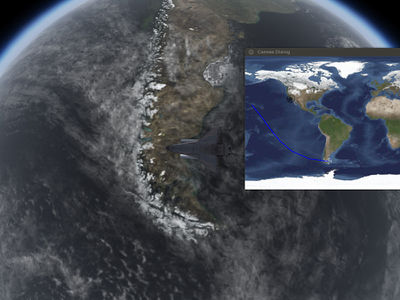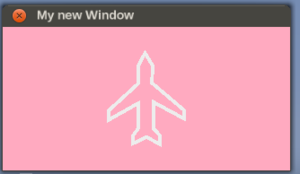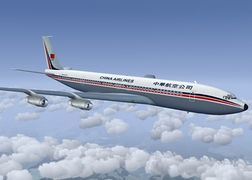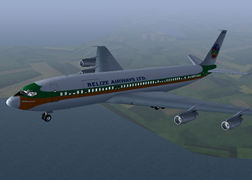FlightGear Newsletter April 2015
Development news
FlightGear now lives at SourceForge
The move of the FlightGear development repositories from Gitorious to SourceForge is now complete. We had to move our repositories, due to Gitorious shutting down end of May (see this statement for details). A historical read-only record will remain at Gitorious.org, as well as other public locations.[1] In addition, hooks have been added so that every commit to either the FlightGear, SimGear or FGData repositories will (hopefully) send a message to the flightgear-commitlogs mailing list.[2]
The new repositories can be found at https://sourceforge.net/p/flightgear/_list/git
OpenRTI move
The OpenRTI project, maintained by Mathias Fröhlich, has been moved from Gitorious to SourceForge.[3] OpenRTI is an open-source HLA/RTI implementation, used by FlightGear. To move your local clone over to the Sourceforge repository, you can just set the URL of your remote repository to the new URL. Below is an example for the usual clone (where the default remote repository is called origin):
git remote set-url origin git://git.code.sf.net/p/openrti/OpenRTI
OSG Support
Tim made a commit to SimGear that fixes compilation with current OSG sources. Unfortunately, FlightGear does not actually work with this OSG due to a bug in the mesh optimizer. If you want to use current OSG, check the osg-submissions mailing list for a fix.[4]
State Machine Support
Torsten has added the relevant documentation for using a state machine in FlightGear to Autopilot configuration reference#State Machine <state-machine>. He also fixed a related bug in SimGear, so make sure you have pulled up to this patch.
If someone with a better wiki-fu can beautify the article addition, that would be great.[5]
Spaceflight
Development and test of spaceflight in FlightGear continues. Based on information in the official crew manual, the Space Shuttle has received various digital autopilot (DAP) modes for maneuvering in orbit and an improved control logic for thrust vectoring during ascent. A guidance computer for re-entry has been added to aid trajectory management during this rather challenging part of the mission. The spacecraft has now been tested for a successful de-orbit maneuver aimed at a pre-selected landing site.
Work on simulating the aerodynamic, thermal and structural limits of the orbiter, as well as damage, is currently in progress.
The addition of a 3D cockpit has also begun; currently, most instruments are simply static textures, but several displays should be functional soon. Other developments are more generally useful beyond the Shuttle, such as a ground track map and improvements to the Earthview rendering engine using procedural overlay texturing, making textures appear at higher resolution than they actually are.
Test flights using a Nasal-controlled object on an analytically-computed Kepler orbiter suggest that docking to an AI space station or interactions with satellites should in fact be quite possible to implement.
Modelers interested in realistic spaceflight are very welcome to come aboard and help taking FlightGear to the limits.
Understanding Rembrandt and Vsync
Richard Harrison has been looking into Rembrandt to find the cause of unreasonably low frame rate.[6] To cut a long story short, he has found that Vsync is causing the problems. After making some changes to the code so that he could turn Vsync on or off, he found that the following command line options provide a great increase in performance:
| Note The first flag sets a custom property created during his tests; it isn't available in normal FlightGear. |
--prop:/sim/rendering/vsync-enable=false
--prop:/sim/frame-rate-throttle-hz=60
These flags increased his frame rate from 30 fps to 60 fps (when drawing nothing).
You can read the full report at http://chateau-logic.com/content/deferred-rendering-rembrandt-performance.
See also Understanding Vsync.
SVG transparency
A small patch has enabled Canvas to display transparency in an SVG file.
Currently, there is only support for the fill-opacity and stroke-opacity properties, but there is a small bug if the value is 0.0.
| Before | After |
|---|---|
 |

|
Nasal & Canvas 101: Loading SVG Images
Optional collision detection in multiplayer
A patch has been added to FlightGear to allow optional collision detection in multiplayer. To enable collision detection, start FlightGear with:
--prop:bool:/sim/multiplay/hot=trueAlternatively, those who are able to patch FGData themselves, can download mp-hot-fgdata.patch, which adds a checkbox to the Multiplayer Settings dialog to enable or disable the collision detection.
In the hangar
Boeing 707 liveries
Seven new liveries are now available for Boeing 707.
- British Airways
- British Airways cargo
- British Caledonian
- China Airlines
- Pakistan International Airlines
- Trans European Airways
- Belize Airways Ltd. (Nick Reimer, others by sanhozay).
See this forum post for more information. You can download the liveries here.
Scenery corner
Belgium airports
This month, various airports in Belgium are being populated with 3D buildings and shared models. The source for most of the models is the Belgium Custom Scenery Project by David van Mosselbeen.
Project link: https://gitlab.com/dvanmosselbeen/belgium-custom-scenery/tree/master.
Community news
FlightGear: featured project at SourceForge
FlightGear has been a featured project on the front page of SourceForge throughout May. There are a variety of inputs into the selection process and it is some nice exposure for our little project. We should expect some increased traffic and a few new visitors taking a look at FlightGear for the first time. Please keep this in mind if we see more new questions on this list or on the forum than usual. [7]
FG Flights blog
A new blog by gsagostinho focused on sharing screenshots of short flights, particularly with GA aircraft. The link is http://fgflights.blogspot.cz/?view=sidebar.
C172p over Bodensee (Lake Constance)
New FGCom server maintainer
The FGCom server was previously provided through generous donation of and maintained by a contributor who has since quietly left the project.[8][9] A new maintainer has now appeared and the server is again available.[10]
Contributing
Better accessibility for FlightGear
| I'd like to set up a dedicated web site for those of us with any disability to have ways to get around FlightGear. I was also thinking even maybe we could find some developers who are disabled who would be interested in helping us set up FlightGear for all disabilities? I think we can do some of this on SourceForge. If we have some developers here on the FlightGear list who would like to help if I could get names that would be helpful so then I have a list. I would be happy to help develop some as well. I am unfortunately not a Java programmer but can do html type stuff and the Nasal stuff doesn't look to terribly bad to learn. I’d also like to see if we can make packs for speech like in our turns so we know what direction one is going as they turn. There are many more things. I have to be honest FlightGear is a platform for me to become familiar with what I will also need for actual flight. I plan to attack flight lessons myself and FG gives me a good foundation to handle some of these concerns for a bigger project I may have later. I’d like to personally thank everyone who answers and would be willing to help.
— Scott Berry (2015-04-06). Re: [Flightgear-devel] New fgcom server needed.
(powered by Instant-Cquotes) |
Translators required
| The FlightGear Wiki still needs help for translating it into various languages. If you are interested in making the FlightGear Wiki multi-language then start at Help:Translate. | |
| Das FlightGear Wiki benötigt immer noch Hilfe bei der Übersetzung in verschiedene Sprachen. Wenn Du Interesse daran hast, das FlightGear Wiki Mehrsprachig zu machen, dann fang doch mit Help:Übersetzen an. | |
| De FlightGear Wiki kan nog steed hulp gebruiken bij het vertalen van artikelen. Als je interesse hebt om de wiki meertalig te maken, raden we je aan om een kijkje te nemen bij Help:Vertalen. | |
| La wiki de FlightGear todavía necesita ayuda para traducirla a varios lenguajes. Si estás interesado en hacer la FlightGear wiki multilingüe, entonces comienza en Help:Traducir. |
FlightGear logos
If you want some graphic elements for your FlightGear-related site (such as a hangar or YouTube channel), please feel free to visit FlightGear logos for a repository of logos. And if you have some art skills, please don't hesitate to contribute with your own design creations.
Screenshots
The FlightGear project always needs screenshots, which show features that were added since the last release. These should be of good quality, especially in content and technical image properties. It is therefore recommended to use the best viable filter settings (anti-aliasing, texture sharpening, etc.). More info at Howto:Make nice screenshots.
References
|