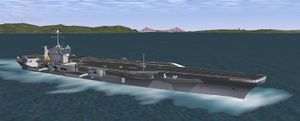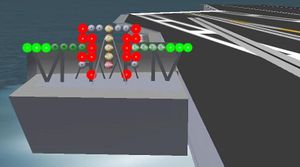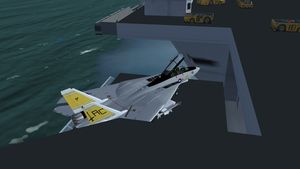Howto:Carrier
Over the years, FlightGear has been equipped with a number of different aircraft carriers that allow pilots to simulate the entire range of carrier operations, from catapult take-offs, to "controlled crashes".
Features
- Start FG with your chosen aircraft placed on the chosen aircraft carrier (e.g. "Nimitz" or "Eisenhower")
- Engage the launchbar in the steam catapult
- Have the carrier set course into the prevailing wind direction and attempt to get wind speed over the deck at a suitable value for launch
- Launch from the deck when ready
- Set the TACAN receiver in the aircraft to the carriers channel (e.g. 029Y) and have the heading and range to the carrier displayed on the cockpit instruments
- Land on the deck and be halted by the arrestor cables
- Taxi onto the deck elevators, operate them and park on the hangar deck
- To help practise - start from either final approach to the flight deck, or from the "abeam" or "180" position.
Start at a carrier
Note that several FlightGear aircraft are carrier capable, but the Seahawk is possibly the easiest to fly to begin with. You can start FlightGear with the command line or a GUI.
NB: this guide is for aircraft carriers in AI scenarios visible only to you. If you wish to use a carrier in MultiPlayer, then Carrier over MP is for you.
From the launcher (Version 2020.1 and later)
On the Location screen, click on the "boat" button on the top right (to the right of the search bar). This will display a list of available carriers, and allow you to set the start position - either on deck or in the air.
From command line (Versions older than 2019.1)
To position your aircraft on the carrier at startup, use the following command line options beside your normal options (fg-root etc.).
Note the upper-case "N" in Nimitz and the fact that the scenario comes in front of carrier! You can copy-paste this (the slash will make it look like one line):
--ai-scenario=nimitz_demo --carrier=Nimitz --aircraft=seahawk
The following (optional) start positions are available:
--parkpos=cat-1 --parkpos=cat-2 --parkpos=cat-3 --parkpos=cat-4 --parkpos=park-1
Note
- If you also specify an airport (e.g. --airport=KSFO) then the carrier will be available, but your flight will start at the chosen airport!
- Uppercase N in --carrier=Nimitz.
From command line (Version 2019.1)
For versions 2019.1 and later:
--carrier=Nimitz --aircraft=seahawk
The following (optional) start positions are available:
--carrier-position=cat-1 --carrier-position=cat-2 --carrier-position=cat-3 --carrier-position=cat-4 --carrier-position=park-1
Note
- If you also specify an airport (e.g. --airport=KSFO) then the carrier will be available, but your flight will start at the chosen airport!
- Uppercase N in --carrier=Nimitz.
From command line (Version 2020.1 and later)
For versions 2019.1 and later:
--carrier=Nimitz --aircraft=seahawk
The following (optional) start positions are available:
--carrier-position=cat-1 --carrier-position=cat-2 --carrier-position=cat-3 --carrier-position=cat-4 --carrier-position=park-1
You can also start at the 180 "abeam" positition (--carrier-position=abeam) or on the final approach to land (--carrier-position=FLOLS). In both cases, you will need to set an offset distance, e.g. --offset-distance=1.
Note
- If you also specify an airport (e.g. --airport=KSFO) then the carrier will be available, but your flight will start at the chosen airport!
- Uppercase N in --carrier=Nimitz.
Takeoff

(Please note: the keys mentioned in this chapter might vary between aircraft. Have a look in the specific aircraft's help menu.)
Once FlightGear has started, you should ensure that the parking brakes are off, ease the plane a little way down the catapult pressing ⇧ Shift+L to engage the launchbar (hold for several seconds until given "Engaged" feedback; this might be best done from an external view initially.) You should notice the aircraft being pulled into alignment with the catapult and see the strops appear and hold down the aircraft. This will only happen if your aircraft is close enough to the correct spot on the catapult; as a rough guide, for the default parking position the seahawk's nose should be roughly level with the deck observation bubble.
To get the carrier into as good a position as possible for launch, select the AI > AI Objects menu and there choose the carrier to bring up the related window. Then check the "Turn to launch course" box (in older FG versions it is AI > Carrier Controls menu).
You should now notice the carrier begin to pick up speed and turn into the wind, and naturally the deck may tilt somewhat as it turns. You should wait for this manoeuvre to finish and the deck to return to level before moving on to the next stage.
Being engaged to the catapult, you should spool up the engines to full power, ensure the brakes are off and that all flight controls are in a suitable position for launch. When ready, press ⇧ Shift+C to release the catapult. Your aircraft will be hurled forward off the deck, and you should be able to raise the undercarriage and climb slowly away, being careful to avoid stalling.
Locating the carrier
Actually finding the carrier in a vast expanse of open water can be very difficult, especially if visibility is poor. To assist with this task, the carriers are equipped with TACAN, which allows a suitably-equipped aircraft (Seahawk at present) to obtain a range and bearing to the carrier.
First, you must set the appropriate TACAN channel (e.g. 029Y cf. below) in the radios dialogue (Ctrl+R or choose Equipment > Radio Settings from the menu). You should, if within range, notice the DME instrument show your distance from the carrier, and the ADF instrument (next to the DME in the seahawk) should indicate a bearing to the carrier. Turn to the indicated heading and you should see the DME dial indicate you're closing in on the carrier.
| Carrier | Scenario | TACAN | Directions | Remarks |
| Nimitz (CVN-68) | nimitz_demo | 029Y | Fly WNW from KSFO close to the bridge | Actually you get also the Eisenhower ca. 10 nm SSW of LFTH if you specify --carrier=Eisenhower instead of --carrier=Nimitz. |
| Vinson (CVN-70) | vinson_demo | 029X | Fly ca. 60 nm West from KSFO | Detailed ship with warships around. In menu AI > Carrier Controls you can choose 'Enable deck park' in order to have a more crowded deck. |
| Truman (CVN-75) | truman_demo | 031X | 35nm east of Honolulu PHNL | USS Harry S.Truman (CVN-75) is a highly detailed model, and may cause significant degradation of the framerate. Truman demo comes with several escorts. |
| Eisenhower (CVN-69, "Ike") | eisenhower_demo | 030Y | Fly East from KNTU | |
| Clemenceau (R98, "le clem") | clemenceau_demo | 026Y | Fly South from LFTH | |
| Foch (R99) | foch_demo | 026X | Fly South from LFTH | FG 2016.x and earlier: foch model is missing!! |
| San Antonio | sanantonio_demo | 028X | 20nm west of San Diego |
Creating a new scenario
If you want to have e.g. carrier Vinson in another location, in FGData go to directory 'AI' and copy file vinson_demo.xml to e.g. vinson_lebl.xml (putting the carrier between airport LEBL close to Barcelona/Spain and the island Palma with a vast range. Open the file in a text editor. Then change latitude to e.g. 40.6 and longitude to e.g. 2.2. Then set the following values giving the carrier a large area for navigation (and some more headache to you to find it):
<max-lat>2.00</max-lat> <min-lat>1.00</min-lat> <max-long>0.40</max-long> <min-long>0.50</min-long>
Landing
This is the most difficult part of the operation, as in real life. You might well find Andy Ross' A-4F Skyhawk Operations Manual useful here. There is also a detailed carrier landing howto for the F-14 Tomcat.
Basically, though, you should use the TACAN to locate the carrier, and line up with the rear of the deck. As this part of the deck is at an angle to the course of the vessel, you may need to correct your alignment often. Ensure that the aircraft is in the correct configuration for approach (the Help > Aircraft Help menu should contain useful data for your aircraft) and that the gear and the arrestor hook are down.
Setting up for approach is important; for example with the F-14 at 6nm from the carrier you should be at 1200 feet and maintain this until you intercept the glideslope at around 3 nm. At this point you will need a descent rate of roughly 800 fpm (depending on configuration). The most important part is the setup part; the aircraft should be trimmed based on the AoA indexer (orange donut). Before the 3nm mark you must have around 15 degrees (indicated) AoA. It is usual to control the AoA by (frequent) minor adjustments to the throttles and an occasional minor pitch trim change as required. This is generally referred as being in the groove. To begin descending at 3nm reduce power to achieve the correct descent rate to achieve roughly 400 feet descent per mile (around 800 fpm). At 1nm you should be at 460 ASL (400 above deck) Contrary to popular opinion the key thing about a carrier approach is to come in as slow as you can whilst maintaining good control.
As you approach you should see, on the left hand side of the deck, a set of brightly coloured lights - called the Fresnel Lens Optical landing System (FLOLS). This indicates your position on the landing glideslope. You will see a horizontal row of green lights, and when approximately on the glideslope, an orange light ( known in some circles as 'the meatball') approximately in line with the green lights. When approaching correctly, the meatball appears in line with the green lights. If you are high it is above, and when low it is below. If you are very low the meatball turns red. If you fly to keep the meatball aligned you should catch number 3 wire.
Don't be discouraged if you don't succeed at first with carrier landings - it's not an easy manoeuvre to master. If after a little practice you find the Seahawk too easy, you could move on to the Seafire for more of a challenge!
Touchdown
Carrier landings are often described as "controlled crashes" and you shouldn't waste your time attempting to flare and place the aircraft gently on the deck like you would with a conventional landing - ensuring that you catch the wires is the main thing.
Immediately your wheels touch the deck, you should open the throttles to full power, in case you have missed the wires and need to go around again; the wires will hold the aircraft if you have caught them, even at full power.
Deck elevators
If you wish, you can then (with 0.9.10 and later) raise the elevators from the carrier menu by putting a check mark in the "Operate deck elevators" box, taxi onto one of the elevators, lower it (uncheck the box, and don't worry, they are VERY slow...) and taxi off into the hangar.
Basically "Operate deck elevators" checked means that the deck elevators are at the carrier deck level, and unchecked means that they are at the hangar deck level.
Tips
- When you get down close to the ocean, the waves might be rendered wrong, which can be very disturbing. You can lower the ALS rendering settings for Water just a bit to get rid of that.
Gallery
With the USS Harry S. Truman, there's now a highly detailed aircraft carrier model in Flightgear which takes the carrier ops experience to a new level.
Related content
- Carrier over MP to find out how you could control the carrier and/or use the carrier over the multiplayer network.