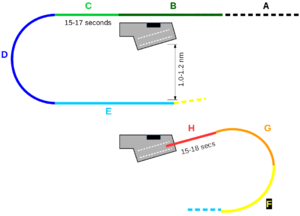Howto:Carrier Landing
Landing a Military Jet on a Carrier Tutorial by Example: The Grumman F-14B Tomcat
The content of this page is meant to guide virtual pilots of military jets on how to land safely and consistently on an aircraft carrier using conventional take-off and landing (CTOL). The content of this guide is to a large extent specific to the mighty Grumman F-14 Tomcat in FlightGear. However many tips and techniques can be used for piloting other 4th generation naval fighters (especially NATO / American like the McDonnell Douglas F/A-18 Hornet).
It is Difficult
Landing a jet fighter on a moving carrier again and again is simply difficult and requires many (dozens) of hours of virtual training. Real naval pilots have hundreds of landings on airports and hundreds of hours of training on the aircraft type plus significant simulator training before they are allowed to make an attempt on the real thing.
When you get the hang of it (and you will) and enjoy flying according to procedures, you will find your training time very rewarding. When it gets too easy, just chose bad weather, night time, different weapons/fuel load and you will get challenged further.
The F-14 Tomcat is one of the more difficult planes to fly at slow speed. Consider training with an easier plane like the Grumman A 6E or the Bourrasque.
Disclaimer and Credits
- The author is only a hobby virtual pilot.
- Not everything written here is according to real life.
- Keyboard shortcuts and pictures are based on the FlightGear F-14B as of summer 2018.
NATOPS
The basic source of truth and detailed procedures is the Naval Air Systems Command 01-F14AAP-1 "NATOPS FLIGHT MANUAL NAVY MODEL F-14B AIRCRAFT", which is a nearly 1000 pages pdf manual available on the internet.
The Chief of Naval Air Training has excellent instructions in the P-1211 ("Carrier Qualification, Flight Training Instruction T-45 Strike") at [1]. Even though it is for the T-45 Goshawk jet trainer, many things are easier to understand than in the concisely written NATOPS.
Related FlightGear Wiki Articles
Related Resources for the DCS F/A-18 Hornet
Additionally I found the following resources / videos very informative, even though they mostly relate to the DCS F/A-18C Hornet:
- [2] - F/A-18 Pilot Gives Virtual Flyers Highly Detailed Explanation Of How To Land On A Carrier
- [3] - YouTube video "DCS F/A-18C Basic Carrier Operations tutorial"
- [4] - YouTube video "DCS World - F/A-18 - Case I Carrier Recovery Tutorial"
- [5] - Chuck's DCS F/A-18C Hornet Guide (from around page 90)
Difference Between the Tomcat and the Hornet
There are three main differences between landing the F-14 Tomcat and the F/A-18 Hornet on an aircraft carrier:
- The Tomcat is flown with an angle of attack (AoA) of ca. 15 units, which is nearly double that of the Hornet.
- The allowable gross aircraft weight at landing of the Tomcat is much larger than the Hornet
- You do not retract the speed brake after having extended it during the level break in the Tomcat, but you do when flying the Hornet. You first retract the speed brake after landing on the carrier in the Tomcat (they retract automatically if afterburner is used).
Systems References in the Real Tomcat and the FlightGear Tomcat
"NATOPS" refers to the reference described above. It is assumed that the reader is acquainted to the FlightGear F-14 Tomcat wiki page.
The Angle of Attack System
The system is specified in chapter 2.33 in NATOPS. Things to remember:
- AoA is not the same as pitch. The aircraft's nose can point to horizon and still the AoA units can be significant. See e.g. angle of attack on Wikipedia.
- The AoA indicator has the climb reference marker is set at 5.0 units, cruise marker at 8.5 units, and the stall warning marker at 29 units.
- Figure 2.84 in NATOPS shows the relation between the indexer lights, the AoA units and air speed. Similar information is in FlightGear F-14 Tomcat AoA Indexer.
Differences in Flight Control Help Between Real F-14 and Modelled F-14
- The Approach Power Compensator (APC) will not disengage if you move the throttle in the model (it does in real life). Due to the lag in the system you have to find out yourself, whether APC helps you or not (and it might take many attempts to find out, because only when you are doing stuff consistently right, then you will be able to know the difference). NATOPS chapter 8.5.3 describes the APC procedure.
- The Direct Lift Control (DLC) system is not modelled, so you need to use the throttle even for smaller adjustments - while it reduces the number of stuff to learn it might be harder to fly in the sim than in real life. See also chapter 8.5.4 in NATOPS and a real pilot's description of the use of DLC.
The Landing Procedure
The carrier landing procedure is described in chapter 8.5 in NATOPS (around page 383 in the pdf). Especially figure 8-3 is core (remark that the top of the figure states a maximum landing gross weight of 54000 pounds).
There are three types of approaches depending on visibility conditions and day time:
- Case I: good whether, visual flight rules (VFR)
- Case II: is a combination of both Case I and Case III when weather is above 1000 feet cieling with 5 miles of visibility, but there is a solid layer of overcast. You hold, penetrate, and fly up the TACAN final bearing like CASE III until below the overcast. Then you enter for a carrier break like CASE I.
- Case III: night and instrument conditions.
Main abbreviations:
- AB: afterburner - see also [6].
- BRC: The Base Recovery Course is the heading of ship, which is 8 - 13 degrees different depending on the angle deck of the ship.
- FB: the Final Bearing is aligned with the angle deck (actual landing area)
- KIAS: Knots-Indicated Air Speed. See also [7].
- MIL: "military" power is full non-afterburner power. The throttles are advanced until reaching a stop, and this stop is the threshold between full (non-afterburner) power and the afterburner region ("region" because there is a range between MIN AB and MAX AB).
- MSL: Mean Sea Level. See also [8]. It is really just the radio altimeter reading - see also figure 2-82 in NATOPS.
Case I Procedure
(Radio call procedures are not mentioned. Something like ⇧ Shift+o tells which key(s) to press in FlightGear specific for the F-14)
| Phase | Situation | Actions | Height (MSL) | Speed (KIAS) |
|---|---|---|---|---|
| A | 10 nm out |
In order to reduce your work-load during the final phase you can do the following early:
|
n/a | n/a |
| B | 3 nm out to at carrier |
|
800 ft | 300 - 350 |
| C | Break |
|
800 ft | Ca. 300 |
| D | Turn to downwind |
|
800 ft | Slow down to onspeed |
| E | Downwind |
|
From 800 ft down to 600 ft | Onspeed |
| F | "One eighty"-turn until 90° |
|
From 600 ft down to 450-500 ft | Onspeed |
| G | Rest of the "One eighty"-turn |
|
From 450-500 ft down to 300 ft | Onspeed |
| H | In the groove - ball flying |
|
From 300 ft down to deck (ca. 60 ft) | Onspeed or as required |
Bolter or Wave-Off
The procedure is:
- MIL power climb to 500 ft straight ahead
- Turn to parallel BRC
- Brake at 600 ft - apart from the speed brake all configuration should not have changed.
- Apply previous landing procedure again.
In contrast/for reference the procedure for take-off is (NATOPS chapter 8.4 has the details):
- MIL power (not AB)
- 20 degree bank to right for about 20 degrees
- Clean-up configuration
- Level up at 500 ft
- Then accelerate out and at 7 nm: go wherever you want
Tips and Tricks
- Practice on a fixed airfield, so you do not need to take a moving target with an angled deck into account. NATOPs describes field carrier landing practice in chapter 7.11 around page 377 in the pdf file.
- Start with flying the plane in clean configuration (not missiles/bombs) and 7k of fuel. Once you get better, then you can add load.
- The aircraft should be trimmed based on the AoA indexer. It might help to configure the trim button on the joystick such that you can see the value like Memorize the values which correspond to 10 degrees for takeoff and 15 units AoA at speed.
controls.elevatorTrim(2.0); gui.popupTip(sprintf("Elevator-trim: %.3f", getprop("/controls/flight/elevator-trim"))); - Come in as slow as you can whilst maintaining good control. Maintaining on-speed is difficult.
- With full flaps and at on-speed AoA, the aircraft will want to descend very steeply. Increase throttle proactively as you add flaps, or you will pancake.
- Just before you bank increase the throttle a bit, as you anticipate less lift from the wings in a turn. Similarly: just before you level out decrease the throttle a bit, as you will get more lift.
- Do not flare before touch down. Fly the plane in a constant vector of descent into the flight deck. The carriage is constructed such that it can absorb the shock.
- Remember that the deck is at an angle of around 10 degrees to the centre line of the ship. Therefore, don't approach the aircraft carrier directly from behind, but come in to the right of the ship and constantly correct for the deviation between the ship moving forward and the angled deck.
- If you believe you have flown the perfect landing and should have caught the wire, but it was not picked up, then it might be that your AoA was changed. If your AoA on touchdown is to low (did you flare?), then the tail hook will slide over the cable. If your AoA was too high (did you loose confidence and pitched up in the last moment?), then the hook might bounce off the flight deck because it is absorbing the shock before the main gear does.
- Do not use brakes on the deck. Let the wires and the hook do the job and first use brakes, when the hook has been raised to control rolling to parking position.
- Pitching up to try to stop a too fast decent when you are on the right AoA will not help, as the additional lift is negligible or even negative. Increase the throttle. However, if you wanted to change the rate of descent, not only a power correction is needed, but you also have to nudge the nose up or down some to get a quicker response to the power change. In the real plane Direct Lift Control (DLC) would be used - but it is not available in the sim.
- When and while you turn, you need to actively push the nose down, such that a level turn is possible (even though the AoA might be reduced). Otherwise you will gain height and loose speed rapidly.
- Especially at low speed you need to use the rudder pedals to coordinate the turn because of high alpha. The bank indicator in the HUD has a turn slip indication - if the triangle is torn apart, then you need to push the pedals in the direction of the lower part of the triangle.
- The thrust (engine spool up or down) takes a short while to react on throttle input. Do not wait for the reaction: make the adjustment and then return the throttle position.
- If you watch a video with cockpit view of a carrier landing, you will see that the throttle is moved constantly and the stick is not only moved laterally (roll/yaw), but also pitch is constantly adapted. But if pitch is trimmed, why so? Because you might need to dampen the pitch changes due to thrust changes (and the thrust changes constantly).
- Know the necessary key bindings by heart and consider setting stuff on your HOTAS. You need flight controls, automatic flight controls and carrier ops.
- Remember to set the carrier heading to recovery mode.
General Notes and References on Carrier Operations
- Modern US Navy carrier operations gives a good overview of carrier operations.
- There are many YouTube videos about carriers and related operations, especially for the US Navy. You might also want to give the YouTube channel Chasse Embarquée a try, to contrast US Navy operations with the ones used by the French Navy on their sole carrier Charles de Gaulle.
- The discussion in [9] has some nice pointers.