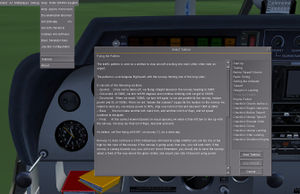Robin DR400 Dauphin
 | |
|---|---|
 | |
 The Robin DR400 Dauphin's cockpit lighting. | |
| Type | Sport aircraft, Civil utility aircraft, Glider tug |
| Configuration | Low wing aircraft |
| Propulsion | Propeller aircraft, Single-engine aircraft |
| Manufacturer | Robin Aircraft |
| Author(s) |
|
| FDM | JSBSim |
| --aircraft= | dr400-dauphin |
| Status | Production |
| FDM |
|
| Systems |
|
| Cockpit |
|
| Model |
|
| Supports |
|
| Development | |
| Hangar | PAF hangar |
| Website |
|
| Repository |
|
| Download |
|
| License | GPLv2+ |
|
| |
Aircraft help
Specifications
General characteristics
- Capacity: 4
- Length: 6.96 m (22 ft 10 in)
- Wingspan: 8.72 m (28 ft 7¼ in)
- Height: 2.23 m (7 ft 3¾ in)
- Wing area: 13.60 m2 (146.4 ft2)
- Empty weight: 620 kg (1323 lb)
- Gross weight: 1100 kg (2425 lb)
- Engine: 1 × Lycoming O-360-A flat-four pistons engine, 134 kW (180 hp)
Performances
- Stall speed: 87 km/h
- Cruise speed: 215 km/h
- Maximum speed: 265 km/h
- Range: 1200 km (745 miles)
Procedures
Startup
Autostart
If you don't want to execute the real startup procedure you can use the "Autostart" feature available from the Menubar > Robin DR400 Dauphin or Options menu
Pressing this feature you are toggling Startup/Shutdown engine. You just need to press "s" key (starter) in order to startup the engine.
Manual
- Electric master : ON
- Avionics master : ON
- Carburator heat : COLD (pushed)
- Fuel selector valve : CENTER
- Throttle : 10%
- Mixture : FULL RICH
- Magnetos : BOTH
- Electric pump : ON
- Starter : PRESS until engine is started
- Electric pump : OFF
- Alternator : ON
Takeoff
- Brakes : SET (shift+b)
- Mixture : FULL RICH
- Fuel selector valve : RECHECK SELECTION
- Elevator trim : SET for takeoff
- Radios and Avionics : SET
- Flaps : SET for takeoff (15°)
- Brakes : RELEASE
- Throttle : FULL OPEN
Climb
- Airspeed : 115 - 125 KM/H
- Throttle : FULL OPEN
- Mixture : RICH
Cruise
- Power : 2100 - 2700 RPM
- Flaps : UP
- Elevator trim : ADJUST as required
Landing
- Brakes : RELEASE
- Flaps : 1 flaps below 170 KM/H
- Airspeed : 150 KM/H
- Flaps : 2 flaps below 130 KM/H
- Airpseed : 110 KM/H
- After landing : Flaps UP
Shutdown
- Brakes : SET
- Avionics, electrical : OFF
- Alternator : OFF
- Throttle : PULLED FULL OUT
- Mixture : PULLED FULL OUT
- Magnetos : OFF
- Electric master : OFF
- Fuel selector valve : CLOSED
Keyboard shortcuts
| Key | Function |
|---|---|
| d | Open/close the canopy |
| s | Starter |
| = | Open/close options menu |
| Ctrl+c | Toggle panel hotspots and labels |
Options menu is available in the menubar > Robin DR400 Dauphin > Options or by pressing "=" key
- Display
- Show Yokes : show/hide yokes
- Show Pilot in cockpit view : show/hide the pilot in cockpit view
- Realism : look at realism section
These settings are stored between sessions.
Features
Tutorials
A list of tutorials for training purpose are available in the menu Help > Aircraft tutorials
They are also available in the Options menu.
Once the tutorial dialog is opened, you can select a tutorial from the right list then press "Start", the tutorial is loading.
Checklists
A list of checklists are available in the menu Help > Aircraft checklists
They are also available in the Options menu.
Once the checklist dialog is opened, you can select a checklist from the top droplist.
Each item can be executed by pressing ">" and a focus marker can be displayed in the cockpit by pressing "?"
Slider/knob
Throttle and mixture use the slider animation, it means you have several possibility to handle these parts:
- Left/Middle mouse click = Increase/Decrease
- Dragging up/down = Increase/Decrease
- Mousewheel forward/backward = Increase/Decrease
All knobs use the knob animation, it means you can handle these parts like:
- Left/Middle mouse click = Increase/Decrease
- Dragging left/right = Increase/Decrease
- Mousewheel forward/backward = Increase/Decrease
Text OSG
The panel is plenty of helpful text available with Ctrl+c
That way you know the name and use of each part on the panel.
Tooltips
Tooltips are massively used for state information in the cockpit. Be sure the checkbox "Tooltips" is checked in Debug > User Preferences Interface
That way you can easily know the state of:
- Throttle (in percent %)
- Mixture (in percent %)
- Altimeter (in QNH)
- Switches (ON/OFF)
- Lights (in percent %)
- Flaps (in degrees)
- Avionics
- NAV/VOR instruments
Rembrandt
The DR400 Dauphin is fully Rembrandt compliant.
Taxi light, Landing light, Nav lights, Beacon light, Panel lights.
Liveries
You can change the livery by selecting one in the Options menu > Liveries
Changing your aircraft livery is shown to other simmers.
Shaders
A reflective shader is applied on exterior model. To make it appear be sur the "Model" slider is at least at 4/5 in the Rendering dialog.
Realism
Gears
Be carefull at landing because you could break the gears if you hit the ground too hard!
Water
It's a JSBSim aircraft but you can't land on water, if you do so your aircraft will be considered as crashed, but you just need to press "p" as needed when you are in the water then you can continue your flight.
Negative G
Don't try to get negative G too long! The DR400 Dauphin is not made for acrobatics. If you are flying upside down or even flying with negative G for too long, your engine will shutdown, just like in real life!
Over G
Be careful at manipulating the yoke, you could break the wings if you are too hard at high speed
HowTo use
Electrical system
The Robin DR400 Dauphin has a realistic electric system. Each electric part (instruments, lights, pump...) consumes electrical power. The more electrical parts are ON, the more the electric system is sought.
Electric master
Electrical system is supplied by this switch. While this switch is OFF, nothing is working but the GPS and chronometer.
The first thing you would do once you are seating in this aircraft is to trigger this switch ON.
Alternator
Until alternator switch is ON AND engine is OFF, the battery is the only electric provider.
Be carefull to switch it ON as soon as the engine is running to avoid electrical failure.
Avionics master
This switch is supplying electrical power to:
- Artificial horizon
- Radio
- Transponder
- NAV/VOR
Lights
Interior lights
Three knobs are available to light up three parts of the panel (Left, Right, Center)
Interior lights are only working once the electric master is ON.
Exterior lights
Available exterior lights are:
- Landing light - a powerful light for long distance lighting
- Taxi light - for short distance lighting
- Nav lights - located at the tips of the wings
- Beacon light - located on the top of the fuselage
Exterior lights are only working once the electric master is ON.
Chronometer
The chronometer is independant of electrical system: it has its own integrated battery.
- On/Off: Switch ON/OFF the chronometer
- Reset: Set the chrono to 00:00:00
- Start: Start/pause the counter,
- Stop: Stop the counter
ELT
ON: if, for some reason, you are feeling in emergency situation but not crashed you can set ON. A message with your callsign and your position is sent over the network.
ARMED: ready to operate in case of crash. A message with your callsign and your position is sent over network in case of a crash.
TEST: press it and make sure you get a testing message on your screen to be sure the ELT is working and ready to operate in case of crash.
Altimeter
Altimeter is a QNH based pressure. You can change the QNH by handling the knob on the bottom-right.
GPS
Radio
A Bendix King KX165 is installed, it has a 25kHz spacing and works well with FGCom.
It's only working once electric master AND avionics master are ON
Transponder
A Bendix King KT 76A is installed, it's a transponder working over network.
It is only working once electric master AND avionics master are ON
Electric pump
Electric (fuel) pump ON is required for engine startup. Once the engine is running you can set it OFF.
Electric pump is usually ON during critical flight procedures (takeoff and landing).
The gauge located just above the switch shows the fuel pressure.
Fuel tank selector
The Robin DR400 Dauphin has 3 tanks, one inside each wing plus one centered in fuselage.
You can select the tank with the fuel tank selector located between the pilot and copilot.
Until the selector is on CLOSED position, the starter switch is unaccessible for security reason (we don't want start the engine until we selected a fuel tank)
Press Ctrl+c in order to see the hotspot. You can use mousewheel or left click to set the selector.
Starter
The Starter button is located behind the fuel tank selector tip.
You can only press it once the tip of the fuel tank selector has moved from CLOSED position.
Elevator trim
The trim wheel is located ahead of the fuel tank selector. The wheel is working like a knob depending on the mouse action.
A trim indicator is located to the left of the mixture, that way you know the state of the elevator trim.
Flaps
Flaps handle is located to the right of the pilot, just between pilot and copilot seats.
Pressing on the front of the handle makes flaps UP while pressing on the back makes flaps DOWN.
A warning light is lit up green until flaps are not totally UP.
Brakes
You can handle left and right brake independently. It can be helpful for taxiing in addition of the rudder action.
Pressing "b" acts on both brakes.
Parking brake switch is located on the top of the mixture parts, by pressing it will toggle the parking brake.
Throttle/Mixture
- Left/Middle mouse click = Increase/Decrease
- Dragging up/down = Increase/Decrease
- Mousewheel forward/backward = Increase/Decrease
Warnings
The warnings are displaying the state of:
- Starter
- Flaps
- Alternator
- Fuel pressure
- Oil pressure
The switch to the left of the warnings light has two functions:
- Bottom hotpsot: make sure there is no broken warning lights - Every warning light should lit up, that way you are sure none are out of service.
- Switch: toggles day/night mode - At night mode, warning lights intensity is reduced.