Robin DR400 Ecoflyer
| This article is a stub. You can help the wiki by expanding it. |
 | |
|---|---|
 | |
| Type | Civil utility aircraft, Civil trainer aircraft |
| Configuration | Low wing aircraft |
| Propulsion | Piston aircraft, Single-engine aircraft |
| Manufacturer | Robin Aircraft |
| Author(s) |
|
| FDM | JSBSim |
| --aircraft= | dr400-135cdi |
| Status | Early production |
| FDM |
|
| Systems |
|
| Cockpit |
|
| Model |
|
| Development | |
| Website |
|
| Repository |
|
| Download |
|
| License | GPLv2+ |
|
| |
The Robin DR400-135cdi Ecoflyer is a single-engine four-seater aircraft built by the French company Robin Aircraft. This variant of the DR400 family features a diesel engine built by Thielert/Continental and was one of the first general aviation aircraft to have a diesel engine instead of the conventional AVGAS engines. This means that the aircraft can fly using automotive-grade diesel fuel or JET-A1 fuel as typically used in commercial aviation.
The FlightGear simulation of this aircraft was created using references, measurements and photos from a real DR400-135cdi aircraft, D-EAJZ.
Autopilot
The aircraft includes a simulation of the S-TEC Thirty autopilot which is controlled using two switches, two buttons on the control stick (currently not modelled) and the turn coordinator.
The autopilot is simulated to work in detail like the real thing described in the manual available online.
Available Modes[1]
Lateral (Roll)
- ST: Stabilizer Mode: Hold Wings Level
- HD: Heading Mode: Turn to and Hold Heading (as selected on the directional gyro, to the right of the Turn Coordinator/Roll Computer)
- TRK: Track a Navigation beacon
- TRK LO: Track using small corrections, typically for following a VOR
- TRK HI: Track using larger corrections, typically for following a LOC
Vertical (Pitch)
There is only one pitch mode available, altitude hold (ALT). It holds the altitude that it is engaged at. This is accomplished by holding the absolute pressure as measured by its own altitude transducer connected to the aircraft's static pressure line.
Tutorial
Please note: The following tutorial assumes that you're in stable flight, the engine and avionics are switched on and without malfunction.
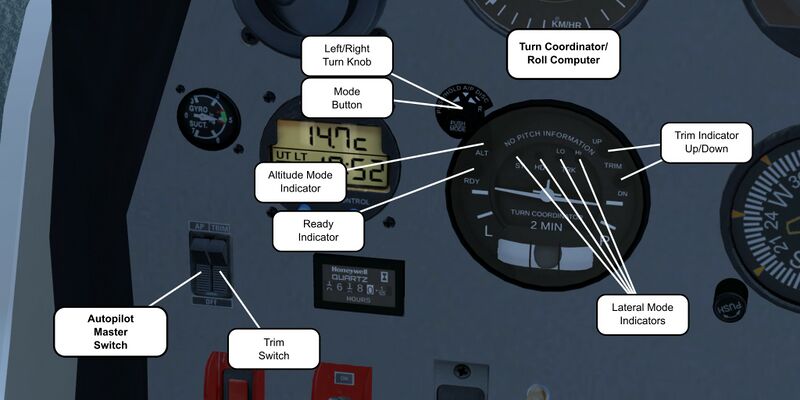
Switching on the Autopilot
- Switch on the Autopilot Master Switch
- The autopilot performs a self-test. Wait until the test is done, indicated by the green "RDY" (Ready) light on the Turn Coordinator.
- Use the Mode Button to select one of the lateral (roll) modes.
- (Optionally) Engage the Altitude Hold mode by pressing the 'makeshift' altitude click spot next to the the altitude indicator light (use Ctrl-c to spot it).
Trim Functionality
The autopilot is not connected to the aircraft's elevator trim, but can generate commands to the pilot to trim the aircraft up or down in order to relieve load from the pitch servos and improve aerodynamics. To use this functionality, switch on the Trim Switch next to the Autopilot Master Switch and engage the Altitude Hold mode. When the autopilot detects an out-of-trim condition, the TRIM UP or TRIM DN indicator lights will illuminate. Trim the aircraft to the commanded direction using the elevator trim wheel until the indicator light extinguishes.
External Links
- Pilot's Operating Handbook Supplement (for Continental CD-135 engine)
- DR400-140B Pilot's Operating Handbook [broken link as of 08/2024]
- Engine Operating Manual (CD-135 and CD-155)
- Propeller Type-Certificate Data Sheet
- Airplane Maintenance Manual Supplement (for Continental CD-135 engine)
- S-TEC Thirty Autopilot Manual