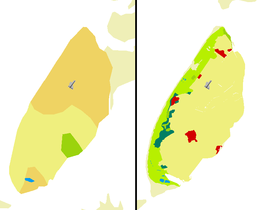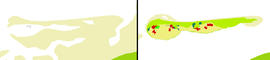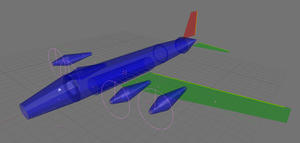FlightGear Newsletter December 2009
|
Welcome to the December edition of the FlightGear Newsletter. The big news this month is that preparations are under way for the next FlightGear release, tentatively named v1.10.0. Hopefully this will be available shortly after you read this. Compared with the massive change from PLIB to OSG in v1.9.0, the changes this release are more minor. However, there are plenty of exciting new features to play with, and the number of aircraft in the CVS hangar has increased from 219 to 286.
More controversially, there has also been some discussion about Flight Pro Sim, a "new" commercial simulator that appears to simply be a re-named version of FlightGear. There have always been a number of people distributing FlightGear CDs on ebay and elsewhere, providing a service to those without a fast internet connection, and the GPL specifically allows distribution for a fee. However, this has been far more heavily marketed and caused significant confusion in the general flight simulator community. There will shortly be a statement on the main FlightGear website to clear up the confusion.
Finally, as it is winter in the northern hemisphere, don't forget that FlightGear has snow-covered textures to make winter flying more realistic. The command-line option is --season=winter. Happy flying.
What's new in CVS
SoundSystem updates
In the process of improving FlightGear's soundsystem it is now possible to specify which audio playback device to use. This was introduced for situations where OpenAL didn't play well with PulseAudio on Linux but it is useful for many situations. The selection takes place in the sound dialog and is effective only after selecting 'apply' (the setting is loaded the next time you start FlightGear again). It is also possible to specify the output device at the command line by specifying: --sound-device. A list of available audio playback devices is shown when running fgfs with --show-sound-devices.
In addition to that the sound dialog has been updated to adjust the volume and specify whether to enable or disable one or all of the following audio groups: Master Volume, ATC sounds, avionics (cockpit sounds), Effects (aircraft related sound effects) and Chatter (audio queue events which also include spoken help messages). Both the ATC and avionics group have an extra checkbox to specify if they should be audiable in external views.
In the hangar
Scenery Corner
Detailed landclassing
A small group of people is improving the FlightGear scenery by creating detailed shapefiles. These shapefiles are used to generate the terrain for our scenery. The (current) terrain is largely generated from inaccurate (vmap0) data, which results in wrong coastlines, missing forests, missing lakes etc.
As you can see on the pictures, the difference is huge. Correct terrain enhances especially the VFR (Visual Flight Rules) flying experience a lot, as you are able to follow the terrain more closely. With OSM line date (roads, railroad and rivers) this will be even further enhanced, but we are still awaitening a license switch, in order to release the scenery under GNU GPL.
Your help is extremely welcome, as always. Take a look at Howto: Create custom scenery to learn how you can help.
Community News
Virtual Airline News
Addons
YASim FDM Visualization
A very nice and helpful Christmas gift arrived from Austria: a script for Blender to visualize YASim fdms. This way it is possible to load both, the fdm and 3d model, into Blender and compare them to each other visually. Different types of objects/surfaces of the fdm, such as fuselage, wings, stabilizers and control surfaces, are displayed in different colours. Propellers, jet engines and rotors are each shown in a meaningfull manner and objects without size, like the landing gear's contact points, are present as well.
The script is available in FlightGear's source tree (source/utils/Modeller/yasim_import.py). A list with all features, how to install it into Blender, load fdm and align it with the 3d model (if necessary) and how to handle it in general is written as a comment on the top inside the file.
I am sure this is an addition that many fdm makers dreamed of, great work! ...and a happy new fdmodeller year ;-)
Useful links
And finally....
2009 Summary
What has happened in the year 2009?
- January: Microsoft reportes that the ACES Game Studio, the design team responsible for the MSFS series, will be shut down.
- January: A bugfix release for FlightGear 1.9.0 is released, version 1.9.1.
Happy New Year everyone!