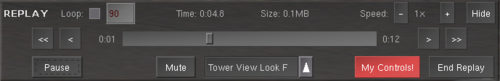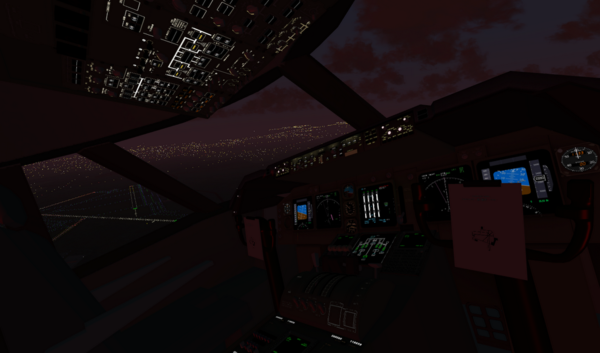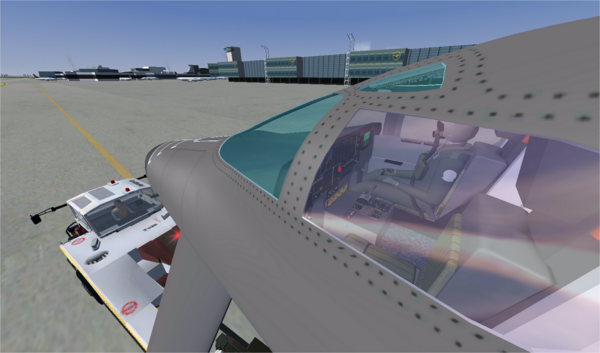FlightGear Newsletter October 2011
|
We would like to emphasize that the monthly newsletter can not live without the contributions of FlightGear users and developers. Everyone with a wiki account (free to register) can edit the newsletter and every contribution is welcome. So if you know about any FlightGear related projects such as for example updated scenery or aircraft, please do feel invited to add such news to the newsletter.
Development news
FGdata split
A team of developers started preparing the FlightGear git repositories for a significant change. Aircraft will be split of from fgdata, in order to ease development of aircraft and data as a whole. At the moment (of publication of this newsletter) we're in the testing phase; inviting anyone to test out the new system and report any bugs, comments and questions.
We would like to emphasize that those testing repositories are not meant to replace the "old" fgdata yet! There are various ways of splitting (eg. all aircraft in one big repository, repositories per author), so until we've settled on what way to go, things might (and will) change. We advise those that have little experience with Git to stay away from the testing repositories, until we've published some documentation.
Details can be found on the special wiki page: FlightGear Git: splitting fgdata. Feel free to add your concerns/questions/ideas to that page!
Move to CMake
The build system for the FlightGear core was switched to "CMake" - which means we now have a single build system for all environments - Windows, Linux and Mac. So far, "automake" scripts for Linux/Mac and a separate MSVC project for each individual VisualStudio version had to be maintained. With the unified system maintenance is easier when adding new sources, library dependencies or compile-time switches to the project.
FlightGear (Windows) users are likely to not even notice any change though: the Jenkins build server was already switched to using CMake, and nothing will change for the provided release or development snapshot installers.
Further information: Building using CMake and Developing using CMake.
New Replay System
The Instant Replay system has received a major overhaul. The existing system worked well with specific types of aircraft only, since it relied on a hard-coded set of properties to be recorded/replayed, mainly covering propeller aircraft. Jet engines (thrust-reversers, N1/N2 rpm), or non-standard gears (i.e. a Concorde with four landing gears) were not working well though. The new system can be adapted to any kind of aircraft and any kind of custom property or animation.
Most obvious change is probably an improved replay dialog: the video player-like GUI provides play/pause/skip buttons and also controls replay speed. During replay use the 4 arrow keys as controls (left/right to skip, up/down to speed-up/slow-down). Also new: slow-motion playback is now supported!
Another new feature is the option of taking controls at any point during replay. Use the Instant Replay to go back in time, then hit the "My controls!" button to regain controls and continue the flight from the current position. You may find this to be useful to train particular flight phases, such as flying the same approach again and again, maybe using different weather/wind conditions. Even if you messed up an approach: go back, try again, until you're getting better! :) Currently this particular feature is only available for YASim aircraft - except helicopters. JSBSim support is likely to be available soon.
The first step to adapt an aircraft to the improved recording system is to pick one of the ready-to-use configuration files, depending on aircraft/engine/.. type. The configuration file only needs to be included in the aircraft's ...-set.xml file. As an optional second step, you can add more custom properties to cover aircraft-specific effects. For more details, see the README.flightrecorder in the $FG_ROOT/Docs folder.
A few adapted aircraft examples showing different levels of customization are already present in current git/fgdata:
Furthermore, the replay system's buffers are now fully configurable (see /sim/replay/buffer properties). If you have enough memory, you could increase the buffer recording durations and rates.
Work on the replay system isn't finished yet. However, have a test flight with the current state in current git ;-).
Flying Lessons for AI pilots
This month FlightGear's virtual, AI controlled, pilots have received extensive training with regard to their landing skills. Whereas in older versions AI aircraft had a tendency to approach too high, drop dead onto the runway, and taxi all the way to the opposite end of the runway before vacating it, the current development version of FlightGear as largely addressed all these issues. Pilots now make a much more realistic approach, and vacate the runway when able. The corresponding AI control code was implemented in October. Additionally, work has started on a new traffic flow regulation algorithm to guide ground traffic.
The bombable addon has been updated
Flug's Bombable addon received a number of major updates, among them:
- AI aircraft move vertically -- and do loops: AI aircraft now move much more realistically in the vertical direction. They do loops, dive, and all the rest. Their behavior (climb rates, dive rates, and so on) matches those of the corresponding FG aircraft. This makes for a much more realistic 3-D dogfighting experience in FlightGear.
- Realistic roll rates for AI aircraft: Roll rates are one the most important factors determining the effectiveness of fighter aircraft-- aircraft that can roll faster can turn faster. Now the roll rate for AI aircraft in scenarios can be customized, and bugs in the roll & turn routines for AI aircraft have been fixed.
- Significant performance improvements: Bombable now makes much less of an impact on your framerate, and much less stuttering & slowdown at key points, like when numerous machine gun rounds are impacting.
- Damage impact detection is the most advanced element in Bombable. It is greatly improved over FG's native impact detection system, and the framework is in place for further refinements or as a model for FG to implement more refined impact detection internally. Damage tracking and communication over Multiplayer works well in a very lightweight with a very low data rate. However, only a general damage percentage is tracked and communicated. Damage to different locations or systems is not simulated. Proof of concept for explosions, fires, weapons damage animations, and crash animations is in place. All these elements could be refined for greater realism.
- Relocate any scenario to your location: Have an AI scenario based in San Francisco, but want to fly in London? No problem, just hit a button in the Bombable menu and your scenario comes to you, wherever you are. Damage levels for AI aircraft and objects are re-set. It's like loading a new scenario without having to re-start FlightGear.
- Re-spawn AI aircraft and objects: After you have shot down (or been shot down by!) AI aircraft or objects in scenarios, you can instantly re-spawn them and try again. (Available in the Bombable menu.)
The last two are kind of game changers--it's like being able to re-start/re-load a scenario instantly without having to re-start FG.
In addition, there have been some feature requests to make the bombable addon more challenging by improving its AI. This spawned an interesting discussion about possible ways to make the AI even smarter than it is already [1] ![]() . Also see Howto: Neural networks in Nasal.
. Also see Howto: Neural networks in Nasal.
For a nice video demo created by Vodoun da Vinci, please see community news.
Interview with a contributor: Gijs de Rooy
From this month onwards, we'd like to see a monthly interview with a contributor. Questions are available on interview questions and anyone is free to write an interview (with him-/herself) for next month's newsletter!
- How long have you been involved in FlightGear? What was it that made you join?
According to the forum software I joined all the way back in July 2007. One year earlier I was one of the first users of Google SketchUp, free 3D modelling software. After modelling several buildings in my home town, Amsterdam (and placing them in Google Earth) I started working on Amsterdam Airport Schiphol. By then, Google Earth had a (simple) built-in flight simulator. Amsterdam would be the first airport to be modelled especially for that, that was my plan at least...
While modelling Schiphol, I stumbled across this free flight sim, called FlightGear, that wasn't a game, unlike Google's. In one of my first posts ![]() on the FlightGear forum I asked for someone to place my models into FlightGear's scenery. Georg (Heliflyer) placed my first buildings. I took some effort, but I finally managed to place buildings myself. Sadly the guy that introduced me to FlightGear and gave me a hobby that would last up till today, passed away in 2009.
on the FlightGear forum I asked for someone to place my models into FlightGear's scenery. Georg (Heliflyer) placed my first buildings. I took some effort, but I finally managed to place buildings myself. Sadly the guy that introduced me to FlightGear and gave me a hobby that would last up till today, passed away in 2009.
- Do you have real world connections with aviation or IT?
Since two months I'm studying Aerospace Engineering at the University of Delft. So far I really like this mix of hobby and study.
Before starting this study my only connection with aviation (other than traveling) was a one hour flyinglesson ![]() in a twinprop, I got for my birthday. If you have a chance to do such a flight, I'd defenitely encourage you to do so. It's an amazing experience.
in a twinprop, I got for my birthday. If you have a chance to do such a flight, I'd defenitely encourage you to do so. It's an amazing experience.
- What are your major interests in FlightGear?
One of the things I like about FlightGear is the wide range of things one can get involved with: modelling, texturing, writing manuals, collecting data etc. and of course flying itself. Therefore I have a very long list of interests. However, there are three key parts that I particularly enjoy; being the development of scenery and aircraft and helping others by writing wiki articles and replying to questions at the forum.
- What project(s) are you working on right now?
My main development projects right now are the Boeing 747-400 and Dutch scenery. Both can be considered as never finished; there are always things to add/improve.
- On average, how much time do you spend working with/contributing to FlightGear?
Until this year I spent roughly 4 to 5 hours a day on FlightGear related things. Now that I'm studying I have less free time, but still several hours a day on average. Most of that time is taken up by non-development stuff, like the forum, wiki and livery database. Over the years I've been spending way too litle time on the actual flying.
- What do you plan on doing in the future?
I would really like to bring the 744 to a state where a real pilot cannot spot a thing that is missing in the simulation.
- What advice can you give to new developers who want to get started on their first aircraft/new feature/Nasal script?
Starting something new is easy, completing it is much harder. I could have never guessed I would still be working on the 744, three years after I started!
I've always been telling newcomers to start improving existing features. It's a great way to familiarize yourself with the project. By looking into existing aircraft's files for example, you will quickly find out how those files are linked together and what their purpose is.
And above all: enjoy the process! Things will go slow, will require lots of dedication and you will do a lot of work that ends up being useless; but once you've got to a certain level you'll know it was worth it.
In the hangar
All the way back in May 2011, we addopted a new status-rating system for aircraft. So far, only a few have actually been rated, as can be seen in the list 'hockenberry' set up at Google Docs. If you're an aircraft developer and your aircraft is/are not on the list, please consider rating their status. All you'll need to know/do is described at Formalizing Aircraft Status. If you'd just like to get started contributing to FlightGear, this would also seem like an excellent way to get started.
Updated aircraft
The Learjet 35-A has been updated. Several minor errors have been fixed and improvements have been put in-place. The Learjet 35-A is a gem to fly and perfect for beginners and experts to try radio navigation, autopilot control and ILS procedures. Thanks Xsaint and PH-JBO for the work done.
Livery database reaches 600
On October 8, the FlightGear livery database welcomed its 600th livery! Thanks to 70 authors, the virtual skies are more colourful than ever.
At the moment the contribution system is being rewritten. For the time being, new liveries are only accepted via direct email to Gijs ![]() .
.
Scenery corner
Support for 8.50 airport data

As mentioned in the previous newsletter; efforts are made to bring TerraGear up to a level where it supports the 8.50 apt.dat format, nowadays used by X-Plane. This new format has all kind of exciting features like curved taxiways and accurate lining/lighting (not just "ordinary" taxiway lines, but also markings like hold lines). Furthermore, seperate runway end definitions so it is now possible to create runways with different markings on both ends (including "empty ends" for runways being only used into one direction).
We'd like to thank Christian (papillon81), Pete (Psadro GM) and Emmilian (i4dnf) for their hard work. It's probably legitimate to say that this is the biggest improvement in FlightGear scenery over the past years!
Airport service vehicles
Work progressed on a line of higher detailed service vehicle scenery models.
Currently the line includes a small tow truck, Baggage trailer, ULD container trailers, Catering Trucks and a Fuel Truck.
You can follow the development on the forum ![]() .
.
Screenshots of the month
The popular screenshot contest is back this month! Here are the rules, as a reminder:
- The screenshot must be an actual frame from a running instance of Flightgear. It can be cropped or altered in size, but it may not be altered or postprocessed in any way.
- Flightgear however may be altered in any way you wish (in fact, this is explicitly encouraged) - you may modify materials.xml, you may use custom scenery, you may use your own textures, liveries, your own aircraft currently under development, your patch to the core, ... The only condition is that it's understood that whatever you did is eventually made available to others - i.e. in case you have generated a livery which you intend to sell to others, you may not use it here. Any version of Flightgear is okay.
- Flightgear does not need to be run in the configuration you actually usually fly with - for the purpose of the screenshot, you may run settings with 1 fps which you would not fly otherwise.
- The screenshot must be related to the challenge theme and to aviation (don't just go there with the ufo and take a shot).
This month's winners are:
Challenge theme "Airports from Above" The winning submission is by Gijs!
Challenge theme "Details" The winning submission is by kyokoyama!
Wiki updates
10,000,000 pageviews
On October 29, the FlightGear wiki welcomed it's 10,000,000th (10 millionth) pageview! Coming from five million in October 2010, we doubled in just 12 months time. That is a proof that FlightGear has more users than ever and more users are able to find their way to the wiki. Both things are very nice of course!
We'd like to thank everyone that donated some free time to create/improve/correct articles and upload images to the wiki. As the wiki is (just like FlightGear) completely dependant on the community we'd like to emphasize that anyone is welcome to help! You can find a short introduction to the wiki at Help:Your first article.
To 20 million and beyond! We're already well on our way, with Template:NUMBEROFVIEWS views at this very moment. More statistics are available at Special:Statistics.
Nasal documentation
Flug and Hooray revamped the Nasal documentation, to make it hopefully more comprehensive and more accessible to new programmers. If you think, anything is unclear or missing, please leave a remark at the article's talk page or the forum topic ![]() .
.
New articles
- The article about altitude has received an update and a fresh lick of paint. Please help to correct the German version.
- Aircraft speed is a bit more up-to speed now.
- Places to fly, Suggested Flights, Suggested Flights from newsletters and the flights from the main website have all been merged into one gathering place of amazing places you really have to visit one day, soon. Check out Suggested Flights and feel free to add your secret pearls!
Community news
Reminder: FSweekend
A team of FlightGear developers will promote FlightGear to the public at the FSweekend (5 and 6 November 2011), the largest flight simulator event in the world. They highly appreciate it if you are able to stop by. If you are unable to visit Lelystad Airport (EHLE) in real life, make sure you pay a virtual visit!
A visit is definitely worth it. The more knowing that Durk Talsma, one of our longtime core developers, will do a one hour presentation on FlightGear.
More information can be found at the event's wiki page: FSweekend 2011 and Facebook.
FlightGear on YouTube
Vodoun da Vinci has uploaded a new movie ![]() complete with music soundtrack to demonstrate the latest Bombable addon. This one primarily features head on attacks by custom P-51D Mustangs over Sochi, Russia.
complete with music soundtrack to demonstrate the latest Bombable addon. This one primarily features head on attacks by custom P-51D Mustangs over Sochi, Russia.
The code in the Mustangs has been hacked to make them aggressive in attacking head on. My favorite style with my FW-190 D9 Dora supplied by Detlef Faber. The clips have been recorded with time set to evening and morning (dusk and dawn) as this provides the kind of dark and contrasting sky that best suits me for hunting.
Oscar uploaded an Thorsten's review ![]() of the IAR_80 on the forums.
of the IAR_80 on the forums.
FlightGear on Facebook
Started in December 2010, the FlightGear Facebook page welcomed its 6000th "liker" on October 7! The original plan was to outnumber the likers of Pro Flight Simulator and the like, but now that we've outnumbered them by far, the Facebook page can be seen as a way to provide a periodic dose of what's new, cool or fun in FlightGear. Over the past months, we've been frequently posting nice screenshots from forummembers.
Speaking of which, the forum ![]() is still the place to be when you're looking for support.
is still the place to be when you're looking for support.
New tutorials and screencasts
Icecode's and Star's hangar which was created on February 2011, is now bringing a new Tutorials section where a new tutorial will be uploaded each week (sometimes more often). Starting with this week's tutorial "VOR navigation". The tutorials are not going to be only limited on how to fly aircrafts but also we'll be showing you tips on how to develop aircrafts, scenery, liveries and many other things. Have fun reading and enjoy your flights!
FlightGear in the news
FlightGear was featured in the October edition of MicroSim, a French flight simulation magazine. The two paged article (click images below to open larger versions) discussed our latest release 2.4.0. Altough MSFS and X-Plane have better graphics and more complete aircraft, the writer considers FlightGear a worthwhile alternative.
The next edition of MicroSim will include a tutorial, to guide new users through the program.
And finally ...
Contributing
One of the regular thoughts expressed on the FlightGear forums is "I'd like to contribute but I don't know how to program, and I don't have the time". Unfortunately, there is a common mis-conception that contributing requires programming and lots of free time. In fact, there are a huge range of ways to contribute to the project without needing to write code or spending days working on something.
For ideas on starting to contribute to FlightGear, you may want to check out: Volunteer.
Call for volunteers
- To translate (wiki) we must translate translate! so, Help and translate translate Wenn Sie Aus Deutschland sind or Jeśli jesteś z Polski, and from anywhere!
- Special thanks to Alexmdv and Michat for their translation work! (And Hamster and so many others)
- The OpenRadar project is looking for a new maintainer.
- The FGFSPM (FlightGear Package Manager) is looking for a new maintainer.
Did you know
...that you can comment on the newsletter in the forums ![]() ? Help us improve *your* newsletter! Give comments, suggestions and feedback!
? Help us improve *your* newsletter! Give comments, suggestions and feedback!