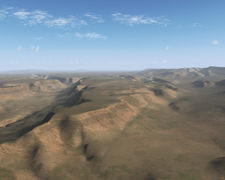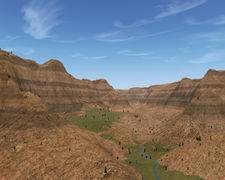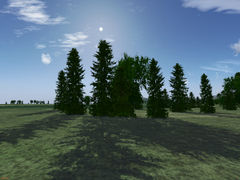Realism
| This article has been nominated for deletion since 16 November 2024. To discuss it, please visit the talk page.
Do not remove this tag until the discussion is closed. Reason for the nomination: Article does not meet quality standards and is out of date. |
Many newcomers may wonder just how realistic FlightGear's aircraft and environment are. Many novices may wonder what is needed to get more realism and immersion from the FlightGear environment.
Aircraft
The underlying instrumentation models are very accurate, with many physical effects accounted for.
- The heading indicator has a small delay when it is slewing to the desired heading.
- The artificial horizon can tumble.
- The magnetic compass will rotate in all three axes and get stuck if the aircraft is tilted.
- The altimeter uses air pressure to determine altitude; if the sea level air pressure is set incorrectly, it will display the wrong altitude as in real life.
- All of the instruments that need engine power in real life are tied to the virtual engine; if the engine is not running, all vacuum-powered instruments (such as the artificial horizon and the heading indicator) will not function properly.
- Some aircraft feature accurate electrical systems with batteries that will drain over time and instruments that need electricity.
Many aircraft have quite complete cockpits; several effects make cockpits look much better, including ALS shadows.
Flight dynamics
Since FlightGear uses many flight dynamics models under the hood, including YASim and JSBSim, the realism of an aircraft depends on its FDM. Both of these support winds and turbulence; YASim generally has more realistic ground interactions with different surfaces, while JSBSim FDMs are generally truer to the real-life aircraft. It's important to note that both of these can produce similar results if the FDM is worked on enough.
Scenery
- Many buildings, landmarks, windmills, chimneys, pylons, and skyscrspers represented where appropriate
- Over 20,000 real world airports included in the full scenery set. The recent world scenery version 2 brought many major improvements, including more detailed heightmaps and man-made features such as roads, rivers, and train tracks.
- Correct runway markings including skid marks, runway lighting, and approach lighting.
- Detailed taxiways available for many airports.
- Sloping runways.
- Airport beacon lights with rotating beacons.
- Accurate worldwide terrain based on the most recently released SRTM terrain data. 3 arc second resolution (about 90m spacing) for North and South America, Europe, Asia, Africa, and Australia. United States used the more accurate 1 arc second (30m) data.
- Roads, rivers, and train tracks.
- Realistic night lighting with lit urban areas and headlights on roads.
Real world tower registration data was used to locate towers in the United States. The data was sourced from the United States Federal Communications Commission tower registration database.
Over one million objects have been added to the FlightGear Scenery Database.
To download scenery for the entire world as you fly over it, open the File > Scenery Download menu and check "Enable automatic download/update".
Weather
With Advanced weather, cloud patterns and winds will change throughout the day. With atmospheric light scattering enabled, fog and clouds are more realistic, and lighting changes throughout the day and during overcast periods. Advanced weather can be driven with live METAR data or manually configured for specific weather scenarios.
Enable advanced weather in the Environment > Weather dialog.
Rendering
Atmospheric light scattering, or ALS, features a realistic skydome and properly lit terrain, in addition to detailed terrain texturing and trees swaying in the wind. With advanced weather enabled as well, cloud shadows and volumetric fog are also fully supported. It can be enabled via the View > Rendering Options menu. Be sure to check out the quality slider, and if you're adventurous, enable custom settings.
Rembrandt is FlightGear's shadow and lighting engine; with Rembrandt enabled, realistic shadows and lighting are possible. Note that not all aircraft support Rembrandt yet. In addition, it's not possible to use Rembrandt in conjunction with ALS. Rembrant is enabled with the --enable-rembrandt command line option.
Sky
FlightGear's night sky features accurate placement and lighting of stars, planets, and the moon.
Atmospheric light scattering features accurate lighting of the sky and terrain; in addition, oceans and rivers are realistically shaded with ripples and sun reflections. Rayleigh scattering of distant terrain is supported, tinting the ground blue or red depending on the sun angle. With random trees, tree shadows are available; experimental aircraft ground shadows are also available.
The sun is quite realisticslly textured in the sky, and has such effects as sun dogs and rings.
Properties
James Turner at one point started creating some properties under /sim/realism (mostly booleans for the moment), with the expectation that at some point we could create a GUI, and also use some Nasal to batch-configure the individual settings for different applications - flight trainer, game mode, kiosk, etc, etc. He remarked that he would be happy to add a /sim/realism/start-parked and /sim/realism/start-dark (though the latter involves aircraft designer help to hook the optional autostart functions of each aircraft). One concern relsting to this matter is touching the dreaded position init code, which is already baroque and complex. There's also the question of guessing a parking position when we don't have parking stand data - eg picking a point some distance away from the runway centerline (runway width * 5, maybe?), level with the threshold - but like all heuristics, this one has problems. <ref>James Turner (Apr 6th, 2010). Re: [Flightgear-devel] Issue with default starting scenario.