OpenSceneGraph
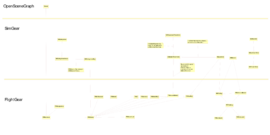
OpenSceneGraph (OSG) is an open source 3D graphics application programming interface, used by FlightGear since version 1.9.0 (2008), when it replaced PLIB. While much of the conversion to OSG has happened over the years, PLIB is still used for some functions. As of 2022, the OSG project has moved all development effort to its successor VulkanSceneGraph (VSG). FlightGear has not yet made the switch to VSG.
Downloading OpenSceneGraph
Because the OSG project is no longer officially maintained, current versions of FlightGear require a forked version of OSG that comes with several improvements and fixes. The fork is hosted on https://gitlab.com/flightgear/openscenegraph, with a specific branch for specific versions of FlightGear, as outlined in the table.
| FlightGear major version | OSG branch |
|---|---|
| 2020 | OpenSceneGraph-3.6 |
| 2024 | release/2024-build |
| Next | next |
Compiling OpenSceneGraph
A minimal build instruction for unix systems is
mkdir build.osg cd build.osg cmake ../path/to/osg/source make make install
On other systems the steps might be different.
Recommended options to set in the cmake menus:
- Build type: Release
- You don't need to build the examples, wrappers or applications.
Installing OpenSceneGraph and FlightGear with --prefix
If you use --prefix to choose were to install FlightGear and do not want to install OSG globally on the system this can be done with the following method:
OpenSceneGraph uses cmake so to build it do
mkdir build.osg
cd build.osg
cmake -D CMAKE_BUILD_TYPE="Release" -D CMAKE_CXX_FLAGS_RELEASE="-O3 -pipe" -D CMAKE_C_FLAGS_RELEASE="-O3 -pipe" \
-D CMAKE_INSTALL_PREFIX:PATH="${MY_PREFIX}" ../path/to/osg/source
make
make install
or if you want to avoid needing to set LD_LIBRARY_PATH
mkdir build.osg
cd build.osg
cmake -D CMAKE_BUILD_TYPE="Release" -D CMAKE_CXX_FLAGS_RELEASE="-O3 -pipe" -D CMAKE_C_FLAGS_RELEASE="-O3 -pipe" \
-D CMAKE_INSTALL_PREFIX:PATH="${MY_PREFIX}" -D CMAKE_INSTALL_RPATH_USE_LINK_PATH:BOOLEAN="true" ../path/to/osg/source
make
make install
Configure and build SimGear and FlightGear with --prefix as usual.
No need to install any quickly changing software globally.
Installing with --prefix is a very nice way to keep several distinct and independent versions of FlightGear around. To start a new $PREFIX directory you'll also need to install plib in it, but that is easy. Most other needed dependencies are usually available through the package system of most Linux distributions (e.g. FreeGLUT, SDL, ALSA, etc).
External link
| |||||||||||