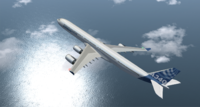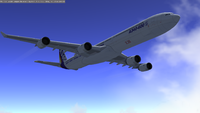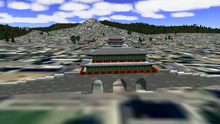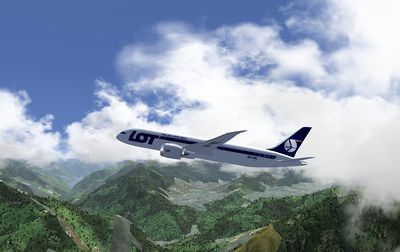FlightGear Newsletter May 2011
|
We would like to emphasize that the monthly newsletter can not live without the contributions of FlightGear users and developers. Everyone with a wiki account (free to register) can edit the newsletter and every contribution is welcome. So if you know about any FlightGear related projects such as for example updated scenery or aircraft, please do feel invited to add such news to the newsletter.
Development news
New plan for a FlightGear release
Good news: finally, a new FlightGear release is planned again. We're aiming to release FlightGear 2.4.0 in mid August 2011.
Several people have now agreed to restart working on a new release and a new release plan for more regular releases has been prepared. We're now aiming to have two releases per year - one in mid February and one in mid August.
The current development branch will be used the base for a new release - which will be versioned as 2.4.0. Original plans to release FlightGear 2.2.0 in February got stalled when a number of the developers involved became too busy/blocked with RL commitments. A 2.2.0 source branch had already been created, but has now been abandoned, since it hadn't been maintained for several months. FG2.2.0 will not be announced officially, and no installers/binaries/downloads will be prepared - though the last snapshot of 2.2.0 sources remains available in the source repository.
Preparations for the next release (FG 2.4.0) have already started. The release process will involve a phase of two months for beta testing, starting on June 17th. During this phase several release candidates (complete FlightGear installers) will be provided for testing. Our existing build automation (Hudson) has already been prepared to provide regular installers for Mac and Windows - as well as binaries for certain Linux distros. And of course - sources are available for any supported platform. Throughout this period, everyone is invited to test bug(-fixes) and report such things at our bug tracker.
For more details see the release plan.
In the hangar
Rating System
After a series of discussions on the -dev list and IRC, a simple rating system has been implemented. Based upon objective scoring of 4 criteria (FDM, Systems, Cockpit and External Model), the aim is to provide a straightforward way for aircraft developers to "rate" their aircraft in the aircraft-set.xml file, and provide an accurate "status" tag.
Aircraft developers are strongly encouraged to take the 5 minutes it will take to rate their aircraft. Hopefully enough developers will rate their aircraft in time for the upcoming release so that the 2.4.0 download page can be filtered in rating, allowing new (and old!) users to identify the hidden gems.
Details can be found on the wiki at Formalizing Aircraft Status.
New aircraft
Bombardier CRJ700 series
Skyop has started constructing the Bombardier CRJ700 series, which will include the CRJ700, CRJ900, and CRJ1000. The original CRJ900 will be phased out as a result. The exterior model, cockpit, and interior will be entirely redone with new skills and techniques he has learned. Currently the flight instruments are being rebuilt; at press time, the PFD (primary flight display) and MFD (multi-function display) have been completed and feature a new TCAS and radar display. The finished product will hopefully set a new standard for regional airliners in FlightGear.
|
Updated aircraft
Airbus A340-600
More work has continued on developing an Airbus A340-600 for FlightGear. The aircraft has been given a new lease of life with a new JSBsim FDM which replicates better the size and control of such a large bird, and there is much more work on it to come. The model itself is looking very attractive with a newly modelled fuselage from British user Simon (MOJO), some nice new reflection coding, lights and external models. It has a 3D cockpit which is currently identical to that of the A320-family in FlightGear (by Skyop and Ampere), as an A340 cockpit is being built from scratch by Skyop himself. This doesn't spoil it for now, as both aircraft's cockpits share 99% of similarities in real life.
Back in 2009, the aircraft was the first in FlightGear to incorporate aircraft operation equipment, and Cabin announcements. Now these have been improved with new recordings by the author (Liam, if you're wondering who's voice that is), and work continues to make the aircraft one of the most enjoyable heavy metal birds to fly in FlightGear. Thanks to all the users who have helped this slow moving project progress.
If you are wondering where you can download this new version: check out the Aircraft section in the FlightGear forums, where there is a special topic dedicated to it.
Scenery corner
New animated jetways
Skyop has completed a major overhaul of FlightGear's animated jetways. A long-standing limitation, the inability for each gate to interact independently, has finally been solved- as is the limitation that jetways do not know their position relative to the aircraft and thus must connect based on precalculated angles and positions. Also, several AI aircraft and MP aircraft can now connect to animated jetways. The generic model has also been updated, and several more models have been added. The result is that FlightGear finally has animated jetways more advanced than certain commercial flight simulators! The jetways are compatible with FlightGear 2.0.0, but a few source code changes were made in Git that makes them easier to use on the Git version of FlightGear. Unlike the old system, the jetways are no longer completely contained within scenery- a few core files in $FG_ROOT must be modified and special definition files must be created. However, an editor and static STG file converter have been written to make this process easier.
|
As of time of writing, the following airports support the new system:
- KSFO
- PANC
- EGKK
- EHAM
- KDEN
- KLAS
The following aircraft have support:
- AI 737
- AI 747-400
- AI A320
- AI MD-80
- Bombardier CRJ700 (see above)
- Boeing 717
- Boeing 777-200ER
Download aircraft support packages, download the base package, view development, and discuss at the animated jetway project thread ![]() .
.
A YouTube video of the new system in action can be viewed here.
TerraGear GUI: a first release
After over a year of slow (and most of the time stalled) development, Gijs released a first full-feature version of his TerraGear GUI. The name explains it all: it is a graphical interface that allows users to generate scenery.
It works comparably to FGRun, as it generates a commandline based on the user's settings and drives one of the TerraGear tools through that. Through a series of tabs, the user is guided through the process of creating scenery. Steps include: downloading data, processing elevation data, generating airports, assigning materials and in the end, the actual scenery construction. Making changes in one of those steps will result in different scenery. The GUI allows users to easily finetune their scenery.
There are still lots of bugs to be solved, features to be added and improvements to be made. But, now that there's a useable GUI, more and more people will (be able to) discover the magic world of building scenery. And I'm sure that, if all those people give some feedback in the forum topic ![]() , the GUI will improve rapidly!
, the GUI will improve rapidly!
Seoul
Seoul is an impressive city, where modern buildings with amazing design are mixed with the Korean traditional architecture of old buildings. The following buildings were added throughout this month:
- Modern buildings
- Dongbu Finance Building
- GT Tower East
- S-Trenue Tower
- SK T-tower
- Jongno Tower
- Seoul World Cup Stadium
- Old buildings
- Namdaemun
- Gyeonghoeru Pavillon
- Geunjeongjeon
- Others
- National Assembly Building
In addition to that, about 150 generic buildings have been added in Yeouido island, one of Seoul's main business districts. All of this is available through TerraSync.
Screenshot of the month
Screenshot which won Contest for the Best Screenshot of 2011 on Polish FlightGear forum.
Congratulations for viper29!
Aircraft reviews
Wiki updates
This month, the FlightGear wiki welcomed its 8.000.000th page view! The page view count doubled in 12 months time, as we had "just" 4.000.000 views in May 2010. More and more people seem to find their way to the wiki (and the forum as well). This might be due to some more active linking, but it also means that the interest in FlightGear increases.
Jentron extended our JSBSim documentation, mainly working on JSBSim GroundReactions and JSBSim Engines. A great source for information if you're working on a JSBSim model.
Community news
LinuxTag 2011
FlightGear was presented at LinuxTag in Berlin. The FlightGear crew consisted of David Glowsky, Holger Wirtz, Mathias Froehlich, Thorsten Brehm, Torsten Dreyer and Martin Spott.
Our booth worked like a magnet to visitors - thanks to our two flight-simulator setups. A small flight-simulator with 3 TFT displays and standard joystick/pedal controls and a large and impressive setup with 10 (ten!) TFT displays and a custom instrument panel. We certainly had more displays in use than any other booth :-). Photos on what was going on at our booth are available here.
Unfortunately, one of our five graphics cards in the big setup failed on Wednesday. What has happened? It overheated when it's fan blocked. Ironically, the fan had sucked in a warranty sticker which somehow had peeled off... So, is that covered by warranty? Or is "warranty void if removed"? ;-)
Aside from the sheer number of screens, Torstens's home-glued "Poor Man's Procedure Trainer" was blessed with compliments - and it really deserves this recognition.
People really enjoyed flying at our sims - and we surely attracted some future FlightGear pilots. A few of them were so enthusiastic that they seemed to keep orbiting around our booth all day - waiting for another chance to fly the large sim. :)
When more experienced visitors were flying at our booth, we used our netbooks to secretly telnet into the sim - and cause trouble by triggering specific failures. Flights were hampered by failing instruments, stalled engines or stuck gear (or any combination for really hard cases). Eventually, everyone was properly challenged! ;-) Kudos go to Martin Spott for safely landing a combined single-engine, stuck-gear and full instrument failure emergency in dense fog. He found his way back to the airport anyway. How did he manage? Unfortunately we forgot to fail the DME - and displayed distance obviously was enough information for his navigation...
During LinuxTag RadioTux also asked us to present FlightGear live at their booth. The recording of the interview is available here as a podcast (German).
Finally, we'd like to express a warm "thank you" to those private and commercial sponsors who made this year's booth setup possible by donating money and/or equipment and giving trust into our promise to do "the right thing" with these donations:
- Local FlightGear-enthusiasts and -developers who had been buying a set of six 24" displays from their private budget in the run-up to one of the former LinuxTag exhibitions.
- Thomas Krenn AG who have been donating an extremely powerful workstation for use in development and on exhibitions - including four graphics cards - which would have been completely unaffordable from our private budgets.
- Various FlightGear-enthusiasts and -developers from all over the world who've been donating private money via our PayPal-account at "donations@flightgear.org", which eventually led to ....
- the oportunity of buying another five 24" displays at an advantageous price thanks to the subsidy of Baastrup GmbH.
- Finally, Science + Computing AG contributed to the affair by - guess, what - paying the insurance for all this equipment at the booth :).
FlightGear on youtube
- Heiko created a very nice video of a BK-117 flight around the very nice place of Innsbruck, Austria.
FlightGear on Flickr
FlightGear events
TransGear: Horizontal Europe
TransGear is a monthly event, aimed at gathering a group of enthusiastic pilots around certain airports and routes. All of this is guided by realistic (vocal) ATC, via the FGCom software. In June, the 22nd event will be organised. It will involve 9 airports spread horizontally across central and western Europe. Such events are a great oppurtunity to polish up both your flying and communication skills. But above all it's a lot of fun to be part of a pretty realistic simulation, instead of the notorious KSFO crowd!
More details at the:
And finally ...
On this day in aviation history
If you're looking for a good reason to fly a plane, fly over a place, organize a special event etc. Well, just a 'valuable excuse' for launching FlightGear on your PC: check the FlightGear dedicated site 'On This Day in Aviation History' or the {{forum link|t=11613|text=dedicated topic} in the forum. Both show historical aviation-related events that wrote part of worldwide history.
Contributing
One of the regular thoughts expressed on the FlightGear forums is "I'd like to contribute but I don't know how to program, and I don't have the time". Unfortunately, there is a common mis-conception that contributing requires programming and lots of free time. In fact, there are a huge range of ways to contribute to the project without needing to write code or spending days working on something.
For ideas on starting to contribute to FlightGear, you may want to check out: Volunteer.