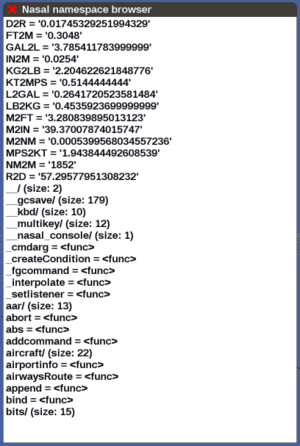FlightGear Newsletter July 2013
|
The monthly newsletter can not live without the contributions of FlightGear users and developers. Everyone with a wiki account (free to register) can edit the newsletter. If you know about any FlightGear related news or projects such as for example updated scenery or aircraft, please feel invited to add to the newsletter.
Development news
FGPlot - native Property plotting built right into FlightGear
With some help from TheTom, fellow FlightGear contributor kuifje09 has now finished porting his original FGPlot C code to use Nasal scripting and the new Canvas system built into FlightGear, this means that now all FlightGear users can easily use FGPlot for plotting FlightGear properties, regardless of their platform or OS of choice. FGPlot will be particularly useful to aircraft developers, i.e. for tuning FDMs and/or autopilots.
While FGPlot looks and feels to FlightGear just like a conventional GUI dialog, under the hood, it is certainly is more than that, because it is basically our first real "application" built inside FlightGear, with FlightGear being its runtime environment, all built on top of Nasal scripting and the scriptable Canvas 2D rendering API.
This is an interesting, novel and extremely powerful approach, because it shifts development of user-space applications to the realms of the base package. With GUI dialogs being stricly user-space and non-critical to the FlightGear core, this approach also means that such Nasal/Canvas-driven applications don't need to be subjected to feature freeze regulations or core developer revies to be accepted for inclusion into FlightGear, so that FGPlot and similar applications can be easily maintained and developed even during the code freeze, even by people who don't need to be core developers or have commit access, so that FGPlot may even become available in the soon upcoming 2.12 release.
Continue reading at FGPlot...
Nasal Namespace Browser
Philosopher created a GUI browser for viewing the Nasal state (Nasal being our built-in,JavaScript-like, FlightGear scripting language). It's sorta like the property browser, except in Canvas, and still a basic prototype, but already pretty useful for debugging purposes. Tested on 2.10, 2.11 and 2.12.
- Close button (or the escape key) closes the dialog.
- Clicking on the title bar (next to the title) will go back in history
- Clicking on an entry will go inside of that entry -- either a vector or a hash as both can be viewed (other types being displayed inline).
- Clicking and dragging on the displayed text will scroll the window (hey, it's still a prototype)
To use, place the file in Nasal/nasal_browser.nas and (preferably) add an entry to the menubar (the name tag should be "Toggle Nasal Browser" or similar, for quick testing just use the built-in Nasal Console to run the code, the Nasal code for the menubar binding or the Nasal console is:
nasal_browser.toggle_window();
To learn more, see this forum topic ![]()
Translators required
| The FlightGear Wiki still needs help for translating it into various languages. If you are interested in making the FlightGear Wiki multi-language then start at Help:Translate. | |
| Das FlightGear Wiki benötigt immer noch Hilfe bei der Übersetzung in verschiedene Sprachen. Wenn Du Interesse daran hast, das FlightGear Wiki Mehrsprachig zu machen, dann fang doch mit Help:Übersetzen an. | |
| De FlightGear Wiki kan nog steed hulp gebruiken bij het vertalen van artikelen. Als je interesse hebt om de wiki meertalig te maken, raden we je aan om een kijkje te nemen bij Help:Vertalen. | |
| La FlightGear wiki todavía necesita ayuda para traducirla a varios lenguajes. Si estás interesado en hacer la FlightGear wiki multilingüe, entonces comienza en Help:Traducir. |
Nasal scripting and Joystick hacking
Macnab has started writing a detailed tutorial which explains how to use Nasal scripting to implement custom Joystick functions, including Accurate control of button repeat rate.
In the hangar
Tupolev Tu-154B-2 goes GPL
It has been almost five years since the Tupolev Tu-154B-2 made its first appearence in FlightGear. Now, after years of development and bug-fixing, release 3.0 is available. The most important news is that it is GPL compliant and Rembrandt ready!
Unfortunately, many FlightGear pilots do not even know this airplane exists. The reason is, the Tu-154B-2 is a converted version of Project Tupolev's Tu-154 originally created for Microsoft Flight Simulator. It was incompatible with the GNU General Public License and thus not available for download on the FlightGear website. Till now.
We have now been allowed by Project Tupolev to distribute Tu-154B-2 under GNU/GPL. In addition, the model has undergone major overhaul regarding the Rembrandt project. It now provides a full specter of real lighting, for both exterior model and the cockpit.
The Tupolev Tu-154B-2 is one of the most sophisticated and beautiful airplanes in FlightGear. Hardly any other aircraft combines that much beauty of design and such a high degree of systems realization. With its flight dynamics based on a real Tu-154, it handles in the air like a real aircraft of its kind. However, due to its complexity, it might be not a suitable airplane for beginners.
For download links and more information, see Tupolev Tu-154B. The aircraft will be available from the official download page after the upcoming release.
New aircraft
Bombardier series, A350XWB and DHC-5
There are new aircraft coming and being made by the Virtual Air Canada/ACJZA Hanger, there is the Bombardier CSeries (CS100, CS300), Airbus A350XWB (-800, -900, -1000), Bombadier QSeries (-100/200, -300, -400) and the DHC-5 Buffalo. We hope you all will enjoy them!
Follow the progress in the forum topic ![]()
Edwardian Era Pioneer aircraft
By Lester Boffo
The two Edwardian era planes that I'm making for FlightGear this month are: The AV Roe type IV triplane from 1910 and : Tony Fokker's Spin from 1911. The AVRO IV model started out as the Type I Avroplane I made originally for Flying Model Simulator. The AVRO type I prototype it's based on was first 'flown' in 1909, and because it's first flights were actually more of a series of long hops there is some controversy over whether they were actual flights. The AVRO Triplane types II, III, and IV were powered by larger engines and were more proven flyers. The Shuttleworth Museum has a flying replica of the AVRO type IV, originally made for the movie, Those Magnificent Men in their Flying Machines. The Fokker 3D file started life as a FS2004 model made by Dutch 3D artist Rien Corneilissen, who made the Spin as a FS2004 model to be used at a Haarlem, the Netherlands, centennial event celebrating this famous flight made by Tony Fokker around Haarlem in 1911. Rein made this Microsoft Flightsim model for the public to try as a simulation at a church/nuseum in Haarlem. The Spin 3D file was altered as much as I could do without actually changing the spirit of Rien's fine old MSFS model. It did need a new engine model file and some better textures.
Both aircraft are using YASim FDM's with some extra features in the flight models, not often used in YASim, that refines their flight envelope and control behavior.
I have two video's up on YouTube of both these aircraft, if you want to see them in more depth.
Updated aircraft
ASW-20
The 15m flapped sailplane ASW-20 was converted from UIUC to JSBSim and considerably further developed. Focus was on the FDM.
Features are:
- accurate speed polar for all five flap positions
- good stall characteristics
- tailspin
- weight and balance
- water ballast
- rain impact on performance
- ground effect
- wing failure
- wing bending
- correct control surface deflections
- checklists
The original flight manual, speed polars and other valuable data of the ASW-20 is publicly available on the internet. A lot of this data is incorporated into the model (performance and handling). For the next development steps, fine tuning, the feedback of real life ASW-20 pilots is necessary.
To give an example: In the flight manual you'll find this passage: "Even in stalled flight attitude (the vario will read 1,5 to 2 m/s sink in calm air, that is 300 to 400 feet per min.) ailerons and rudder work in the usual manner, as long as only half control deflections are applied. Full control deflections result in light wing dropping, whereas full deflected controls in opposite directions with stick pulled completely back will cause rapid wing dropping."
Try it out yourself!
Scenery corner
- A new version of custom high detail scenery for eastern Europe is available at Sourceforge since January.
Unlike the previous version, this one has eliminated visual bugs and was built using the new toolchain which supports directional road and railway textures.
- It includes all terrain between 20-30 East and 40-50 degrees North, while missing parts from the previous versions like Turkey are now covered. Greece has no Corine coverage, the rest of the terrain is based on OSM, Corine and SRTM. It is recommended to use the custom texture pack from the texture project page and to start the simulator with the included custom materials file for the best visual experience.
- Custom terrain for the Alps area (Switzerland, Austria, Northern Italy) is being worked upon, based on very high resolution terrain (up to 10 meters).
Community news
July 2013 is the 4th anniversary of the FlightGear newsletter! (see FlightGear Newsletter July 2009) Congratulations to everyone who has contributed over the years and to all the readers. July 17th 2013 is also the 16th anniversary of the first release of FlightGear code, the first working binaries to be released!
Multiplayer
VATO's World Tour II
The world tour is getting ready to recommence its fun travelling accross the globe. Briefly, vATO's welcome every Flightgear enthusiast to join this multiplayer game and competition. The goal is to visit every capital city of the world, by flying routes that connect two of these capitals on every route via pre-established segments. Every segment within a route has to be flown at least once by ANY competitor, which causes the following segment to be "unlocked". Unlocked segments are then allowed to be flown by ANY competitor progressing therefore throughout the connections. No player/competitor is forced to fly any or all routes, so everyone will fly those routes appealing. Furthermore, while a Route is active, unlocked segments can be flown as many times as desired to accumulate more points within the competition. Segments, once unlocked, can be flown in reverse as well.
More info in the forum topic ![]()
"Spirit of FlightGear" 727 Tribute
FlightGear's 727-230 Tribute is a fun way to fly, as well as an opportunity to help improve this old aircraft. It's very simple. The pilot takes the Boeing 727-230, flies wherever he wants, reports some basic PIREPs and informs where he/she has landed, so the next pilot can take the aircraft and fly it to another place and so on.
The 727-230 received some minor enhancements by IH-COL. The aircraft is behaving well, so we expect long life for this old lady. She's just waiting for your help. Either by flying and providing feedback or by contributing some code.
If you want to fly her or simply check the state of development, see this forum topic. this forum topic ![]() .
.
Virtual airlines
Virtual Air Canada is a new virtual airline based in Canada. It is part of the Virtual Air Canada/ACJZA Hanger that will be making some aircraft this year. Visit the website at virtualaircanada.x10.mx/
And finally ...
Contributing
One of the regular thoughts expressed on the FlightGear forums is "I'd like to contribute but I don't know how to program, and I don't have the time". Unfortunately, there is a common mis-conception that contributing requires programming and lots of free time. In fact, there are a huge range of ways to contribute to the project without needing to write code or spending days working on something.
For ideas on starting to contribute to FlightGear, you may want to check out: Volunteer.
To learn more about how the project works, please see this short essay ![]() written by Thorsten, for a more detailed article see How the FlightGear project works.
written by Thorsten, for a more detailed article see How the FlightGear project works.