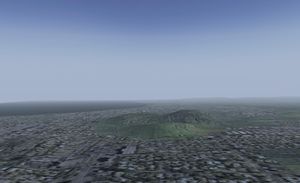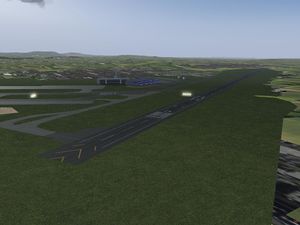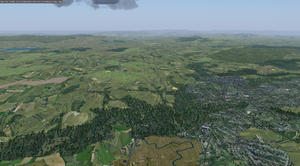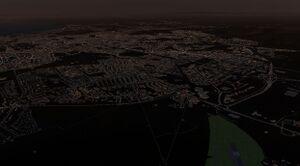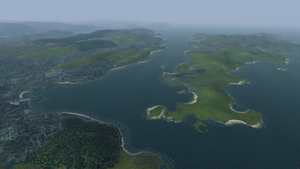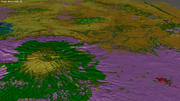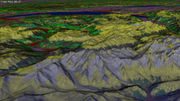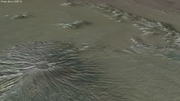World Scenery 3.0 roadmap
| Scenery Core Development |
|---|
| Misc |
|
Misc |
| World Scenery 3.0 |
|---|
| General |
| Started in | 2019-Sep |
|---|---|
| Description | New world-wide scenery |
| Contributor(s) |
Scott Giese Richard Harrison Stuart Buchanan |
| Status | Active [1] |
Motivation
|
|
| Virtual Planet Builder (VPB) is OSG's terrain-database-building tool.
It loads GIS elevation data for a
region, combines it with imagery and produces a spatially-balanced
quadtree tiled database that can be navigated simply by loading the
top-level file. All of the LOD Ranges are pre-configured and the
DatabasePager automatically loads and unloads different segments of
terrain without any supporting userspace code required. VPB can build
terrain models ranging from a small area to the entire planet. These
databases can be fluidly navigated at 60fps from outer space down to
ground level with no interruptions. The terrain models are built of
regular grid arrays with optional edge-skirts to conceal any cracks
caused by adjacent LOD differences. — OpenScenGraph's Virtual Planet Builder/OSGDEM. Published by AlphaPixel, LLC.
(powered by Instant-Cquotes) |
Objective
Produce high-quality scenery using the best-known practices.
TerraGear becomes obsolete in favor of VPB.
- OpenGL 3.3 Core Profile: WS3.0 will require us to eliminate the usage of the fixed-function pipeline.
- Shader-based Rendering: All of the terrain renderings will be done via GLSL shaders.
- OSG Core: OpenSceneGraph will require targeting of the OpenGL Core Profile.
WS3.0 will continue to cooperate with osm2city.
Easy upgrade: Initially the plan was that airport layouts will be generated in real-time. Apt.dat will continue to be the primary source for airport layouts and that airports will be draped over the terrain. This would eliminate the need to cut airport layouts into the underlying terrain. Due to difficulties with this approach, it has been decided, that we keep using the WS2.0 airports for now. Work has been done to automatically update the airports from the X-Plane gateway which can be done automatically now. The apt.dat file gets update with this as well. Here it remains for the navdb parser to understand the 8.33kHz frequencies.
WS3.0 also offers the opportunity for well performing ortho scenery with acceptable memory impact. Nia has acquired GPL compatible sources so we could theoretically have a demo area with ortho scenery in the first WS3.0 release. It adds significant storage requirement tho (~14.7GB per 1x1 degrees tile). There hasn't been a decision made yet, on how to proceed on this.
Background
Data Sources
- SRTMGL3.003
- : https://e4ftl01.cr.usgs.gov/MEASURES/SRTMGL3.003/
- SRTMGL1.003
- : https://e4ftl01.cr.usgs.gov/MEASURES/SRTMGL1.003/
- Global Land Cover
- : https://lcviewer.vito.be/
- Natural Earth
- : https://www.naturalearthdata.com/
- OpenStreetMap
- : https://www.openstreetmap.org (See https://sourceforge.net/p/flightgear/fgmeta/ci/next/tree/ws30/ genroads.py, gencoastline.py, genwater.py for details)
Status
As of 11/2021, WS30 is available on "next", and on the nightly builds.
Scenery is available for Scotland, but must be downloaded directly (https://drive.google.com/file/d/1tGXSI8RwQxFL0_AFhXaFRVA6go-u7YBW/view?usp=sharing). You need to add the downloaded and then extracted folder as additional scenery folder.
WS30 can be enabled from the Rendering Options menu, with fine-tuning from the LoD menu. Alternatively you can set --prop:/scenery/use-vpb=true to enable it as command line option.
Airports are currently in the old WS2 format - including airport keep terrain. The WS30 terrain goes under the airport so it is not visible.
Roads are implemented. Lights on roads are implemented - to see, set time to night. WiP rendering.
Vegetation is available - initial version.
While large water bodies are defined in the landclass texture, rivers are draped on top from OSM data. Coastlines are taken from OSM by are applied as a higher resolution overlay texture to reduce the tiling effect.
Scenery generation workflow is at an advanced stage. It's fast to build. Scott was able to do UK in a matter of hours [1]. People interested in generating scenery for the World Build, or getting their landclass or elevation work on custom scenery in, should start learning the tools and process. The exact VPB settings and scenery file format may change several times before the final build. But the process of getting work in to shouldn't change much for scenery creators. See the Virtual Planet Builder page for instructions.
Scenery generation tool availability
- VPB: Linux: build from source, docker image available. Windows and Mac: build from source, no binaries yet, needs NVTT binaries - see "fg-devel" mailing list to assist.
- QGIS: Not needed when experimenting with terrain generation using lower res landclass rasters provided by CORINE. Linux: build from source, binary packages[2], official docker release available: https://hub.docker.com/r/qgis/qgis but Fahim was not sure easy the GUI is to use [3]. Windows, Mac: official QGIS binary releases [4].
LoD settings
Go to View > Adjust LoD > World Scenery 3.0 section (Nov 2021).
- 7 LoD levels - most detailed is 6, shown at closest range. Least detailed is 0, shown at long range. LoD 0 tiles with Scotland scenery are 1x1 degree, or approx 111 km x 111 km at the equator.
- Scenery is divided into chunks called tiles. As view distance increases, tiles with a LoD level are replaced by tiles with the next lowest LoD level. e.g. Four LoD 6 tiles are replaced by one LoD 5 tile. Four LoD 5 tiles are replaced by one LoD 4 tile. As view gets closer the reverse happens. One LoD 2 tile is replaced by four LoD 3 tiles.
- Detail range - The LoD level below which each type of feature is not visible. e.g. setting vegetation to LoD 3 means vegetation is shown for LoD 3/4/5/6 and not shown for tiles with LoD 0/1/2.
- Minimum line feature width (line features are things like roads or rivers) - for every LoD level, the width in meters below which a line feature is not shown. e.g. setting LoD level four to 30 meters means rivers or roads that are narrower than 30 meters are not shown for level four tiles. The minimum widths should stay the same or decrease when going down a LoD level.
- Minimum area feature width (area features are things like lakes) - similar to minimum line feature width, but for area in square meters. Setting LoD 3 to 100 square meters means lakes of size 99 square meters or 40 square meters will not show for LoD level 3 tiles.
- VPB
 Done
Done - osgOcean
 Done
Done - osgVegetation
 Done
Done - Generate terrain for Hawaii
 Done
Done - Hack Hawaii VPB into FG
 Done
Done
| Standard-Fidelity | |||||||||
| |||||||||
Standard-Fidelity - 90m SRTMGL3 - 100m Global Land Cover
Northern Hemisphere: 152.3 GB
Southern Hemisphere: 57.4 GB
High-Fidelity - 30m SRTMGL1 - Best Available Land Cover
News / Updates
The northern hemisphere, up to N60, has been completed. The southern hemisphere, above S56, has been completed. SRTM data was not captured above N60 and below S56, so alternative data sources need to be procured.
Oceans are complete.
Changelog
Gallery
Roadmap
Related
| Standard-Fidelity Gallery | ||||||||||||||
| ||||||||||||||
For the experimental runtime generated mesh/landclassing engine - which may become WS3.0 - see Experimental terrain engine.