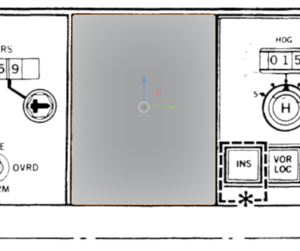User:SP-NTX
This is a wiki page about me. I will share with you here everything I want you to know. This is by no means an informative page or something, just mine place to put some interesting things for others to see.
| Location | Zielona Góra, Poland |
|---|---|
| Interest(s) |
|
| MP callsign(s) |
|
| Favourite aircraft |
|
| Website |
About me
I’m from Poland. My home airport is EPZG - Zielona Góra Babimost, and I’m an avid plane spotter. But my passions extend far beyond aviation...
Sports
Since 2024, I’ve been sailing and racing on Laser (ILCA) class sailboats. Sailing is the most relaxing and interesting activity I know. The peacefulness of sailing in the evening with the sunset in the background is one of the most beautiful things you can imagine, but things get truly exciting when the wind picks up to 20 knots or more. There’s no better thing in this world than the power of the wind at full speed!
Photography
Photography is my second hobby. I love taking a lot of photos, especially when it comes to plane spotting. I'm a fan of old SLR cameras, especially Minolta Dynax 9, and Minolta X700. Taking photos on these old film cameras is something incredible (and expensive). On the other hand, my main photography equipment is old good Sony A900 and Sony A700. Awesome cameras. I also love astrophotography. It is hard, but on the other hand, when you finally get that image of Andromeda Galaxy, or Orion Nebula... You just can't stop doing it...
Music
Music is a very important part of me. I play both piano and guitar, often composing and recording my own pieces. My musical tastes are varied, but I’m especially drawn to nu-metal and alternative rock. I also listen to synth-pop and new wave from time to time. My favorite bands include:
- Sick Puppies
- Linkin Park
- Evans Blue
- Lady Pank
If I were to recommend a few songs, check out:
- Cancer by Sick Puppies
- Pushing Me Away by Linkin Park
- Erase My Scars by Evans Blue
- Mała Wojna by Lady Pank
Musical Inspirations
Music isn’t just about listening; I enjoy creating it as well. On the guitar and piano, I compose original songs and experiment with different styles. From soft piano melodies to heavy guitar riffs. I promise that when I will record something which is not actually bad I will put it here...
Languages
I’m fluent in Polish and English. I can also speak in German, though it isn't that good...
Programming
I code in:
- C++
- Python
- Nasal
- Visual Basic
Everything about SP-NTX
Hated by a majority for having a different opinion than others,
Forgotten by the rest,
Admired by a few,
Loved by some.
you actually have to read all this to understand me or hate me even more.
Where it all began?....
I joined the community in the late 2019, found FlightGear after looking for Open Source projects. I started flying very frequently, I got into aviation and I was really happy to be a part of an amazing community, which FlightGear was back in the days. As some of you know, my callsign was PL-NEXT back then. I changed my callsign to SP-NTX on the 28th of April 2020.
Frequent flying with others was something I really enjoyed, flying alone - not really. Flying wing-to-wing with others was my favourite thing to do, and I still miss these days... Thanks SP-JBX, SP-BAN, SP-JAN, paf1, SP-KOK, SP-VOT for all our flights together, it was amazing... Hope you will read this, someday...
The creation of FlightGear Polska
In August 2020, more precisely, on the 31st of August 2020, 15:44, with two of my friends (SP-VOT and KIZAK15) I started FlightGear Polska (Polish FlightGear Community), which still remains my biggest project and contribution to the FlightGear project. First pilots to be part of our Polish FlightGear community were SP-NTX (me), SP-VOT (Sokół), Kizak15 (Kizak), and LO126O (SP-MAO1). Next, as our discord server was growing, more people were joining the discord server, we made our YouTube channel (note to myself: put link here), and started posting some videos. We were flying very frequently with one another, it was the best time of my entire FlightGear carrer... Next, I got into developing aircrafts... I couldn't stand looking at... Boeing 737-800 trim wheel... It was the first half of November 2020 when I started re-modelling the throttle quadrant of 737... I had no idea where to start, what to do, but I knew the basics. After improving the model of that trim wheel, I started working on textures... that was complete hell... and still is... Some of my friends (SP-VOT, 2938) helped me with the project, but it turned out to be a complete failure... Meanwhile, we started our first Virtual Airline, the Polish Virtual Airlines, which was pretty nice, not gonna lie, not as advanced as others, but it was made to make flying even more interesting. And then it came, the 9vELT (9 wirtualna Eskadra Lotnictwa Taktycznego, or in english - 9th virtual Tactical Air Squadron)... It was a nice project started by SP-PAF (paf1). We started getting more and more people into it, and we started doing military operations. Our base was EP73 (Zegrze Pomorskie), and we were flying on MiG-21s... the one from the launcher, because OPRF one was too hard to fly for me back then. We switched to F16s and changed our airbase to EPZG, it was 23rd of November 2020, and it was a lot of fun... Flying all day with my friends and talking on voice channel, I wish I could do it at least one more time... Then we decided that we need some callsigns as a squadron, sooo, this is where VIPER callsigns began... VIPER01 was SP-PAF, VIPER02 was.... I am not sure, it doesn't matter... I was VIPER04, and I am so proud of that callsign... on the 24th of November we did a little airshow, which is actually FlightGear Polska first airshow ever, and for sure not the last one...
What goes up has got to fall
25th of November, btw you won't believe if I told you one thing about that day but ok... We started arguing in the evening with SP-PAF and others... by we I mean I... I wanted Mirage 2000 to be added to the squadron, they wanted to stay with F16s only, and it went like that for a few hours, and you won't believe how from a little Mirage 2000 thing it came to FlightGear Polska fall down... 26th of November 2020, 15:11... The fall down of FlightGear Polska... let me not get into the details, let's just say FGPL is gone now. Maybe for the first time, but for sure not for the last. I started a new discord server, and believe or not, we had zero activity or at least nothing which could compare to the old FGPL in almost 3 years... I put A LOT of work into FGPL. Hundreds of hours of working on it, Thousands of flights, everything I could to make it the best and the biggest community in FlightGear.
A new chapter
In the late 2020, I started developing 737-400. It was my first big project, and it turned out pretty shitty, as you know, but I was proud that I've done something. Maybe I just made 737-400 out of 737-300, but with some nice new features, but I am proud that I have done something flyable. Around that time, I meet LOT87. He is a really ni... okay we will think about it later. He was a really nice guy, but remember this, as the story will turn around completely in... 3 years...
Early 2021, after loosing hope for bringing FGPL back to life - it doesn't matter - I never ever wanted FGPL back, I wanted my friends back, something you loose - you never get back (imagine this will happen one more time)... I started flying frequently again, very long flights, alone, and hated everyone and everything... Then I found one YouTube channel - Parrott 1221... He made a video about FG and he was from Poland. I got in contact with him, and we started flying together. He was, and is, a very nice guy. He started his own Virtual Airline, Parrott Airlines (note: double t at the end, it is very important and not a mistake xd). We were flying together very often, and I helped him with his Virtual Airline, also being a part of it. When he joined FlightGear Polska, for the first time since the fall down of FGPL, activity raised. The issue is - I always hated that new discord server, don't ask me why, I just hated it... And I still do... Early 2021 was a really hard time in my life irl, not gonna go into details, it was just really hard. Flying helped me - a bit, but it wasn't going well. Then Bysiek joined, he also made his own virtual airline - Performance Airlines. Later - I am not sure now... In 2021? Maybe in early 2022.... Janout joined the community. He also was and is and always will be a really nice person to me, I really enjoyed flying with him, but then he left the community for some time. Next, SP6FU joined, he was a very good developer, he started Evolving Airlines in the mid 2022, which was, is, and still remains the most advanced Virtual Airline out there, with website, flight logging system, and other features no other airline had. The only issue is Evolving Airlines is no more... Look how crazy it was, we had 5 Virtual Airlines in the same time, awesome, right? Around that time, I also joined The Random Developers, we started developing Boeing 747-400. It was a really nice project - and still is. I consider something as finished when it is actually finished, when there is nothing left to do. This might mean nothing will ever be finished... Also in the early 2021 I got banned from FlightGear discord server, maybe for the first time, for sure not for the last :D...
We are VIPERs
September 2022. We decided to bring some Virtual Air Forces back to life.... for example the one which never existed, but it actually did. When the drama with 9vELT started (look: FGPL fall down #1) I made my own squadron, PLvAF... So we decided to bring vAF back to life... First stage was Operacja Orzełek (Operation Eagle), which was a great success of VAF, the first big fight against FGRAF. Or at least it is because the enemy side didn't showed up?... The members of vAF back then were me, Parrott, SP6FU, SP-KOS, Noctol, and few more. Not gonna say who had which callsign (VIPER0x), but I had some other than the one I used in 9vELT. Then we made more and more missions, and it was, just, a lot of fun... for us, maybe not for others.
One step forward - two step back
February 2023. 2 years and 4 months since fall down of old FGPL. The FGPL shape was really, really bad. No flying, no activity on discord... guess what I've done. We switched to other discord server... other... the old one... and magically (with a big effort actually), the activity came back... and it came back a lot bigger than ever before. This might have been the best decision in terms of FGPL I have ever made.... of course other than actually starting the community. More and more new pilots joined, we started flying together, and new admins were SP-NTX, Parrott, Janout, LOT87, Marcin... Around that time - I am proud to say it - I became the first ever person to make a complete flight in FlightGear with HDR (with landing), and I was one of the few who had HDR working on their FlightGear builds (because back then we had issues with OSG, scenery, etc) But back to FGPL... we made a secret admin channel called #azbest on our discord server... don't ask me about why we called it like that (it was because one of the admins - Parrott, was collecting old gas masks which contained asbestos). This channel was like feel free to talk about anything and everything with no rules, I bet every single discord server have a channel like that. It actually was the most active channel on entire FGPL discord... 60% of the activity was that one channel... which actually is... 150 000 messages... if you are new to number of messages on discord channels etc this is A LOT. FlightGear Discord have 100k messages per year on avg iirc. Then it came - August 2023. We decided to make FlightGear Polska 3rd Anniversary event. It was a very big project, and the biggest event we have ever done (actually turned out to be the biggest airshow out there... ever....) I personally still can't believe we planned all this in a few days, and it turned out to be.... awesome. Good music, awesome pilots, excellent displays... Everything was perfect... but the activity wasn't at it's peak yet.
The most active FlightGear community
In November 2023 we made the Independence Day Event, which is one of the best airshows we have ever made. This event made us even more confident that we are the best - the biggest community and so on. I was proud of it, my project - our project, became so big, so awesome... And the activity.... in November we had 22k messages on the server (which is awesome). The year was slowly ending, and at the end of 2023, we had over 100 000 messages in just 10 months (because we switched to a 'new' server in February). This, and the number of group flights, events, active members, made us the most active FlightGear community out there... for the first time... for the last time?...
I am still a Developer
Around November 2023 I started working on DC-10 family cockpit rework. Sadly due to real life issues, no time and the fact that I always prefer quality over quantity - the development was going very slow. Around this time, I started flying less and less, focused on development and real life things. I also started working on new Boeing 737-400 model (which is the best 3D model I made likely, not public yet). I also continued working on PZL Koliber family, mainly focused on systems.
We are FlightGear Polska
On the 3rd of April 2024, member of our community got banned from FlightGear discord for racism. Actually, this was a thing which had absolutely nothing to do with his actions or whatever, he just had in his profile something which one admin and one other person decided that is a big issue, racism, and everything they could imagine... are you guys serious? We are in 2024. Instead of asking him to remove that thing from his profile, they just banned him and gave him no way to say sorry or whatever. The best part is that this thing actually wasn't against the rules of the server. We, with FlightGear Polska admins, stated an open letter to FlightGear Administration, which was created just to be an informative thing that rules do not cover such things and should be updates, and that we don't support racism or whatever. FlightGear discord administration considered this literally like some personal attack and FlightGear Polska administrators (and other members of our community?) got banned from FlightGear discord, when it almost came to the point where you could get banned just for being from Poland. This was how our community was treated by others. We didn't care, and all we cared about, is that we at least tried to defend member of our community - as he couldn't defend himself because of getting banned. I also got banned from FlightGear discord server...
My projects
- 737-400 ([https://github.com/SP-NTX/737-400])
- Liveries ([https://github.com/SP-NTX/SP-NTX_Liveries])
- Aerolite 103
- PZL Koliber Family ([https://github.com/SP-NTX/PZL-Koliber-family])
- DC-10 Family cockpit development
I'm actually working on
- New 3D model for 737-400
- Translating & Updating fgwiki
- Creating High Quality Liveries & 3D models
and some another projects
My favourite Aircrafts
- MD-11
- Concorde
- Space Shuttle
- Boeing 737-800 and MAX 8
- Boeing 747(-400)
- Boeing 757
- Airbus A320
- Boeing 787
- Embraer E-Jets
- F16
For the beginning developers :D
Im writing that not as tutorial, just based on my small experience. First of all, if you are in this moment, while you know, that you need to do something for FG, welcome, now you need to choose what to do, and you will be good at this. Now, what you want to do? Liveries? Aircrafts? Scenery? or maybe Addons? I know, it's hard thing to choose. I suggest to start with Liveries if you never touched anything in the FG 'backend'. Ok so download GIMP and find the aircraft folder, try to find the paintkit, and play with it. No, there is no any good tutorial for liveries on FGwiki, so try to find something on FGforum. You should read few GIMP tutorials. Then export it to the liveries folder, copy another livery xml and edit it to make it work for your livery. And it should be easy. Your first livery is not going to look amazing, it will probably be bad, but, do the next one, and next one, and then your liveries will look amazing. If you think it's not for you, no problem, but other things will be harder. For aircrafts and scenery you will need to learn 3D modelling, and no one is going to write tutorial for 3d modelling here, so open youtube and write '3D modelling tutorial for Blender' or other 3D modelling apps. then read some things about modelling on the FGwiki, but it will not make you get new skills... Ok if you think the modelling is not for you, congratulations, it was good choice, then try programming. No, im not talking about the FG Core or addons, it's like trying to fly Space Shuttle, when you flew only Gliders ;). Start with simple Nasal scripts, here i'm giving you what you should read first. YES I KNOW IT'S LOOKING SO BAD BUT TRY IT AND YOU WILL UNDERSTAND (F10 menu>Debug>Nasal Console). Ok before i will add a lot of links here i want to say few things. Maybe, but only maybe, it's better to start with Canvas...
https://wiki.flightgear.org/Nasal_scripting_language - read this but it will not give you anything
https://wiki.flightgear.org/Nasal_Hello_World - it also will not give you anything
https://wiki.flightgear.org/Howto:Create_a_new_Nasal_module - ok, this may be useful, try to read the code after reading text
https://wiki.flightgear.org/Using_Nasal_functions - this is really, really important imo, look at the "Simple examples"
https://wiki.flightgear.org/Howto:Understand_Namespaces_and_Methods - and this is hard, even for me, but a lot of nice informations, should be easy to understand
https://wiki.flightgear.org/Nasal_Loops - its little harder, but very important
https://wiki.flightgear.org/Nasal_Operators - And remember those thing '~' for adding strings to each other, you will need this someday.
And, for now, that's all. Later when i will have little more time i will create github repo with nice examples for those.
Ok now you can start programming simple things, try to make the simple kts2mph converter.
# Ok, lets start our code.
var loop func() { # Looks bad, but, look, its easy, its our main loop start
var ktsSpd = getprop("/"); # Im naming this variable ktsSpd, then im setting it to the property.
var mphSpd = (ktsSpd*1.15077945); # wait, where i get 1.15077945? 1 kts is 1.15077945 MPH
print(mphSpd); # i have nothing else to do with it than just printing it to console
} # Ok, this ends the loop
timer_loop = maketimer(0.25, loop); # i send link about Nasal_Loops, didn't I?
timer_loop.start(); # start the timerOk so you tested my code? i wrote it in few minutes, and why i said in comment about the Nasal loops article? because i forgot how to do that, so i checked. No, you are not going to remember everything, you can always go back to those links. What you can do next? Do something cool! It will make new things easier to remember, you don't have ideas? me too... But you can do even something stupid! Did you looked at the Nasal_Hello_Word atricle? I remember that there was code for popup message, maybe, when the property changes (here you can use setlistener , Nasal_Loops, gears/gear[]/wow) i mean, when you take off, make something like: You are taking off, and there will be message: Goog flight!? Yes this is stupid, but you will learn how to: Make loop, set setlistener(), finding property, making GUI popup, and why to not forget about ';' on end of the line. Isn't it nice? Code for that will be available on my github repo comeday, i will give link :-), but try to do this yourself. Do some other things, for example, automatic gear retraction and extending while alt > or < than some value. Code for that will be available too someday. Ok, so, you know basics of nasal, amazing, i hope you will like it. Ok so what now? Try Canvas, i started with it, thats why i said that before. Canvas is hard, its not easy thing, i will not give links this time, just read everything what you think it will be useful, also, check this https://forum.flightgear.org/viewtopic.php?f=71&t=38998 even if it's boring. After reading all that text, i just want to say you, thank you, you probably learned something new, from other point of view. I wasn't planning to make it as long, but, it's going to be extended later. Now i'm going to make tutorial about making addons, because i can't make tutorial for everything on this page. To be extended (someday)
Modelling instruments in Blender (any version above 2.80)
Everything I say here is based on my own experience, work and each and every time I told myself that modelling is complete sh*t
Getting references
First and at the same time most important thing out there. Is it hard? It depends, but usually you will have to do at least 'quick' search...
Where do you start? Look at aircraft POH, FCOM or service manual. Usually you will find some drawings in them, but remember that they are usually not very detailed. Next, try to find some images of the instrument you want to model, it might not be that easy if you model some unusual instrument like TCI for DC-10 or Boeing 747-200s vertictal tape engine instruments... There is another reference that some people forget, while it is actually very important. Look at the videos, cockpit tours, or any other thing like that. It might give better quality references than images. Cockpit posters are usually low quality and even more off than drawings, avoid using these if you don't really need them!
Setting up references
This may be a complex thing but don't worry, you will find it easier with each instrument you model.
First of all open your Blender and set up a new project. This sound complex but all you have to do is removing everything from the scene, so the select the default cube, camera and light and click delete.
I assume that you know a bit about navgation in Blender... if not, please watch tutorial about it before modelling your first instrument ok?...
What type of reference you should start with? Well, you would like to start with some drawing, it will be easiest to start modelling the instrument. I also assume you know how to add images to the viewport... (if not: shift+a image>reference, or easier drag and drop to the viewport).
You want the reference to be aligned with... x or axis... How to do it easily? 2 ways. If you go drag and drop method of adding references, align the camera with the X axis... no not manually, using that thing on top right part of the viewport clicking on X, and then just drag and drop the image. If you go shift+a way, then you have to rotate the image, for this use key r and then axis (x, y, z) and then value (deg), like r x 90. If you are new to blender you will find this pretty... strange... Actually this is saving so much time I use it more often than rotating by dragging mouse after pressing r.
[note for myself: add screenshots here because they will not understand what the hell I said]
Modelling
Finally my favourite part... not really...
This is the hardest thing you are going to do with the instrument at first. How do you start? It depends. How do you model it the more correct way? It depends. It depends....
What's the issue? There are a lot of types of instruments. Some of them are easy to do, some of them are hard (easy - TCI for DC-10, hard - Flap_Slat.ac (check it out I tried so hard and it looks amazing) for...)
Okay so let's get into real modelling. Usually you start with cube and model the frame of the instrument. Forget everything you know about how the instrument looks and make it align with references. Forget everything you know about how you saw it on the photos. If you don't have them next to your instrument, they are not going to be your references. I once made a big mistake modelling both TCI and Flaps instrument, well, I remembered that frame was smooth, and now I am fixing entire frame of the instrument...
Okay back to the tutorial. Turn on the Edit mode, and... use your knowledge about blender to align the model (aka cube which you are modifying) with references.
If you have done this, and you feel comfortable with it, that's very nice because this is the most important part of modelling instruments, aligning with references. You can make it look nice later.
But if you are new to 3D modelling, very likely you got stuck at this point. No worries, I will explain few things.
First of all aligning model with references is all about moving verts and edges to match the lines on the reference. You have few things that can help. First of all, to get more verts, aka to do a loop cut you use... yeah, Loop Cut tool which you can access on the left bar, or quicker using Ctrl+R (I suggest sticking to keyboard rather than mouse in modelling). Next thing is Bevel, which is the way to make curved edges. You can access that tool using Ctrl+B, or as usual on the left bar. After you do your Bevel you have few options that you can change, you will use mainly Width, and Segments. More segments make the edge, or whatever you apply the Bevel to, smoother. Technically at this stage you should be able to get something like I've got on the screenshot there ->.
What should I do after making the instrument frame (or anything else)? Honestly I have no idea what instrument you are modelling, so I can't tell you what to do... If you are starting with some Attitude Indicator, god bless you because this is the most complex thing you can do. I modelled entire main panel of Panavia Tornado and was literally unable to make a good looking Attitude Indicator.
If you are modelling some altimeter, usually you have to make cyllinder, then inset the front face a bit and then extrude back to make the frame and then apply a bit Bevel on the front part of the frame, move the face that you extruded to the correct place for the face of the instrument (aka the digits that I still have no idea how to do). Next add one more cyllinder which will be smaller and to that cyllinder the part that points to the value... the simplest type of instrument you can find...
In case the frame of altimeter or anything would be square, then again cube, and then make cyllinder and use Bool Tools' difference to cut cyllinder inside the cube, and then the same as with normal altimeter.
Modelling buttons is pretty simple thing... usually... You just align the cube or cyllinder with references, easy, right? Here you can do some more things, like applying Bevel to it, or making it more 3D by using Inset tool and after it you just extrude it.
[to be continued; note for myself: explain knobs and rounded dials]