Northrop B-2 Spirit
 | |
|---|---|
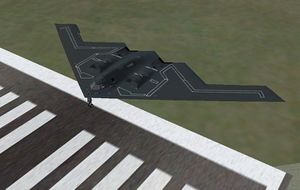 | |
| Type | Bomber aircraft, Military aircraft |
| Configuration | Stealth aircraft, Flying wing |
| Propulsion | Quadjet (Jet aircraft, Four-engine aircraft) |
| Manufacturer | Northrop |
| Author(s) | Markus Zojer |
| FDM | YASim |
| --aircraft= | B-2 |
| Status | Alpha |
| Development | |
| Website |
|
| Repository |
|
| Download |
|
| License | GPLv2+ |
|
| |
The Northrop Grumman B-2 Spirit is a multi-role stealth heavy bomber, capable of deploying both conventional and nuclear weapons. It is operated exclusively by the United States Air Force. Its development was a milestone in the modernization program of the U.S. Department of Defense. The B-2's stealth technology is intended to aid the aircraft's penetration role in order to survive extremely dense anti-aircraft defenses otherwise considered impenetrable by combat aircraft.
Aircraft help
Takeoff
- Release parking brake
- Apply full throttle (assuming that you are at the start of the runway).
- Rotate at 160kts (with full fuel load, else 140/150).
- Correct yaw/sideslip with rudder control (drag).
- Autopilot aids you in sideslip/yaw has to corrected by yourself.
- Takeoff length with full fuel load approx. 6500ft.
- Retract gear at end of runway or at 200kts.
- Ctrl w toggles the autopilot which corrects sideslip/yaw = easier to fly (enabled by default).
- Climb at 3-4 degrees or approx.2000ft/min (for 0-6000ft 3000ft/min).
- Over 20000ft climb with 2000ft/m (above 30000ft 1000ft/m).
Refueling
- Open fuel hatch (o).
- Apply 1 step spoilers (k).
- Align with the tanker.
- Refuel indicator should pop up in upperleft display, indicating refueling envelope.
- ...try to stay calm ;-)
- If filled, release and close fuel hatch.
Approach
- Use spoilers to decelerate/ cut throttle.
- Below 230kts extract gears.
- Use a glideslope around -2 degrees pitch (shallow approach).
- Over runway use full spoilers to decelerate.
- Touchdown at 160 to 140kts (with little fuel 130kts).
Flymodes
We have 5 flymodes now to control this plane. They aid you in most situations, so just click on the flymode desired (clickable buttons at top left) and it should be highlighted indicating that it is active. Basically we have 2 flymodes in air: FL (manual flight) and AP (autopilot)(AS similar to AP), and 2 special modes for ground interaction: TO and LA.
All you have to do is to switch between FL, AP and AS(not finished yet, but works) in flight. On ground you can use the TO mode (you can also take off manually) to take off. To land activate the LA mode (you will have to try several times until you get used to it) or land manually (recommended for short strips, steep/fast approaches). Clickable buttons are misloaded sometimes, so you have to click above the buttons. At the moment 5 flymode buttons, left and lower middle instrument buttons are clickable.
- Takeoff(TO): This flymode set gears, brakes and speed automatically as required by the situation. All you have to do is hold direction and altitude. Align with the runway and push the button: This should accelerate you, rotation done manually at 160kias, at 210kias gears are retracted automatically and TAKEOFF mode disables itself. TO is the only flymode that can be activated while on ground.
- Landing(LA): Once enabled this flymode set gears, airbrakes and speed automatically until you touch down. Just fly a shallow approach (controlling direction and altitude), the rest is done for you. If you miss your approach (too high or fast), stay above 300ft agl and do a go around (=speed will be at least 160kias). In case you are just above the runway, do a touchdown and hit TAKEOFF which brings you to speed again and take off for another approach.
- Flight(FL): This mode represents manual flight mode in which most settings can be adjusted manually. Only the stabilizer is activated automatically when switching to that mode. At takeoff the autopilot switches to this mode by default, on ground it is disabled automatically. It is combined with TO or LA in air. Switching to AP mode disables FL mode.
- Autopilot (AP): Autopilot controlled flight: stabilizers, heading and altitude enabled by default, speed can be added manually. Can be combined with LA mode. Switching to FL automatically disables AP mode.
- Autopilot/Stealth(AS): Experimental at the moment, it represents a more stringent autopilot, that controls itself (speed cant be changed) and only little input is possible. This is required to maintain stealth attitude. Switched off by switching to AP only!
External link
| |||||