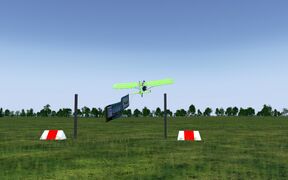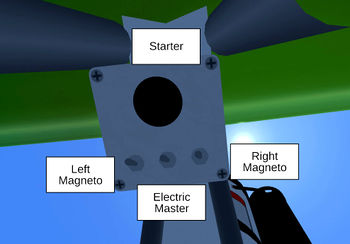Moyes Dragonfly
 | |
|---|---|
 | |
| Type | Ultralight aircraft |
| Configuration | High wing aircraft, Open cockpit aircraft |
| Propulsion | Piston aircraft, Single-engine aircraft |
| Manufacturer | Moyes Microlights, Bailey-Moyes Microlights, LiteFlite |
| Author(s) | Torsten Dreyer |
| FDM | JSBSim |
| --aircraft= | Dragonfly |
| Status | production |
| Development | |
| Website |
|
| Repository |
|
| Download |
|
| License | GPLv2+ |
|
| |
This is a model of a Moyes Dragonfly, a microlight plane built by MOYES, Australia orignally designed by Robery Bailey of Florida. It is made of aluminium tubing, wing and empennage have a dracon skin. The pilot sits on the very front of the main tube with a breathtaking, undisturbed view.
The dragonfly has excellent slow flight characteristics and is suitable for towing of hang gliders.
The same basic design is also known as the Bailey Dragonfly, Bailey-Moyes Dragonfly, and has variants with considerable modifications and variations. The FlightGear model is based on the design produced by Moyes.
Features
Basic flying
Basic flying features are quite simple and almost perfect as a starter for pilots. Takeoff and landing is simple and due to its slow flying speed, the Dragonfly is perfect for scenery exploration.
Configuration
Being an ultralight aircraft with less regulation than seen on typical aircraft, the Dragonfly can be equipped with a variety of different instrumentations. To set it up in a way you like, go to the menu, Moyes Dragonfly -> Configuration. There you can set various options:
Big Panel
This enables an instrument panel to the left of the pilot, including a standard size airspeed indicator, altimeter, RPM and coolant temperature indicator as well as a compass.
EIS-2000G
This simulates a compact engine monitor, namely the EIS-2000G (Engine Information System) as described here. Although it is not yet complete, the functionality available works as described in the flight manual.
Hall Wind Meter
The hall wind meter is a simplistic airspeed indicator, basically working by having a "floating" plate inside a transparent tube. See the manufacturer's website and here for more information.
Units
For the airspeed indicator and the hall wind meter, the indicated unit can be selected.
Available options are:
- for the airspeed indicator:
- kph (kilometers per hour)
- mph (statute miles per hour)
- kts (knots/nautical miles per hour)
- for the hall wind meter:
- kph (kilometers per hour)
- mph (statute miles per hour)
Other options
You can also select which texture to use for the banner and whether/in which manner human models shall be displayed.
Banner towing
The FlightGear model of the Dragonfly supports banner towing. The banner to tow has to be picked up from the ground during the flight and can be released in flight before landing.
Placement
There are two possible ways to create a banner: You can either place one about 50m to your right by using the menu (Moyes Dragonfly -> Place Banner) or you can place it at specific coordinates using a small configuration file: It is a small XML file placed in your FlightGear home directory (which is ~/.fgfs on Linux and .../Users/.../AppData/Roaming/flightgear.org/ on Windows) named groundbanner.xml. Create this file and paste the following content into it; it will tell FlightGear where to put the banner:
<PropertyList>
<groundbanner>
<path>Aircraft/Dragonfly/Models/GroundBanner.ac</path>
<lat type="double">37.6199</lat>
<lon type="double">-122.3735</lon>
<heading type="double">280</heading>
</groundbanner>
</PropertyList>
This example places one banner at the runway intersection of KSFO, left to 28R. There can be any number of <groundbanner> elements in the file, to place more of them.
You can verify that the banners were loaded on the output of your console window. For each configured and loaded groundbanner there is a message
GroundBanner created
Using
To pick up the banner from the ground, approach the rope between the two pylons at an altitude of less than 15ft agl. You have to be very close to the center of the rope to catch it. When the pickup succeeded, a message is printed on the console window
banner-pickup
and you will notice a change in the flight-behaviour due to the increased drag caused by the banner on your tail. You can see the towed banner when looking back or changing the view. you can release the banner by pressing the 'o' (lower case letter, not zero). You will notice a decrease of the drag and can see the banner falling down when looking at it.
Flying the Moyes Dragonfly
The aircraft contains checklists to guide you through the preflight checks and starting the engine. Additionally, the EIS-2000G includes a reduced before takeoff checklist that is displayed on start.
Panel Description
(click to enlarge)
Starting the engine
Starting the Rotax 582 is pretty easy, after assuring that the propeller area is clear, there are only three steps to take:
- Switch on the master switch
- Switch the left and right magnetos on
- Press the starter button until the engine catches
It helps to add a bit of throttle for starting the engine.
Note that the engine does not have a mixture lever, as the mixture is automatically regulated using a technique called "High Altitude Compensation" (HAC). Page 6 of this Service Information contains more information about this system.
Keyboard Bindings
| Key | Function |
|---|---|
| m/M | Electric master switch ON/OFF |
| }/{ | Cycle magneto switches forward/backward |
| o | Release Banner / open aerotow hook |
| O | Toggle Bridle and replace broken weak link |
| R | Toggle auto-coordination (beneficial for mouse control) |
The magneto switch binding works as if it would with a conventional L/R/BOTH magneto switch for commonality. It cycles the left and right magneto switches in the following order:
- Both OFF
- Left ON (Right OFF)
- Right ON (Left OFF)
- Both ON
Current Development
As of March/April 2020, the Dragonfly is under active development by D-NXKT and D-ECHO.
The current to-do list is as follows (not complete and subject to change):
- More Detailed cockpit model
- aerodynamic coefficients are a very rough guess
- aerodynamics and movement of the banner is far from being realistic
External links
References
- Wiki Bailey-Moyes_Dragonfly
- Dragonfly Germany
- Original Flight Manual (pdf)
- Pilot's Operating Handbook & Flight Training Supplement (pdf)
- Maintenance Manual 582 Dragonfly & Assembly Manual 582 Dragonfly (pdf)
- Maintenance Manual 912 Dragonfly & Kit Assembly 912 Dragonfly (pdf)
- (de) DAeC-Geräetekennblatt (pdf)
Reports
Movies
Dragonfly in action:
- Dreadlocks in a Flat Spin (youtube)
- Dragonfly Rancher (youtube)
- Dragonfly Aircraft (youtube)
- Example short take off: Moyes Dragonfly PH-3X3 take-off (youtube)
- Dragon Fly Plane on Floats (youtube)
- You really don't need a boat: BFC_PlaneProject_Fly_Away (vimeo)