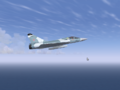Dassault Mirage 2000
| This aircraft article is a stub. You can help the wiki by expanding it. |
 | |
|---|---|
 A Mirage 2000 ready for brake release | |
| Type | Fighter aircraft, Interceptor aircraft, Military aircraft |
| Configuration | Delta-wing aircraft |
| Propulsion | Jet aircraft, Single-engine aircraft |
| Manufacturer | Dassault |
| Author(s) | Fabrice Kauffmann |
| FDM | JSBSim |
| --aircraft= | mirage2000 |
| Status | Early development |
| Development | |
| Website |
|
| Repository |
|
| Download |
|
| License | GPLv2+ |
|
| |
Special Note:
This is an older model, being updated by Openflight. For the newer more detailed Mirage 2000 see Dassault Mirage 2000-5
Update Review (June 2020)
Since my last review last year I had a chance again to test out the Dassault Mirage 2000 early version with the 2D cockpit.
First I changed the engine: The original used the F-16 engine with its higher thrust. Changing the settings was easy, only the milthrust and maxthrust parameters needed to be changed.
Powerplant: 1 × SNECMA M53-P2 afterburning turbofan engine, 64.3 kN (14,500 lbf) thrust dry, 95.1 kN (21,400 lbf) with afterburner - Wikipedia
<milthrust> 17800.0 </milthrust> <maxthrust> 29000.0 </maxthrust>
Changed to:
<milthrust> 14500.0 </milthrust> <maxthrust> 21400.0 </maxthrust>
Performance and Handling
Overall a very pleasant aircraft, controllable down to 170 knots at low level, controllable upto 80-100 knots but it was not possible to maintain altitude at less than 170 kt on approach, in tight turns.
In one minute it had climbed to over 25,000 ft, and could reach 50,000 ft within 90 seconds. These are not optimal climbs, I might add, as I tried to maintain 400 knots throughout. It was difficult to control precisely in pitch ( I am using a mouse after all - joystick needs to be calibrated for sufficient control) but this is not a problem. Compared to the earlier Mirage 5 handling is easy.
Roll rate seems slower than it is, I managed 7 rolls in 7 seconds giving a roll rate of 360 degrees a second. Turn rates at low level were good enough, taking less than 30 seconds to perform an 360 degree turn at 400 at 300 knots approximately. This works out to a sustained turn rate of 12 degrees a second, which is acceptable.
High alpha manoeuvres are possible, sinking with the nose up at an indicated ad a speed of 80 knots or so. The approach speed is around 140 kt according to the manufacturer and the flight model is faithful to re-create carefree handling at low speeds, shallow turns at around 100 knots are completely possible, but I was not able to maintain height. It was not possible to hold the nose up after landing.
Overall a pleasant aircraft to fly, but needs graphical improvement and a 3D cockpit although the HUD in the 2D panel is first class.
Landing
Approach at 170 knots, lower if you are descending steadily, 140 kt should be ok but do not get too low and slow as the engine may take too long to spool up and then it will be too late. Touchdown at 135 or 150 should be fine. There is no braking parachute fitted.
Graphics
The 2D panel requires that the F-16 model is installed in FG since some of the instruments are borrowed or referenced from this Mirage 2000 configuration files. I have uploaded some screenshots running in Flight Gear 1.0
Improvements Needed:
- 3D cockpit ( it has been so far impossible to enable the 3d cockpit view but attempts continue)
- Improved canopy shape (too far forward)
- Improved wheel shapes
- Improved pilot shape (the one in the Mirage 5 is a good replacement)
- 3D instruments
- Flight model (JBsim via Aeromatic or Yasim ) Uses the exact FDM as the F-16! Needs to be changed
- More inertial in roll and pitch movements ?
- Rolling wheels of correct shape
Earlier review:
The model described here is the Dassault Mirage 2000 early version with the 2D cockpit and dark, somewhat inaccurate graphics. While passable as a Mirage 2000, some strange shading effects persist, such as darkness on one side of the aircraft at high noon, and grey coloured tires. (Shading defects are completely gone with my current PC setup)
The 2D cockpit is nicely detailed as shown in the images, but disappears once the view is moved around using the mouse view key. You can always get the view back by going to the menu and enabling cockpits settings.
Although I wrote:
"The autopilot works fine in roll and wing leveling mode and the aircraft is easy to fly and land, but not allowing the nose up attitude that delta winged aircraft display on landing, in other words no high alpha behaviour, though further testing is needed."
This is has not turned out to be true, wing levelling works but not pitch in autopilot.
File Reviewed: mirage2000.zip 1.0 MB (1,039,903 bytes)
| |||||