Cessna 210 Centurion family
Jump to navigation
Jump to search
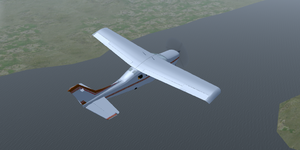 | |
| Type | Light aircraft |
|---|---|
| Configuration | High wing aircraft, Retractable gear aircraft, Tricycle landing gear aircraft |
| Propulsion | Piston aircraft, Propeller aircraft |
| Manufacturer | Cessna |
| Author(s) | TheEagle |
| FDM | JSBSim |
| --aircraft= | p210n |
| Status | Production |
| FDM |
|
| Systems |
|
| Cockpit |
|
| Model |
|
| Development | |
| Repository |
|
| Forum |
|
| Wikipedia |
Cessna 210 Centurion |
The Cessna 210 Centurion is a five- to six-seat, high-performance, retractable-gear, single-engine, high-wing general aviation aircraft. First flown in January 1957, it was produced by Cessna until 1986.
Variants
The Cessna 210 family includes many variants, but only one (the P210N) is modelled for FlightGear so far. (Silver Eagle turboprop modification of the P210N by O&N coming soon)
Information and help
Startup
Use either Menu -> Cessna 210 -> Autostart, or follow the checklist below:
- Master BAT: ON
- NAV lights: ON
- Mixture: FULL RICH (full forward) (
mkey) - Prop RPM: HIGH (full forward) (
nkey) - Throttle: IDLE (fully backward) (
PgDownkey) - Parking brake: APPLIED (lever pointing down) (
Shift + bkeys) - Fuel selector: LEFT or RIGHT
- Magneto keys: INSERT
- Magnetos: BOTH then START (or press
}three times then holdsfor two to three seconds) - Master ALT: ON
- Avionics master: ON
If it won't start neither by hand nor through the autostart function, follow the checklist but at 9. hold the s and simultaneously lean (pull out) the mixture until the engine's RPM stabilizes at ~800 RPM.
ToDo
- Checklists, tutorials
- Liveries
- Damage, icing simulation
- WXRadar implementation
External references