Template:Affected by Compositor
| IMPORTANT: Some, and possibly most, of the features/ideas discussed below are likely to be affected, and possibly even deprecated, by the ongoing work on providing a property tree-configurable rendering pipeline accessible via XML using the new Compositor system available since FlightGear 2020.3 (11/2020): The main rendering pipeline (on next at least) is now the Compositor using ALS. The "classical renderer" and "Project Rembrandt" have been superseded. From the perspective of creating regional material definitions, you can just develop against ALS and you will be fine.[1]
Please see: Post FlightGear 2020.2 LTS changes for further information
You are advised not to start working on anything directly related to this without first discussing/coordinating your ideas with other FlightGear contributors using the FlightGear developers mailing list or the Effects & Shaders subforum |
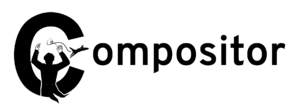
|
Goal
This template can be used on top of pages related to projects that will be affected or obsoleted by the development of the new Compositor, FlightGear's fully XML/property-configurable rendering framework.
Adding this template to a page in the article namespace will automatically add Category:Affected by Compositor to that page.
Usage
Put this template on top of the page.
{{Affected by Compositor|alternate page}}
- alternate page
- Optional alternate Compositor related page pointed to for further information (such as e.g. MapStructure or NavDisplay, defaults to Compositor.
Examples
Using no parameters
{{Affected by Compositor}}
| IMPORTANT: Some, and possibly most, of the features/ideas discussed below are likely to be affected, and possibly even deprecated, by the ongoing work on providing a property tree-configurable rendering pipeline accessible via XML using the new Compositor system available since FlightGear 2020.3 (11/2020): The main rendering pipeline (on next at least) is now the Compositor using ALS. The "classical renderer" and "Project Rembrandt" have been superseded. From the perspective of creating regional material definitions, you can just develop against ALS and you will be fine.[2]
Please see: Post FlightGear 2020.2 LTS changes for further information
You are advised not to start working on anything directly related to this without first discussing/coordinating your ideas with other FlightGear contributors using the FlightGear developers mailing list or the Effects & Shaders subforum |
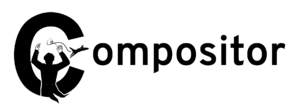
|
Linking to an alternate page
{{Affected by Compositor|Foo}}
| IMPORTANT: Some, and possibly most, of the features/ideas discussed below are likely to be affected, and possibly even deprecated, by the ongoing work on providing a property tree-configurable rendering pipeline accessible via XML using the new Compositor system available since FlightGear 2020.3 (11/2020): The main rendering pipeline (on next at least) is now the Compositor using ALS. The "classical renderer" and "Project Rembrandt" have been superseded. From the perspective of creating regional material definitions, you can just develop against ALS and you will be fine.[3]
Please see: Foo for further information
You are advised not to start working on anything directly related to this without first discussing/coordinating your ideas with other FlightGear contributors using the FlightGear developers mailing list or the Effects & Shaders subforum |
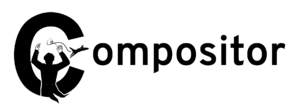
|