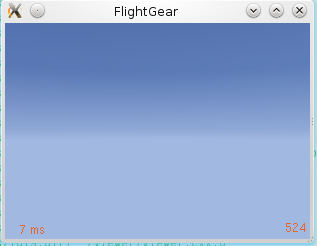Minimal Startup Profile
Jump to navigation
Jump to search
| This article is a stub. You can help the wiki by expanding it. |
See also Draw masks.
| it's important to come up with standard and small scale test-case for evaluating purposes, or at least pass these findings to other people. — hamzaalloush (Oct 10th, 2015). Re: ALS vs. Rembrandt (forward vs. deferred rendering).
(powered by Instant-Cquotes) |
| What people have been contemplating to explore/do for a while is implementing a framework for doing dynamic "feature-scaling", i.e. where a safe subset of FlightGear would be booted (as per the minimal startup profile) and the rest (effects, shaders, ALS or Rembrandt, weather systems, visibility etc) would be dynamically determined after this subset of FG is up and running - e.g. using a PID controller that is hooked up to the corresponding PagedLOD (OSG machinery). — Hooray (Oct 10th, 2015). Re: ALS vs. Rembrandt (forward vs. deferred rendering).
(powered by Instant-Cquotes) |
Minimal Startup Profile for FlightGear
| Note The following FlightGear startup profile assumes that you have a $FG_ROOT environment variable set up, or that you are explicitly setting fg-root using the --fg-root command line argument, this startup profile is intended to be put into your Fgfsrc file or to be used when starting FlightGear from the command line.
For FlightGear 2020.3 LTS and later versions: you can simply copy and paste the profile in Flightgear Qt launcher > Settings tab > Additional Settings . This is a minimum startup profile. After using it, you can turn up settings one by one as performance allows - and observe your performance bottlenecks. See Hardware recommendations for discussion of performance bottlenecks. The profile listed below is
|
# --ignore-autosave # uncomment this for FlightGear versions >= 2.99 --disable-terrasync --disable-splash-screen --airport=ksfo --offset-distance=4000 --offset-azimuth=90 --altitude=500 --heading=0 --model-hz=60 --disable-random-objects --prop:/sim/rendering/texture-compression=off --prop:/sim/rendering/quality-level=0 --prop:/sim/rendering/shaders/quality-level=0 --disable-ai-traffic --prop:/sim/ai/enabled=0 --aircraft=ufo --disable-sound --prop:/sim/rendering/random-vegetation=0 --prop:/sim/rendering/random-buildings=0 --disable-specular-highlight --disable-ai-models --disable-clouds --disable-clouds3d # --disable-textures --fog-fastest --visibility=5000 --disable-distance-attenuation --disable-real-weather-fetch --prop:/sim/rendering/particles=0 --prop:/sim/rendering/multi-sample-buffers=1 --prop:/sim/rendering/multi-samples=2 --prop:/sim/rendering/draw-mask/clouds=false --prop:/sim/rendering/draw-mask/aircraft=false --prop:/sim/rendering/draw-mask/models=false --prop:/sim/rendering/draw-mask/terrain=false --disable-random-vegetation --disable-random-buildings --disable-horizon-effect