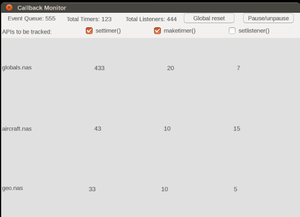Howto:Troubleshooting Nasal Callbacks
Motivation
|
|
| it's relatively easy to do bad things unintentionally. Like tie a bit of code to an FDM property and run updates of a display 120 times per second rather than the 30 times you actually need. Like start a loop multiple times so that you update the same property 30 times per frame rather than the one time you actually need. It's actually pretty hard to catch these things, because the code is formally okay, does the right thing and just eats more performance than necessary, and there's no simple output telling you that you're running 30 loops rather than the one you expect. — Thorsten Renk (Feb 1st, 2016). Re: [Flightgear-devel] Designing a thread-safe property tree API.
(powered by Instant-Cquotes) |
| I think the information condensed is how often we really run a particular function per frame - say how often did XXX_loop() get called via a settimer/ maketimer/ ... every frame? — Thorsten (Feb 6th, 2016). Re: Nasal Callback tracking (timers & listeners).
(powered by Instant-Cquotes) |
Background
| At EDXH, the Effect system attaches approx. 1500 Listeners to the property tree but only to 17 unique properties At KSFO, the Effect system attaches some 10000 Listeners to the property tree - but also only to 17 unique properties. That's with shader quality set toero (all off). — Torsten Dreyer (Sep 4th, 2014). Re: [Flightgear-devel] crash in SGPropertyNode::fireValueChanged.
(powered by Instant-Cquotes) |
| On my old Laptop, (1.6GH dual core, GeForce Go 7400, 3Gb RAM) FlightGear has becom barely usable over the last few years. Framerates of max 20 at EDXH and single digits at KSFO. — Torsten Dreyer (Sep 4th, 2014). Re: [Flightgear-devel] crash in SGPropertyNode::fireValueChanged.
(powered by Instant-Cquotes) |
| Without the patch, thousands of listeners were triggered each frame — Torsten Dreyer (Aug 29th, 2014). Re: [Flightgear-devel] crash in SGPropertyNode::fireValueChanged.
(powered by Instant-Cquotes) |
| We've (hopefully successfully!) reduced the number of property listeners generated by the Effects system massively - there should now be only one per property. I'm hopeful that this may provide a performance boost for CPU-limited systems, as well as removing one crash source. — Stuart Buchanan (Sep 27th, 2014). Re: [Flightgear-devel] crash in SGPropertyNode::fireValueChanged.
(powered by Instant-Cquotes) |
| usually, "events" means Nasal callbacks (timers) - however, it's also often not just Nasal per se, but misuse of timers - in general, settimer() is a API that is prone to being used improperly, because it needs to be consciously used, i.e. to enable/disable loops and to prevent them from being "registered" (invoked) too often - which is the most common pattern of misuse we've seen so far: Nasal based callbacks that end up being invoked doens (or even hundreds) of times despite being only intended to be invoked once per interval.
However, to be fair, this is not specific to Nasal - A few months ago, Torsten fixed pretty much the exact same bug in the C++ effects code which was registering thousands of identical callbacks. The underlying problem here is that the SGPropertyNode code does not currently support any form of troubleshooting, i.e. to do callback tracking - for details, refer to: Towards better troubleshooting The maketimer() API can be used to help prevent such issues when using timers, but listeners are a completely different matter (if in doubt, please file a feature request) |
Understanding Callbacks
|
|
| To learn more about timers and how they work in Nasal, see $FG_SRC/Scripting/NasalSys.cxx
The settimer() API is mapped to the f_settimer() C function here: http://sourceforge.net/p/flightgear/flightgear/ci/next/tree/src/Scripting/NasalSys.cxx#l781 The C code for this extension function can be seen here: http://sourceforge.net/p/flightgear/flightgear/ci/next/tree/src/Scripting/NasalSys.cxx#l471 That's only 3 lines of code, which ends up calling the FGNasalSys::setTimer() API at: http://sourceforge.net/p/flightgear/flightgear/ci/next/tree/src/Scripting/NasalSys.cxx#l1265 |
| What this will do is create a temporary NasalTimer object, for the class/struct refer to: http://sourceforge.net/p/flightgear/flightgear/ci/next/tree/src/Scripting/NasalSys.hxx#l163
It will then set up the NasalTimer object according to the arguments you passed to settimer() - and ultimately, it will invoke the event manager to register the timer object: http://sourceforge.net/p/flightgear/flightgear/ci/next/tree/src/Scripting/NasalSys.cxx#l1298 That really is all you need to know in order to check if a Nasal callback gets re-added, or if it is already running, because the "handler" parameter can be checked (e.g. use SG_LOG() to print out the address of the pointer). Most of this would be also applicable to the setlistener() API, with the difference being that calls will not be specific to any particular subsystem like "events", but can be triggered by arbitrary subsystems which end up writing/modifying a property with a registered Nasal callback/listener. These two are the most likely suspects when it comes to leaking callbacks and having redundant callbacks registered to be executed unnecessarily. Note that the event manager lives in SimGear, and one simple thing you can do is to log the number of active timers to the console and/or to the property tree (e.g. using a propertyObject) - you will almost certainly see those grow over time, probably even with identical callbacks: http://api-docs.freeflightsim.org/simgear/classSGEventMgr.html The other thing that can be done is to use SGTimeStamp::now() to benchmark the execution time of different callbacks. None of this would be specific to the 777 - it would benefit any/all aircraft and other Nasal code suffering from these coding errors
|
| you can patch the C++ code to maintain a list of callbacks invoked via timers/listeners and log everything to the property tree/console by printing out the file/line number where each callback was registered - I previously posted a patch doing this, so you could run a forum search - it would provide you with a list of file names and line numbers, including SGTimeStamp based timing for each running callback. There's another patch identifying repeatedly registered callbacks, too - by checking the address of each Nasal callback against a vector of already known callbacks. — Hooray (Feb 13th, 2015). Re: Sometime, with Yasim... frame-rate is slow.
(powered by Instant-Cquotes) |
Approach
|
|
| We cannot really/easily identify "loops" per se - i.e. as far as I remember (Philosopher may correct me if I am wrong), we have to use what's available via die(), aka naRuntimeError, which really only provides 1) filename/path and 2) line number.
However, this can be used to build a list of "active callbacks" that can be associated with their "origin", i.e. where the callback was registered to be invoked via settimer()/maketimer() or setlistener(). — Hooray (Feb 6th, 2016). Re: Nasal Callback tracking (timers & listeners).
(powered by Instant-Cquotes) |
| What's available in C++ space are primarily: the event manager subsystem (SGEventMgr) which has two internal "queues" for keeping a list of callbacks that shall be invoked when a certain event (timeout) happens, as well as the property tree interface to register Nasal callbacks via the SGPropertyChangeListener API:
http://api-docs.freeflightsim.org/simgear/classSGEventMgr.html http://api-docs.freeflightsim.org/simgear/classSGPropertyChangeListener.html At that point, all we have access to is C++ pointers, and pointers to Nasal data structures representing a function, so the best we can currently do is probably logging filename/line number per timer/listener and provide a list of those. Invocation is a different matter, i.e. we could maintain a counter for each known callback (C/C++ pointer) and reset/increment that per frame to actually determine how often a certain callback is actually invoked per frame/second/minute, analogous to the performance monitor. From a representation perspective, my suggestion would be to highlight per-frame callbacks in yellow, and everything that gets updated several times per frame (think FDM/AP-coupled coode) would be shown in red. Doing that will inevitably require patches to the SG/FG side of FGNasalSys, though. But the UI could be coded in Nasal itself, i.e. using the Canvas system. Equally, it might make sense to gather a total of timers/listeners at different stages of the initialiation sequence, i.e. how loading/unloading scenery/aircraft affects the global count of listeners/timers, and how many of those are actually pointing to C++ code vs. Nasal callbacks, and how that is affected by reset/re-init. Like you say, this is one of the more likely reasons for Nasal performance affecting the main simulation loop, probably even more so than the Nasal GC itself...— Hooray (Feb 6th, 2016). Re: Nasal Callback tracking (timers & listeners).
(powered by Instant-Cquotes) |
Objective
Implementation
We will be wrapping/overriding the problematic APIs at the global level to provide functions that internally support callback/registration tracking, and which can automatically detect improper use of these APIs:
var ObjectIdentity = func(obj) {
return id(obj);
};
# TODO: need to use call/compile to track call location
var TrackableResource = {
new: func() {
var m={parents:[TrackableResource]};
m.objects=[];
return m;
},
del: func() {
},
};
var TrackableAPI = {
new: func(api) {
var m = { parents:[TrackableAPI] };
m.collection = {};
return m;
},
del: func() {},
getCallback: func() {return me.invoke},
invoke: func (callback, interval) {
var key=id(callback);
if (me.collection[key]!=nil)
print("Warning, key/callback already in collection: ");
},
};
var setlistener = TrackableAPI.new(api: setlistener).getCallback();
# removelistener
var settimer = TrackableAPI.new(api: settimer).getCallback();
var test = func() {
## improper use of APIs:
var foo = func;
for (var i=0;i<=5;i++) {
# 5 listeners registered for the same property/callback:
setlistener("/sim/foo", foo);
# invoke foo again after 5 seconds
settimer(foo, 5);
} # for loop
}; # of testIntegration
The corresponding APIs should be either loaded globally via $FG_ROOT/Nasal or explicitly loaded via the -set.xml file: