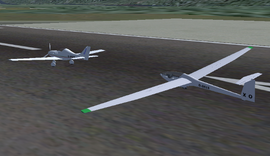Glaser-Dirks DG-101G
 | |
|---|---|
 | |
 Cockpit of a DG-101G | |
| Type | Glider aircraft, Sailplane |
| Propulsion | Unpowered aircraft |
| Manufacturer | Glaser-Dirks |
| Author(s) | Nikolaus Kerner |
| FDM | JSBSim |
| --aircraft= | dg101g |
| Status | Early production |
| FDM |
|
| Systems |
|
| Cockpit |
|
| Model |
|
| Development | |
| Website |
|
| Repository |
|
| Download |
|
| Forum |
|
| License | GPLv2+ |
|
| |
The DG-101G is a variant of the first sailplane manufactured by Glaser-Dirks. There are in total 4 versions: DG-100, DG-101, DG-100G, DG-101G. The differences are 2-piece canopy (100) vs. 1-piece canopy (101), all moving stabilizer vs. fixed stabilizer (G). All had the same performance.
All the DG-100 variants are standard class (15m) gliders.
Features
FDM
The initial FDM was created with the aeromatic tool from the JSBSIM website. The fine tuning of the FDM was done with data generated with XFLR5, a simulation tool for calculating performance data of aircraft.
Winch start
This model enables winch start by the "external forces" feature of JSBSIM FDM. Tow release will be done automatically at a certain position relative to the winch or can be done before by pressing W.
- Ctrl-W creates a winch in front of the glider. The tow will be attached automatically.
- w starts the winch.
- W releases the tow (if not allready automatically released).
Aerotowing
This model enables aerotowing by the "external forces" feature of JSBSIM FDM.
- Ctrl-O searches for an AI-object with callsign "dragger".
- o attaches the tow.
- O releases the tow.
Drag robot
There is a drag robot available. This enables aerotowing without another pilot flying the dragger. The robot can be created on any airfield.
- D creates the drag robot.
- d starts the drag robot.
- Ctrl-d read presets from the properties tree.
Be aware, that the drag robot does not automatically connect the tow. So, you can fire up the drag robot and stay on ground with the glider. To connect use the sequence for aerotowing after you have created the drag robot. Then start the robot.
The drag robot now shift with moving air-masses (wind).
Water ballast
The glider is equiped with water ballast tanks.
- T fills water into the tanks.
- t toggles dumping water.
Speedbrakes
The speedbrakes are connected to the throttle for a smooth operation. The wheel brakes are syncronized with the speedbrakes. With the release after 2011-07-07 it is possible to control the speedbrakes with keyboard as well as with throttle slider on joysticks.
GUI
(Available with release after 2011-07-07) Most functions for water ballast, winch and aerotowing (including drag roboter) are accessible via menu.
- Configuration: pilot's weight, water ballast
- Aerotowing: tow length, nominal force, breaking force, selection of dragger out of 5 nearest planes (AI, Multiplayer, drag roboter), reset option for properties, clearing redout in case positioning behind a dragger drops the glider down,
- Drag roboter: nearly all properties of the drag roboter are configurable,
- Winch: tow length and nominal force, reset properties, install and remove possible
Instrumentation
- ASI: 80mm Winter 6FSM4
- AI: 80mm Winter 4FGH10, with height ring
- VSI: 80mm Winter 5STV5, total energy compensated, with McCready ring,
- VSI: 57mm similar Winter
- compass: 57mm
- radio: 57mm Dittel FSG2T
- turn indicator: 57mm
- yawstring: with an amplification around center position for more sensitifity
Development status
Following topics are still in development.
- Drag robot: the current script is right now more a rough sceleton of the idea of a robot. There are still a lot of issues to solve. The landscape around the airfield is not considered. It is possible, that the robot runs into hills. And ... and ... and ... (still a lot of functionallity missing).
- Configuration menu: a basic menu is integrated, that allows setting of pilots weight, water ballast and a few winch parameters. A more detailed configuration menu as well as a dragger selection dialog are in work.
External link
| |||||