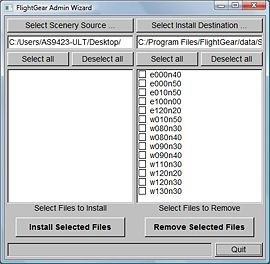FlightGear Admin Wizard
(Redirected from Fgadmin)
Jump to navigation
Jump to search
| This article or section contains obsolete information.
Please refer to FlightGear Qt launcher instead. |
|
|
With the FlightGear Admin Wizard (FGAdmin) it is possible to install new scenery on a simple and quick way, in case one does not, cannot, or does not want to use terrasync.
Manual
- Download a scenery chunk from FGFS Scenery Downloads and place it somewhere on your computer where you could find it back (your desktop?).
- Open FGAdmin (on Windows you'll find it at FlightGear/bin/win32) and you'll see a window like you see on the pic right of this text.
- Click Select Scenery Source to select the folder where you've stored your scenery chunk. Tick the box in front of your scenery file.
- Press Select Install Destination and select the FlightGear scenery folder (usually FlightGear/data/scenery).
- Now press Install Selected Files to install the scenery. You see the progress in the bar below the button.
- Close the wizard with the Quit button.
- You could remove the file you've downloaded from FlightGear.org after you made a test fly above the scenery you just installed.