Error reporting
| This article is a stub. You can help the wiki by expanding it. |
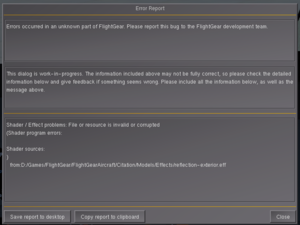
We have useful data about aircraft problems from the Sentry reporting system now, since there’s quite a lot of adoption of 2020.3.x. What I’m missing is a standard way to pass these reports along to the right person, or how to figure out how the right person is. What Stuart suggested is:
- create a ticket for each identifiable problem, in the SF tracker
- tag them with some special value
- make a query so people can triage them
The triage process will need to be collective, since it’s not always clear from a user error report, which variant of an aircraft caused the issue, and therefore who the maintainer of that version is. (Fortunately for aircraft installed via a package, it /is/ clear, since the aircraft ID contains the originating hangar ID)
Once a ticket is handed off to the maintainer (eg, their GitHub repo), we’d close the ticket in the SF tracker. This is a little bit wasteful, but gives a central place we can refer to, since everyone can access the SF tracker.
James is planning to file the current ‘top hitting’ issues in SF shortly, and create the query, to get this process rolling. If there’s any part of the workflow that seems flawed, or could be improved, we can refine it of course.[2]
The UI is work in progress, indeed. For nightly builds we prefer people to fix the bugs rather than hide the warning - for stable releases we will probable allow add a 'don't show again'. But if you're running a nightly the 'price' is to help fix bugs, is the idea :)
Of course if people find the messages really annoying we can change it, but we want to fix the issues, if we make it possible to turn it off, people won't do that.[3]
Because of the Sentry reporting, it's likely 2020.3 will receive considerably more bug-fixes than 2018.3 ever did: I expect we will be up to 2020.3.20 or even 2020.3.30 by the time 2022.3.0 is released.[4]
The error report is ‘supposed’ to include the shader / effect path, but the attribution is not entirely trivial. James will try to improve this further since it would be a big help[5] Future error reports about shader will include all the shader source files and the effect path.[6]
In 04/2021, James pushed fixes from Ian Tolosa for the AI traffic, and Fernando had pushed some fixes for shader compilation errors. He saw one user on the forum complaining that the UI is annoying, but since the aircraft they’re using has a real error, his current feeling is ‘this is the system working as designed’, at least for purposes of unstable/testing builds. (For any back-port to stable he would add a ‘don’t show again’ box, naturally) [7]