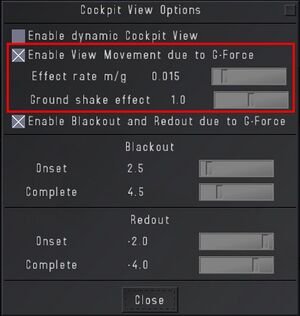Cockpit shaking effect
A generic cockpit shaking effect that simulates G-forces induced by ground roughness is available since FlightGear 2020.04.
For pilots
The effect is off by default and can be easily enabled trough the Cockpit View options accessible trough FlightGears menu bar:
- Enable the View Movement due to G-Force effect (this will also enable shaking in turbolences!)
- Adjust the effect rate m/g to a suitable value (GA-Aircraft likely want to set this to
0.015) - Tune the Ground shake effect to your liking.
1.0is the default that will apply the effect that the aircraft developer intended.
Turn this to 0.0 to disable just the ground shaking effect.
For aircraft developers
The effect system is tuneable trough properties and comes with a default aircraft setting suitable for GA airplanes like the C172. It is always in effect unless the aircraft developer actively disables the default settings. Most Aircraft should be able to just use and tune the default implementation properties however.
Adjustments reside in /sim/rendering/headshake/groundshake and can be done with this properties:
default-aircraft-scaler-factor: allows to adjust the default aircraft effect output. To be overwritten from aircraft for which the default table is OK but the effect to small/big. Set to zero in case a separate aircraft specific scaler is provided.default-aircraft-scaler-min-knots: at this speed the effect startsdefault-aircraft-scaler-max-knots: at this speed the effect reaches its maximumcustom-aircraft-scaler: aircraft devs calculate their own scaling algorythm result here. Most probably this is based on speed etc. Setdefault-aircraft-scaler-factorto zero, because otherwise the default still applies (default+custom effects are added)!
The effect code is located in the FGData file Aircraft/Generic/g-forces.xml with some further comments relevant for developers.