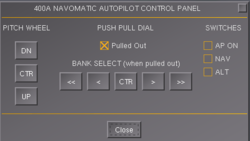Cessna 337G Skymaster/Navomatic 400A
- This autopilot is only available in the latest version of the Cessna 337 from the Git repository. It should become generally available in FlightGear 3.2.
The Navomatic 400A is an autopilot manufactured by Cessna in the early 1970s. It is a basic unit but well-designed and simple to use. The FlightGear version has been developed to match the operation of the autopilot as described in the Navomatic operating manual.
Location and appearance
On the Cessna 337G Skymaster, the cockpit panel is located on the center pedestal below the throttle levers. It consists of a pitch wheel, push-pull heading dial (which switches between lateral modes), and three on-off switches marked AP ON, NAV and ALT. The position of the panel is awkward for a simulator pilot but you can also control the autopilot using the autopilot dialog. This is laid out and works almost exactly the same as the 3D panel.
The autopilot is turned on and off using the AP ON switch. Note that, unlike some other autopilots, the Navomatic does not necessarily bring your wings level and maintain pitch when it is turned on. It does whatever you have set on the various controls. So check them carefully before engaging the autopilot.
Lateral Modes
The push-pull dial controls the lateral modes. It is pulled out using the middle mouse button (alt-click on a Mac) and pushed in using the left mouse button.
When the push-pull dial is pulled out, the bank angle of the aircraft is controlled by the dial. When it is centered, the autopilot levels the wings. When it is turned left or right, the aircraft turns left or right. Full rotation produces a standard rate turn. In FlightGear this is a stepped control where each step produces 5 degrees of bank.
Note that the dial has a center detent position which prevents it being pushed in when it is rotated. You need to return it to center (wings level) before pushing it in.
When the push-pull dial is pushed in, the autopilot either follows the heading bug on the directional gyro, or tracks a radial on the first NAV radio. The NAV switch on the right side of the panel switches between these two modes. It is not possible to rotate the dial when it is pushed in.
Note that when following a VOR radial using the NAV mode, the radial must be dialled as the omni bearing on the course deflection indicator (CDI) AND the heading bug on the directional gyro (DG) must be set to the same heading.
Vertical Modes
The pitch wheel controls the vertical pitch of the aircraft when the autopilot is engaged. When at the center detent position, the aircraft will be pitched for level flight. You may also need to adjust pitch trim (large vertical wheel next to the gear up/down lever).
The pitch wheel is rotated by scrolling using your mouse or trackpad. When rolled backward, the aircraft pitches nose upward. When rolled forward, the aircraft pitches down. Each step on the wheel is 0.5 degrees of pitch. To return to the center detent, click anywhere on the pitch wheel with the left mouse button.
There is no indication of the set pitch because there is no indication on the real thing!
To hold an altitude, switch the ALT switch to the right. Note that this will only hold the current altitude if the pitch wheel is at the center detent position.
If the ALT switch is on and the pitch wheel is moved away from the center detent, the aircraft adjusts pitch as normal. When the pitch wheel is returned to center, the new altitude is held.
ILS Approaches
The Navomatic autopilots do not have a specific approach mode but the Navomatic 400A will track an ILS and glideslope. Navigate to the ILS and ensure the autopilot is in NAV mode (push-pull dial pushed in and NAV switch on) and holding a suitable altitude (ALT switch on and pitch wheel centered). A green light appears on the main panel when the glideslope is captured. There is no need to wait for the glideslope needle to come down before engaging ALT and NAV modes -- the autopilot will not climb up to the glideslope.
The autopilot does not disengage automatically, so you must disengage by switching the AP ON switch to off before landing.
Note that there is no back-course mode.
Usage Notes
- The Navomatic 400A manual describes how a VOR radial is intercepted and this Flightgear simulation simulates that. When the course deflection is greater than 10 degrees (full scale on the CDI), the autopilot will turn to intercept at 45 degrees. When the deflection goes below 10 degrees, it will fly a smooth arc intercept to the radial. (So expect gentle curves to the radials, not last minute 30-degree bank turns).
- With any autopilot there is a "zone of confusion" when you are very close to a VOR station, e.g. less than 2nm. Expect course swings if you leave the autopilot in NAV mode. It is usually a good idea to pull the push-pull dial out for wings level if you are passing over a VOR station in NAV mode, resetting the omni bearing and heading bug to the new course as required.
- In a strong crosswind, the autopilot may track to one side of the radial and the CDI needle may not center. This is consistent with the Navomatic manuals. To assist the tracking in a crosswind, rotate the heading bug into the wind (in the direction of the CDI needle) by 5-10 degrees. The aircraft will then crab into the wind along the radial.
- To avoid unnecessary changes of course, it is recommended to pull the push-pull dial out for wings level before changing lateral modes.
- The autopilot automatically retrims the aircraft for zero elevator when the autopilot is disengaged so that joystick users don't experience sudden dips and climbs when they pick up the controls.
- Do not try and engage any mode of the autopilot on the ground, other than for checking it is operable. Return all controls to center after turning the autopilot off again.
- Recommended configuration for takeoff is push-pull dial out (for wings level), with pitch wheel rotated backward 4-6 steps for 2-3 degrees upward pitch on engagement. Alternatively, you can take off with the push-pull dial pushed in, heading bug set to runway heading and NAV switch off. Note that if you do not move the pitch wheel before takeoff, the autopilot will level your pitch when you turn the autopilot on.