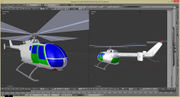MBB Bo 105
 | |
|---|---|
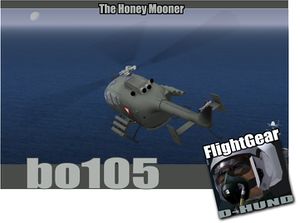 | |
 Sitting inside the Bo105 on the right side of the cockpit. | |
| Type | Helicopter, Light aircraft, Aerobatic aircraft |
| Propulsion | Twin-engine aircraft |
| Manufacturer | Messerschmitt-Bölkow-Blohm, Eurocopter |
| Author(s) |
|
| FDM | YASim |
| --aircraft= | bo105 |
| Status | Beta |
| FDM |
|
| Systems |
|
| Cockpit |
|
| Model |
|
| Development | |
| Website |
|
| Repository |
|
| Download |
|
| License | GPLv2+ |
|
| |
The MBB Bo 105 is a turbine powered helicopter introduced into service in the 1970s by Messerschmitt-Bölkow-Blohm. Development started in 1961 and its maiden flight was in 1967. It was later produced by Eurocopter. The model in FGFS has three selectable liveries that can be changed with the Y key, including a military variant with armament that can be fired.
The fdm is based on various very detailed reports, so the flight handling and all needed inputs match exactly the real values. It has also been tested sucessfully by at least two real life pilots, so it is possibly the most realistic helicopter in FlightGear regarding flight handling. Like the real version, it doesn't have any flight-control assistance. In real life, it is only the military PAH-Version that has a YAW-SAS.
Aircraft help
| Key | Function |
|---|---|
| { / } | Shutdown / Start turbines |
| D / ⇧ Shift+D | Select next / previous door |
| Ctrl+D | Open / Close selected door |
| I | Toggle ignition switch |
| M / ⇧ Shift+M | Shift engine balance to right / left engine |
| N / ⇧ Shift+N | Engine power adjustment up / down |
| R | Apply rotor brake |
| ⇧ Shift+R | Toggle rotor brake |
| Y / ⇧ Shift+Y | Switch to next / previous variant |
| Ctrl+Y | Open material dialogs |
| , | Fire machine guns / missiles |
| Tab ↹ | Open / Close Bo105 config dialog |
| Middle mouse button | Adjust power lever |
| ] | AutoTrim / ForceTrim |
Usage of AutoTrim/ ForceTrim on FGFS Bo105
- Move the stick such that the aircraft is in an orientation that you want to trim for (forward flight, hover, ...).
- Press autotrim button ] and keep it pressed.
- Move stick/yoke to neutral position (center).
- Release autotrim button ].
Realism
The Bo105-model has one of the most accurate helicopter-fdm in FGAddon regarding flight handling, based on collected detailed data of the Bo105 from NASA-flight tests, flight manuals, pilots and published scientific data from various sources. Due to its unique flight character, and being a helicopter, there have been some false assumptions about the realism in the past by many users, including its current maintainer.
Though the BO105 was the first helicopter with a rigid rotor head, the civilian version had never been equipped with any flight-control assistance like SAS or autopilot. The only flight-control assistance installed is a force trim system by spring loading. Only the military versions BO105 M-P, especially the armed versions, have YAW-SAS to keep the helicopter better in place while aiming and shooting.
What is confusing to many users, is that they have to pull the stick back quite a lot when lifting off and hovering the helicopter. This 45% back cyclic is completly realistic on the BO105 and these are real values, obtained from two independent sources. Depending on CoG, loads, and flight states the position of the cyclic will vary a lot anyway, so a 0% cyclic at lift-off would make problems on other flight states like fast cruise.
The problem behind this is that the rigging of the controls of real helicopters are mostly not symmetrical like the joysticks we use. So the problem is on the hadware side, since realistic and affordable helicopter sim controls are rare. The force trim system can't be simulated 100% realistically, and would also need corresponding hardware, which does not exist yet.
To help with this, FGFS comes with a generic AutoTrim-function. It can be implemented in every aircraft (See Generic/Nasal/aircraft.nas). The Bo105 makes use of it by pressing | ] while moving the joystick. It has similar effect for joystick-users like a real AutoTrim/ForceTrim-System. Unfortunately it works on the pedals as well, which is unrealistic.
The only thing which makes the BO105 not as realistic as it could be are the known YASim-issues and the unrealistic underpowered flightperfomance, because it should really have twice the climb rate.
Video Tutorials
In developement 2015/ 2016
In April 2015 developlement started to replace the current 3d-model of the bo105 with a much more accurate model. The current 3d-model in FGAddon is very lowpoly and not very accurrate of shape and details. After just 10h work (inluding recherche of additional reference images) work had to be paused due reallife, but will continue now.
That means:
- there will be a detailed accurate BO105C (short version)
- there will be a detailed accurate BO105CBS (long version)
- when done, there will be a detailed BO105M (PAH = military version)
- they will have a realistic looking and accurate cockpit
- there will be paintkit
- bo105.xml and .ac will be kept for historic reasons.
Current state:
|
Nice textures for the interior
Horacio has made a very nice new texture for the interior of the Bo 105. Get them here: “Versión de prueba del BO-105”
Here you can view a video of the improved heli.
Aircraft Review
Flying a helicopter, at least in a flight sim, is a novel experience. It's mostly about torque, keeping the thing from spinning like a top around its vertical rotor axis. I would have thought that auto - rudder (patented somehwere I am sure) would have been invented to keep the aircraft pointing in the right direction unless something else was required.
Starting is easy enough, after which the helicopter tries to rotate about its axis while on skids. Using the rudder pedals stops the rotation, but the amount of rudder input required changes with the power applied as well as the angle of the blades - known as collective pitch. Left, right and fore and aft motion is controlled with the stick, which is hypersensitive.
Once the helicopter is kept pointing in the right direction, slowly increase the collective by tapping PgDn. As the aircraft lifts, carefully keep it upright for the climb, and it will climb slowly. The trick is to remember that rolling and pitching more than a little will get you into trouble.
Descending is easy enough, reduce the collective, but the forward speed unchecked, I arrived fast and impacted the ground in no uncertain manner.
Looking forward to my next flight, but if there is an aircraft crying out for fly-by-wire or better still fly-by-button, the helicopter is it.
Just an amateur's view though.
(Openflight)
Gallery
|
External links
| |||||
| |||||