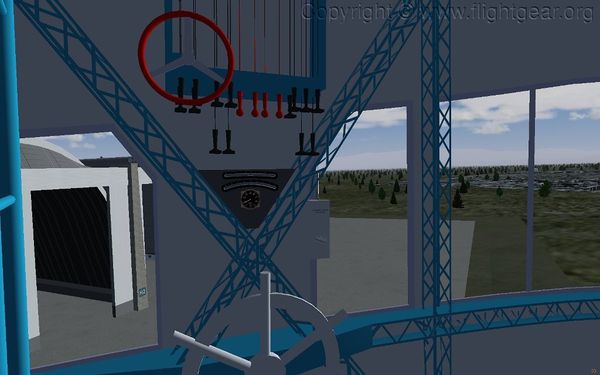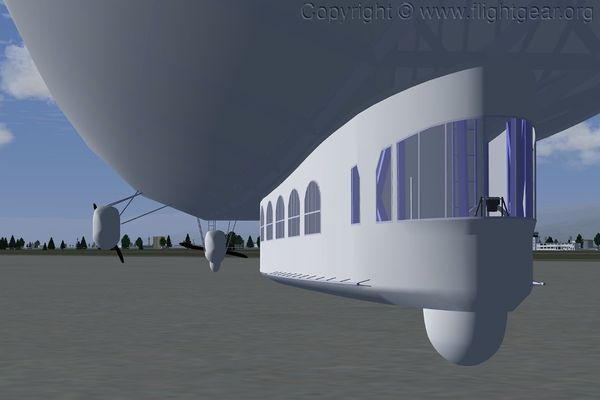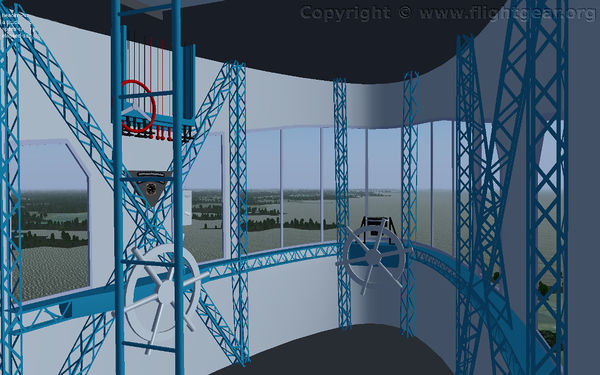Zeppelin LZ 121 Nordstern
 | |
|---|---|
 | |
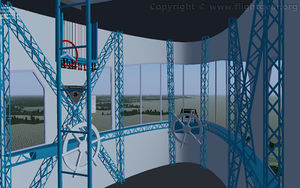 | |
| Type | Aerostat, Airship |
| Author(s) | Anders Gidenstam |
| FDM | JSBSim |
| --aircraft= | Nordstern |
| Status | Beta |
| FDM |
|
| Systems |
|
| Cockpit |
|
| Model |
|
| Development | |
| Website |
|
| Repository |
|
| Download |
|
| License | GPLv2+ |
|
| |
Nordstern was the second of two small passenger airships built by Luftschiffbau Zeppelin in 1919 and 1920. Nordstern was designed to carry about 25 passengers on a Friedrichshafen - Berlin - Stockholm route but this route was never opened. The older sister ship LZ 120 Bodensee did run a regular passenger service between Friedrichshafen and Berlin during autumn 1919. In compliance with the terms of the peace treaty after WW I both airships were grounded early in 1920. Nordstern was handed over to France in 1921 where she remained in (sparse) service with the french military until 1926 under the name Méditerranée. Bodensee was handed over to Italy and remained in service there until 1928 under the name Esperia.
Important controls / keys
Aerodynamic flight controls
- Rudder
- Elevator
In the most recent versions (FlightGear release 2016.3.1 and higher) there is a hidden crew "autopilot" system providing a virtual helmsman and elevator man. It can be activated by setting the properties
/fdm/jsbsim/crew/helmsman/enabled /fdm/jsbsim/crew/elevatorman/enabled
to 1 (e.g. using the property browser). The helmsman is directed by the heading bug on the magnetic compass while the target altitude for the elevator man is set by the property
/fdm/jsbsim/crew/elevatorman/altitude-cmd-ft
Currently both channels use true references to guide their control rather than those provided by the aircraft instrumentation.
Engine controls
The side engines (engine 0 and 1) can be reversed by stopping the engine and starting it in the other direction.
- R - Switch the running direction for the selected engine(s). The engine(s) have to be stopped before switching direction.
- Shift+1 - Select the port side engine (engine 0).
- Shift+2 - Select the starboard side engine (engine 1).
- ~ - Select all engines.
The engines are Maybach MB IVa high altitude engines that can easily be oversped on lower altitudes due to their construction - their rated output of 245 hp @ 1400 RPM is reached well before the throttle is fully open up to an altitude of 1800 m. At emergency power engine speed may go up to 1460 RPM.
Gas valve controls
- F/f - Open/close the gas valves of the fore gas cells.
- G/g - Open/close the gas valves of the aft gas cells.
Rigid airships like Nordstern take-off light in a static maneuver and normally land in balance to slightly heavy in a static maneuver. The primary use for the gas valves is to reduce static lightness when needed.
Ballast controls
- w - Show current on-ground weight. Only works when on the ground.
- W - Weigh off to neutral by adding/removing ballast. Takes about 10 seconds and is only applicable when on the ground.
- e/d - Shift trim ballast fore/aft.
- E/D - Drop one quick-release (a.k.a. emergency) ballast bag fore/aft. There are 6 bags fore and 4 aft.
- Ctrl+W - Refill the quick-release ballast bags from the trim ballast.
Use the "Fuel and payload" dialog to replenish the ballast tanks. Realistically this can only be done while moored.
Ground crew / Mooring mast
- Y - Release mooring mast connection or wire.
- U - Attach mooring wire. Only possible when close to a mooring mast.
- y/u - Play out/winch in mooring wire.
- Alt + click on terrain - Place the mooring mast.
The real Nordstern never used a mooring mast. All ground handling was done manually with the ground crew manning yaw lines fore and aft and, once within reach, holding on to the handling rails on the control car and the aft engine car.
Installation and Dependencies
- LZ 121 Nordstern (Development version for FG/git, click "Download ZIP".)
This aircraft depends on instruments from some other aircraft. Install a matching version of these too.
Known problems
- The anachronistic mast truck is invisible in 2.10.0. The problem has been fixed in subsequent versions of FlightGear.
- Under some conditions at low or negative airspeed the airship can suffer from undamped yaw oscillations. This seems to be an interaction between the added mass simulation and the dynamic aerodynamic coefficients. (old)
- Real weather fetch sometimes cause NaN problems.
- Before FlightGear 2016.1.1 the mooring force calculations were sensitive to long frame times (i.e. very low fps), which could cause FlightGear to crash during startup or make the airship start in a bad state.
Workaround: Try setting /sim/max-simtime-per-frame to 0.1 seconds or less. This can be done in preferences.xml by modifying the line
<max-simtime-per-frame>1.0</max-simtime-per-frame>
to
<max-simtime-per-frame>0.1</max-simtime-per-frame>
External links
- Download page with other lighter-than-air aircraft for FlightGear. Requires the LTA support available in FlightGear 1.9.0 or later. Note: The most up to date version of the Zeppelin LZ 121 Nordstern is available in FlightGear/git.
| |||||