Boeing 747-400
 | |
|---|---|
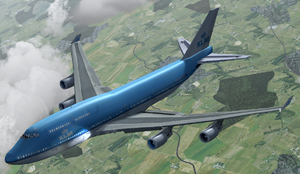 KLM 744 flying over the Netherlands | |
| Type | Airliner |
| Configuration | Wide-body aircraft, Double-deck aircraft, Low wing aircraft, Monoplane aircraft, Retractable gear aircraft, Tricycle landing gear aircraft |
| Propulsion | Quadjet (Jet aircraft, Four-engine aircraft) |
| Manufacturer | Boeing |
| Author(s) |
|
| FDM | JSBSim |
| --aircraft= |
747-400 747-400-fo |
| Status | Early production |
| FDM |
|
| Systems |
|
| Cockpit |
|
| Model |
|
| Supports |
|
| Development | |
| Website |
|
| Repository |
|
| Download |
|
| Liveries |
|
| License | GPLv2+ |
|
| |
The Boeing 747-400 (Queen of the Skies) is the best selling model of the iconic 747 family. It has been superseded by the more economical and advanced Boeing 747-8.
Aircraft help
|
|
| Key | Function |
|---|---|
| Ctrl+B | Speedbrakes |
| Delete | Reverse thrusters |
| ⇧ Shift+B | Parking brake |
All buttons/switches in the cockpit can be controlled using the mouse. Most buttons exist of a toggle, where clicking it toggles it either on or off. Switches can be turned clockwise with the left mouse button and counter clockwise using the middle mouse button. Alternatively you can use the scroll wheel to cycle the switch left/right. Some buttons/switches have a cover on them, clicking it will either open or close it, so the button/switch can be pushed/turned.
Ground steering
The 744 has tiller steering, just like the real aircraft where the pedals only turn the nose wheel by a few degrees - to achieve optimal precision during takeoffs and landings. Use the tiller (747-400 > Tiller Steering) dialog to steer during taxiing.
- You can also connect a separate joystick axis to the tiller control - just like in the real aircraft, where there is a separate control wheel.
- Finally, you can also disable the separate tiller control and revert to the unrealistic behaviour of using pedals only to completely control the nose wheel (see 747-400 > Tiller Steering dialog).
Simplified procedures
Set the amount of fuel that you would like to carry along, by using the Fill button and slider in the Fuel and Payload dialog. This will ensure the fuel is properly distributed among the seven (or eight, when the stabilizer tank is used) tanks.
Startup
- Press the continuous ignition switch on the overhead panel.
- Pull the start select switch for engine #4.
- Set the cutoff switch on the pedestal to RUN.
- Now repeat step 2 and 3 for engines #1, #2 and #3.
Takeoff

- Set flaps to 10 or 20. They will take a minute to extend, so you'd better do this during taxi.
- Set the stabilizer trim. Check the Takeoff Reference page of the CDU for the required units of trim. The current setting can be found on the instrument left of the throttle quadrant.
- Smoothly apply full throttle.
- Push the stick slightly forward until at least 80 kts.
- Once the copilot announce "VR" slowly pull the stick back to rotate. Rotate toward 15° pitch attitude.
- Retract gear as soon as the aircraft is climbing with at least 500 ft per minute.
Approach

- At 10000 ft MSL set the inboard landing light switches to ON.
Landing
- Set the flaps as directed by the flap extension schedule.
- At glideslope alive:
- Gear down.
- Set flaps to 20.
- At glideslope capture:
- Set flaps to 25 or 30.
Landing roll
- Close all thrust levers.
- Set speedbrakes to UP.
Shutdown
- Set all fuel cutoff switches to OFF.
- Turn continuous ignition OFF.
Duo flight crew
Currently the pilot monitoring really cannot do anything else than monitoring. All switches and controls must be operated by the pilot flying.
- Pilot flying: launch the 747-400 as usual.
- Pilot monitoring: launch the 747-400-fo (First Officier) and position yourself somewhere close to the PF's positions. Now open the Boeing 747-400 > Select MP-pilot dialog and click the preferred PF's callsign.
Frequently asked questions
Why are the thrust reversers not working?
- Make sure throttle is at idle when engaging the thrust reversers. This is a safety feature from the real aircraft.
My yoke is obstructing the view on a display.
- Click the yoke to hide it. You can get it back via the 747-400 > Show/hide yokes menu.
Why does my aircraft climb when I set flaps for landing?
- Flaps are not meant to slow your aircraft down. Slow down before you extend the next level of flaps.
My wings disappeared? My gear does not listen to the gear handle.
- FlightGear's 744 has a (basic) failure system.
- When you're pulling an excessive amount of G's, the wings will snap off (and you'll loose all lift).
- Landing gear will get stuck at its current position if it is lowered above VLE (maximum speed at which it is safe to fly with the landing gear extended).
- You can fix your aircraft via the 747-400 > Repair menu.
Why do I need excessive control input to maintain attitude?
- Make sure your aircraft is properly trimmed. Depending on the fuel and payload distribution, the center of gravity can vary, requiring different trim setting. The Takeoff Reference page of the CDU displays the required units of trim during takeoff. The current setting is indicated on the left of the throttle quadrant.
Development status/Issues/Todo
The latest version is always available at through Git. The author would happily receive your comments.
Outside:
- Add details like pivot tubes and air inlets.
- Remodel landing gear to include more details.
- Remodel wings to allow for smoother wing flex.
Flightdeck:
- Maintenance overhead panel.
- Circuit breaker panels.
- More (realistic) textures. All current textures are temporarily.
- Implement proper EICAS messaging system, with more recent messages appearing at the top.
Systems:
- Convert the autopilot to a native JSBSim system, so flights remain stable during time speed-up.
DualControl
- Split panels and instruments between both pilots, so you can simulate a real flightdeck crew of two.
Related content
| |||||||||||
- Airliners
- Wide-body aircraft
- Double-deck aircraft
- Low wing aircraft
- Monoplane aircraft
- Retractable gear aircraft
- Tricycle landing gear aircraft
- Quadjets
- Jet aircraft
- Four-engine aircraft
- Boeing
- Dual control aircraft
- Aircraft using Canvas
- GPLv2+
- FGAddon hangar
- All aircraft
- Aircraft with Route Manager support
- Red Griffin ATC compatible aircraft

