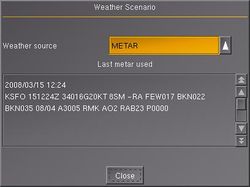Weather: Difference between revisions
Jump to navigation
Jump to search
No edit summary |
|||
| Line 1: | Line 1: | ||
{{Merge|METAR}} | |||
[[Image:3D_clouds.jpg|thumb|270px|[[3D clouds]] in [[PLIB]] version as seen from a [[EC135]].]] | [[Image:3D_clouds.jpg|thumb|270px|[[3D clouds]] in [[PLIB]] version as seen from a [[EC135]].]] | ||
FlightGear has an impresive weather system, including real weather fetch, [[3D clouds]] and lightning. | FlightGear has an impresive weather system, including real weather fetch, [[3D clouds]] and lightning. | ||
== METAR == | ==METAR== | ||
[[Image:weather_scenario.jpg|thumb|250px]] | |||
A [[METAR]] is a codified observation message indicating an airfield weather conditions observed at a given time. There are different ways of messaging weather reports, but in [[FlightGear]] is [[METAR]] used. | |||
The [[METAR]]-message can be found acros the menu (Weather > Weather Scenario). To have the actual weather (or playing with [[ATC]]) you need to enable the Real weather fetch in the [[FlightGear Wizard]]. | |||
Such a message is established every hour. | |||
===Explanation=== | |||
'''Example:''' | |||
{| class="prettytable"; border="1" style="border-collapse:collapse; border:1px solid silver;" | |||
|2008/03/15 12:24 | |||
|KSFO | |||
|151224Z | |||
|05012KT | |||
|10SM | |||
|SN | |||
|BKN050 | |||
|02/M08 | |||
|A3016 | |||
|RMK AO2 SLP228 | |||
|T00221083 | |||
|- | |||
|1 | |||
|2 | |||
|3 | |||
|4 | |||
|5 | |||
|6 | |||
|7 | |||
|8 | |||
|9 | |||
|10 | |||
|11 | |||
|} | |||
# Date | |||
# [[ICAO]] Identifier (4-letter) | |||
# Issuance Time DDHHMMz (UTC) | |||
#*COR (CCD in Canada) if correction to observation | |||
#Wind | |||
#*First 3 digits: True Wind direction or average if variable (VRB). | |||
#**Note: If the wind direction varies 60° or more, the direction will be indicated with a V (e.g. 180V250) | |||
#*Next 2 digits: Mean speed and units | |||
#** KT=knots, KMH=kilometers/hour, MPS=meters/second | |||
#*G (gust) as needed – 2 or 3 digit maximum speed | |||
#*Calm will be indicated by 00000KT | |||
#*Example: 18012G22KT 150V240 | |||
or | #Horizontal Visibility | ||
#*Prevailing Visibility (PV) | |||
#**Statue miles (SM) and fractions (US & Canada only) or, | |||
#**4 digit minimum visibility in meters, and, | |||
#**Lowest value and direction, as required (shown as a remark) | |||
#*Runway Visual Range (RVR) | |||
#**R: Runway Designator, L/R/C as needed, “/” | |||
#**P/M: Plus/Minus (US only) | |||
Visibility | #**4 digit value (feet/meters) | ||
#**V (variability) with tendency U/D/N (up/down/no change) | |||
#**Example: R18R/1200FTV/U | |||
#Present Weather (Constructed sequentially): | |||
#*Intensity | |||
#*Descriptor | |||
#*Precipitation (Dominant type is listed first if more than one type reported) | |||
#*Obscuration | |||
#*Other | |||
#Sky Cover | |||
#*Cloud Description | |||
#**Amount in eights (octas) | |||
#**SKC=Sky Clear (clear below 12,000 for ASOS/AWOS) | |||
#**NSC=No significant clouds | |||
#**FEW=Few (1/8 to 2/8 sky cover) | |||
#**SCT=Scattered (3/8 to 4/8 sky cover) | |||
#**BKN=Broken (5/8 to 7/8 sky cover) | |||
#**OVC=Overcast (8/8 sky cover) | |||
#Terperature/Dewpoint (whole °C) (preceded by M=minus) | |||
#*First 2 digits = temperature | |||
#*Second 2 digits = dewpoint | |||
#Altimeter setting (QNH) and indicator (A=InHg, Q=hPa) | |||
#Supplementary Information | |||
#*RE = Recent weather followed by weather codes | |||
#*WS = Windshear, followed by: | |||
#**TKOF/LDG (takeoff/landing) | |||
#**RWY (2 digits runway identifier and designator L/R/C) | |||
#*RMK = Remark | |||
#**SLP = Sea Level Pressure | |||
#**T00221083 (Expanded temp/dewpoint) | |||
( | #**1st, 5th digits: 0=plus, 1=minus | ||
#**2nd-4th digits: temp (decimal missing) (02.2) | |||
#**6th-8th digits: dewpoint (decimal missing) (-8.3) | |||
#Trend Forecast (2 hours from time of observation) (Not used in US) | |||
#*PROB and 2 digits (30 or 40) = probability 30% or 40% | |||
#*Used to indicate the probability of occurance of alternate element(s) or temporary fluctuations | |||
#*Change Indicator | |||
#**BECMG = Becoming (used where changes are expected to reach or pass through specified values | |||
#**TEMPO = Temporary (fluctuations of less than one hour duration | |||
#**NOSIG = No significant change | |||
#*Forecast Wind (same as item 4) | |||
#*Forecast Visibility (as item 5) (9999 indicates 10Kilometers vis or greater) | |||
#*Forecast Weather (as item 6) | |||
#*Forecast Cloud (as item 7) | |||
== TAF == | == TAF == | ||
Revision as of 19:18, 25 March 2009
It has been suggested that this article or section be merged with METAR.
FlightGear has an impresive weather system, including real weather fetch, 3D clouds and lightning.
METAR
A METAR is a codified observation message indicating an airfield weather conditions observed at a given time. There are different ways of messaging weather reports, but in FlightGear is METAR used.
The METAR-message can be found acros the menu (Weather > Weather Scenario). To have the actual weather (or playing with ATC) you need to enable the Real weather fetch in the FlightGear Wizard.
Such a message is established every hour.
Explanation
Example:
| 2008/03/15 12:24 | KSFO | 151224Z | 05012KT | 10SM | SN | BKN050 | 02/M08 | A3016 | RMK AO2 SLP228 | T00221083 |
| 1 | 2 | 3 | 4 | 5 | 6 | 7 | 8 | 9 | 10 | 11 |
- Date
- ICAO Identifier (4-letter)
- Issuance Time DDHHMMz (UTC)
- COR (CCD in Canada) if correction to observation
- Wind
- First 3 digits: True Wind direction or average if variable (VRB).
- Note: If the wind direction varies 60° or more, the direction will be indicated with a V (e.g. 180V250)
- Next 2 digits: Mean speed and units
- KT=knots, KMH=kilometers/hour, MPS=meters/second
- G (gust) as needed – 2 or 3 digit maximum speed
- Calm will be indicated by 00000KT
- Example: 18012G22KT 150V240
- First 3 digits: True Wind direction or average if variable (VRB).
- Horizontal Visibility
- Prevailing Visibility (PV)
- Statue miles (SM) and fractions (US & Canada only) or,
- 4 digit minimum visibility in meters, and,
- Lowest value and direction, as required (shown as a remark)
- Runway Visual Range (RVR)
- R: Runway Designator, L/R/C as needed, “/”
- P/M: Plus/Minus (US only)
- 4 digit value (feet/meters)
- V (variability) with tendency U/D/N (up/down/no change)
- Example: R18R/1200FTV/U
- Prevailing Visibility (PV)
- Present Weather (Constructed sequentially):
- Intensity
- Descriptor
- Precipitation (Dominant type is listed first if more than one type reported)
- Obscuration
- Other
- Sky Cover
- Cloud Description
- Amount in eights (octas)
- SKC=Sky Clear (clear below 12,000 for ASOS/AWOS)
- NSC=No significant clouds
- FEW=Few (1/8 to 2/8 sky cover)
- SCT=Scattered (3/8 to 4/8 sky cover)
- BKN=Broken (5/8 to 7/8 sky cover)
- OVC=Overcast (8/8 sky cover)
- Cloud Description
- Terperature/Dewpoint (whole °C) (preceded by M=minus)
- First 2 digits = temperature
- Second 2 digits = dewpoint
- Altimeter setting (QNH) and indicator (A=InHg, Q=hPa)
- Supplementary Information
- RE = Recent weather followed by weather codes
- WS = Windshear, followed by:
- TKOF/LDG (takeoff/landing)
- RWY (2 digits runway identifier and designator L/R/C)
- RMK = Remark
- SLP = Sea Level Pressure
- T00221083 (Expanded temp/dewpoint)
- 1st, 5th digits: 0=plus, 1=minus
- 2nd-4th digits: temp (decimal missing) (02.2)
- 6th-8th digits: dewpoint (decimal missing) (-8.3)
- Trend Forecast (2 hours from time of observation) (Not used in US)
- PROB and 2 digits (30 or 40) = probability 30% or 40%
- Used to indicate the probability of occurance of alternate element(s) or temporary fluctuations
- Change Indicator
- BECMG = Becoming (used where changes are expected to reach or pass through specified values
- TEMPO = Temporary (fluctuations of less than one hour duration
- NOSIG = No significant change
- Forecast Wind (same as item 4)
- Forecast Visibility (as item 5) (9999 indicates 10Kilometers vis or greater)
- Forecast Weather (as item 6)
- Forecast Cloud (as item 7)
TAF
An Aerodrome Forecast (TAF) is a concise statement of the expected meteorological conditions at an airport during a specified period (usually 24 hours).