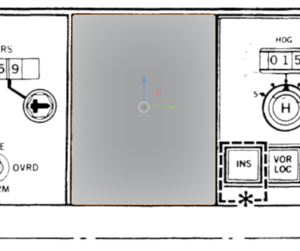User:SP-NTX
FlightGear aircraft & scenery developer.
I'm in FlightGear since 2020.
My projects
- 737-400 ([https://github.com/SP-NTX/737-400])
- Liveries ([https://github.com/SP-NTX/SP-NTX_Liveries])
- Aerolite 103
I'm actually working on
- New 3D model for 737-400
- Translating & Updating fgwiki
- Creating High Quality Liveries & 3D models
and some another projects
My favourite Aircrafts
- MD-11
- Concorde
- Space Shuttle
- Boeing 737-800 and MAX 8
- Boeing 747(-400)
- Boeing 757
- Airbus A320
- Boeing 787
- Embraer E-Jets
- F16
For the beginning developers :D
Im writing that not as tutorial, just based on my small experience. First of all, if you are in this moment, while you know, that you need to do something for FG, welcome, now you need to choose what to do, and you will be good at this. Now, what you want to do? Liveries? Aircrafts? Scenery? or maybe Addons? I know, it's hard thing to choose. I suggest to start with Liveries if you never touched anything in the FG 'backend'. Ok so download GIMP and find the aircraft folder, try to find the paintkit, and play with it. No, there is no any good tutorial for liveries on FGwiki, so try to find something on FGforum. You should read few GIMP tutorials. Then export it to the liveries folder, copy another livery xml and edit it to make it work for your livery. And it should be easy. Your first livery is not going to look amazing, it will probably be bad, but, do the next one, and next one, and then your liveries will look amazing. If you think it's not for you, no problem, but other things will be harder. For aircrafts and scenery you will need to learn 3D modelling, and no one is going to write tutorial for 3d modelling here, so open youtube and write '3D modelling tutorial for Blender' or other 3D modelling apps. then read some things about modelling on the FGwiki, but it will not make you get new skills... Ok if you think the modelling is not for you, congratulations, it was good choice, then try programming. No, im not talking about the FG Core or addons, it's like trying to fly Space Shuttle, when you flew only Gliders ;). Start with simple Nasal scripts, here i'm giving you what you should read first. YES I KNOW IT'S LOOKING SO BAD BUT TRY IT AND YOU WILL UNDERSTAND (F10 menu>Debug>Nasal Console). Ok before i will add a lot of links here i want to say few things. Maybe, but only maybe, it's better to start with Canvas...
https://wiki.flightgear.org/Nasal_scripting_language - read this but it will not give you anything
https://wiki.flightgear.org/Nasal_Hello_World - it also will not give you anything
https://wiki.flightgear.org/Howto:Create_a_new_Nasal_module - ok, this may be useful, try to read the code after reading text
https://wiki.flightgear.org/Using_Nasal_functions - this is really, really important imo, look at the "Simple examples"
https://wiki.flightgear.org/Howto:Understand_Namespaces_and_Methods - and this is hard, even for me, but a lot of nice informations, should be easy to understand
https://wiki.flightgear.org/Nasal_Loops - its little harder, but very important
https://wiki.flightgear.org/Nasal_Operators - And remember those thing '~' for adding strings to each other, you will need this someday.
And, for now, that's all. Later when i will have little more time i will create github repo with nice examples for those.
Ok now you can start programming simple things, try to make the simple kts2mph converter.
# Ok, lets start our code.
var loop func() { # Looks bad, but, look, its easy, its our main loop start
var ktsSpd = getprop("/"); # Im naming this variable ktsSpd, then im setting it to the property.
var mphSpd = (ktsSpd*1.15077945); # wait, where i get 1.15077945? 1 kts is 1.15077945 MPH
print(mphSpd); # i have nothing else to do with it than just printing it to console
} # Ok, this ends the loop
timer_loop = maketimer(0.25, loop); # i send link about Nasal_Loops, didn't I?
timer_loop.start(); # start the timerOk so you tested my code? i wrote it in few minutes, and why i said in comment about the Nasal loops article? because i forgot how to do that, so i checked. No, you are not going to remember everything, you can always go back to those links. What you can do next? Do something cool! It will make new things easier to remember, you don't have ideas? me too... But you can do even something stupid! Did you looked at the Nasal_Hello_Word atricle? I remember that there was code for popup message, maybe, when the property changes (here you can use setlistener , Nasal_Loops, gears/gear[]/wow) i mean, when you take off, make something like: You are taking off, and there will be message: Goog flight!? Yes this is stupid, but you will learn how to: Make loop, set setlistener(), finding property, making GUI popup, and why to not forget about ';' on end of the line. Isn't it nice? Code for that will be available on my github repo comeday, i will give link :-), but try to do this yourself. Do some other things, for example, automatic gear retraction and extending while alt > or < than some value. Code for that will be available too someday. Ok, so, you know basics of nasal, amazing, i hope you will like it. Ok so what now? Try Canvas, i started with it, thats why i said that before. Canvas is hard, its not easy thing, i will not give links this time, just read everything what you think it will be useful, also, check this https://forum.flightgear.org/viewtopic.php?f=71&t=38998 even if it's boring. After reading all that text, i just want to say you, thank you, you probably learned something new, from other point of view. I wasn't planning to make it as long, but, it's going to be extended later. Now i'm going to make tutorial about making addons, because i can't make tutorial for everything on this page. To be extended (someday)
Modelling instruments in Blender (any version above 2.80)
Everything I say here is based on my own experience, work and each and every time I told myself that modelling is complete sh*t
Getting references
First and at the same time most important thing out there. Is it hard? It depends, but usually you will have to do at least 'quick' search...
Where do you start? Look at aircraft POH, FCOM or service manual. Usually you will find some drawings in them, but remember that they are usually not very detailed. Next, try to find some images of the instrument you want to model, it might not be that easy if you model some unusual instrument like TCI for DC-10 or Boeing 747-200s vertictal tape engine instruments... There is another reference that some people forget, while it is actually very important. Look at the videos, cockpit tours, or any other thing like that. It might give better quality references than images. Cockpit posters are usually low quality and even more off than drawings, avoid using these if you don't really need them!
Setting up references
This may be a complex thing but don't worry, you will find it easier with each instrument you model.
First of all open your Blender and set up a new project. This sound complex but all you have to do is removing everything from the scene, so the select the default cube, camera and light and click delete.
I assume that you know a bit about navgation in Blender... if not, please watch tutorial about it before modelling your first instrument ok?...
What type of reference you should start with? Well, you would like to start with some drawing, it will be easiest to start modelling the instrument. I also assume you know how to add images to the viewport... (if not: shift+a image>reference, or easier drag and drop to the viewport).
You want the reference to be aligned with... x or axis... How to do it easily? 2 ways. If you go drag and drop method of adding references, align the camera with the X axis... no not manually, using that thing on top right part of the viewport clicking on X, and then just drag and drop the image. If you go shift+a way, then you have to rotate the image, for this use key r and then axis (x, y, z) and then value (deg), like r x 90. If you are new to blender you will find this pretty... strange... Actually this is saving so much time I use it more often than rotating by dragging mouse after pressing r.
[note for myself: add screenshots here because they will not understand what the hell I said]
Modelling
Finally my favourite part... not really...
This is the hardest thing you are going to do with the instrument at first. How do you start? It depends. How do you model it the more correct way? It depends. It depends....
What's the issue? There are a lot of types of instruments. Some of them are easy to do, some of them are hard (easy - TCI for DC-10, hard - Flap_Slat.ac (check it out I tried so hard and it looks amazing) for...)
Okay so let's get into real modelling. Usually you start with cube and model the frame of the instrument. Forget everything you know about how the instrument looks and make it align with references. Forget everything you know about how you saw it on the photos. If you don't have them next to your instrument, they are not going to be your references. I once made a big mistake modelling both TCI and Flaps instrument, well, I remembered that frame was smooth, and now I am fixing entire frame of the instrument...
Okay back to the tutorial. Turn on the Edit mode, and... use your knowledge about blender to align the model (aka cube which you are modifying) with references.
If you have done this, and you feel comfortable with it, that's very nice because this is the most important part of modelling instruments, aligning with references. You can make it look nice later.
But if you are new to 3D modelling, very likely you got stuck at this point. No worries, I will explain few things.
First of all aligning model with references is all about moving verts and edges to match the lines on the reference. You have few things that can help. First of all, to get more verts, aka to do a loop cut you use... yeah, Loop Cut tool which you can access on the left bar, or quicker using Ctrl+R (I suggest sticking to keyboard rather than mouse in modelling). Next thing is Bevel, which is the way to make curved edges. You can access that tool using Ctrl+B, or as usual on the left bar. After you do your Bevel you have few options that you can change, you will use mainly Width, and Segments. More segments make the edge, or whatever you apply the Bevel to, smoother. Technically at this stage you should be able to get something like I've got on the screenshot there ->.
What should I do after making the instrument frame (or anything else)? Honestly I have no idea what instrument you are modelling, so I can't tell you what to do... If you are starting with some Attitude Indicator, god bless you because this is the most complex thing you can do. I modelled entire main panel of Panavia Tornado and was literally unable to make a good looking Attitude Indicator.
If you are modelling some altimeter, usually you have to make cyllinder, then inset the front face a bit and then extrude back to make the frame and then apply a bit Bevel on the front part of the frame, move the face that you extruded to the correct place for the face of the instrument (aka the digits that I still have no idea how to do). Next add one more cyllinder which will be smaller and to that cyllinder the part that points to the value... the simplest type of instrument you can find...
In case the frame of altimeter or anything would be square, then again cube, and then make cyllinder and use Bool Tools' difference to cut cyllinder inside the cube, and then the same as with normal altimeter.
Modelling buttons is pretty simple thing... usually... You just align the cube or cyllinder with references, easy, right? Here you can do some more things, like applying Bevel to it, or making it more 3D by using Inset tool and after it you just extrude it.
[to be continued; note for myself: explain knobs and rounded dials]