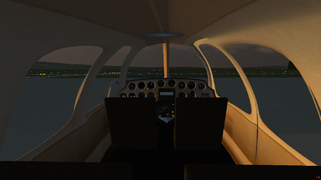Beech B35 Bonanza
 |
|
| Type |
Civil utility aircraft |
|---|
| Author(s) |
flyingfisch, bitwisetech (dood) |
|---|
| FDM |
YASim |
|---|
| --aircraft= |
beech-v35 |
|---|
| Status |
Beta |
|---|
| FDM |
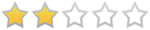 |
|---|
| Systems |
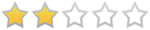 |
|---|
| Cockpit |
 |
|---|
| Model |
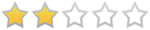 |
|---|
| Download |
 |
|---|

Beech Bonanza with panel lights on.
The Beechcraft Bonanza is an American general aviation aircraft introduced in 1947 by Beech Aircraft Corporation of Wichita, Kansas. This 6 seater single engine aircraft is still being produced by Beechcraft, and has been in continuous production longer than any other airplane in history. More than 17,000 Bonanzas of all variants have been built.[1] The Flightgear model is an A35.
Aircraft Help

Remove Before Flight flag on the Bonanza's pitot tube.
Notes
- Most of the panel buttons have tooltips, if you are unsure of what something does just hover over it.
Startup
- Remove pitot cover and intake plugs (click on them). You can use the walker, or just an external view to do this.
- Throttle 30%.
- Master switch (located on chrome center piece) to 'on'.
- Parking brake on (located below dash on right, colored white-ish. Hover to make sure.)
- Cowl flaps open (located below dash on left, colored white-ish. Hover to make sure.)
- Press '}' three times, or click the piece of chrome that the yoke tube goes into to hide the yoke and use the key.
- Press 's' or click the key.
To do
https://github.com/flyingfisch/beech-v35/blob/master/TODO.md
Photo Gallery
Beech Bonanza and sunrise. @FlightGear, @ALS: Sky coloring++
The Beech Bonanza just before sunrise
Another shot of the Beech Bonanza at KAKR.
Standing next to the beech bonanza at KAKR
Looking at the interior and instrument panel right after sunrise.
The interior of the Bonanza at sunrise.
References