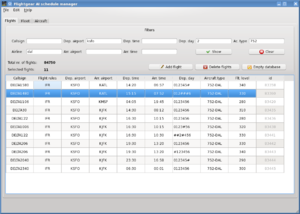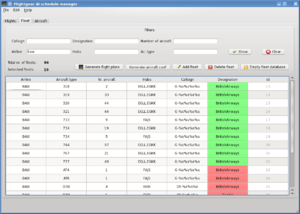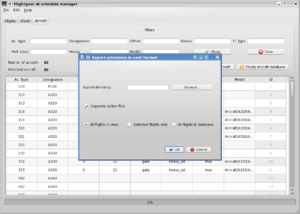AI Schedule manager
| Developed by | Durk Talsma & Adrian Musceac |
|---|---|
| Initial release | September 31, 2011 |
| Latest release | October 01, 2011 |
| Written in | Python |
| OS | Linux, Windows |
| License | GNU General Public License |
The AI Schedule Manager is a Python application capable of viewing, managing and exporting AI Traffic flight schedules using the conf file format, with a Sqlite database backend. The application is designed to be compatible with the command line set of tools for managing AI traffic.
Available operations are:
- Import Flightgear AI schedules in .conf format into a common database.
- Filter and show flightplans according to user criteria.
- Create duplicate flights index.
- Delete obvious duplicate flights according to a specified treshhold.
- Delete flightplans.
- Edit flightplans.
- Export flightplans.
- Add flightplans.
- Perform the above operations for airline fleets and aircraft types.
- Check schedules and insert missing aircraft into the aicraft table.
- Check model-livery availability and display their status in the fleets tab.
- Export aircraft conf files.
- Export complete XML flightplans.
- View airport statistics / airline hubs
- Preview aircraft model with livery in FGViewer.
- Show the complete aircraft fleet of an airline.
The application is based upon the AI traffic tools by Durk Talsma.
Requirements
Linux:
ScheduleViewer needs both Python >= 2.6 and PyQt >= 4.6 to run.
Python 3.* is not supported.
It may run on older versions of Python and PyQt with unpredictable
results.
To recreate the database and administer the tables, it is recommended to
have the command line sqlite3 client.
On Debian based distributions:
apt-get install python python-qt4 sqlite3 libsqlite3-0 python-pysqlite2
This will install dependencies needed to run ScheduleViewer.
Windows:
The program requires the Python interpreter and the PyQt bindings to run. See:
http://www.riverbankcomputing.co.uk/software/pyqt/download
http://www.python.org/download/releases/2.7.2/
Python 3.* is not supported.
Basic usage
Only Linux usage is supported and documented at the moment. You must first edit the settings to point fgdata_path to your FGFS data install path. This is required for livery checking and aircraft conf exporting. The program comes with the most current flight schedule database so there is no need to re-import from conf files. However, if you wish to do so: Select File...Import... to import flights from a directory and its subdirectories. When the import has succeded a message box will apear to let you know. This operation could take a long time.
To display flights according to your criteria, fill in the fields which you want the results filtered on, and click Show(). See Help -> Help for additional instructions.
Known issues
- The application cannot import aircraft confs (*-ac.conf) or lines beginning with AC in mixed confs.
- To display duplicate flight schedules, the application needs to build an index of duplicate entries in the database. Due to the large number of flights, this operation can take a very long time (an hour or more, depending on the machine performance).
Authors
- Durk Talsma: Aircraft fleet generation code and XML export tools
- Adrian Musceac: Flight schedule code and database support
Download
Get the source
- Clone the Repository URI :
git clone https://git.gitorious.org/fg-ai-flightplan/fgscheduleviewer.git fgscheduleviewer