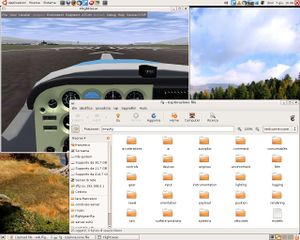FgFuse
Jump to navigation
Jump to search
FgFuse is a fuse file system for Linux that lets you browse, read and write the properties of FlightGear from a mount point.
Communication between FgFuse and FlightGear is done via a socket connection.
| Note FgFuse is written in Python and needs the python-fuse package installed. |
Download
You can download the script from here
Usage
First of all you need to launch FlightGear with the --telnet option:
fgfs --telnet=10000
where 10000 is the telnet port to listen to. After launching FlightGear, launch FgFuse for example like this:
python fgFuse.py 127.0.0.1 10000 /tmp/fg/
where
127.0.0.1is the address of the PC running FlightGear10000is the telnet port which FlightGear session is listening to/tmp/fg/is the empty directory that will be mounted
When finished unmount the folder with this command:
fusermount -u /tmp/fg/
Troubleshooting
- The script needs to connect to FlightGear via telnet. If you launch the script too soon, it could be possible that FlightGear has not opened the socket yet.
- The script is at an early development stage, so expect errors to occur.