WorldEditor: Difference between revisions
m (typo fix and added link to WED manual) |
(Rearranging text) |
||
| Line 15: | Line 15: | ||
=== Mac/Windows === | === Mac/Windows === | ||
Stable WED binaries for Windows and Mac can be downloaded from [http://scenery.x-plane.com/tools.php scenery.x-plane.com]. A development version is available through: [http://dev.x-plane.com/download/tools/ dev.x-plane.com]. | Stable WED binaries for Windows and Mac can be downloaded from [http://scenery.x-plane.com/tools.php scenery.x-plane.com]. A development version is available through: [http://dev.x-plane.com/download/tools/ dev.x-plane.com]. | ||
=== Linux === | === Linux === | ||
| Line 47: | Line 44: | ||
You may now copy the file <tt>build/Linux/release_opt/WED</tt> to <tt>~/bin</tt> or another location within your $PATH environment variable: | You may now copy the file <tt>build/Linux/release_opt/WED</tt> to <tt>~/bin</tt> or another location within your $PATH environment variable: | ||
cp build/Linux/release_opt/WED ~/bin | cp build/Linux/release_opt/WED ~/bin | ||
There is a beta binary of WorldEditor 1.2 which is quite usable but you have to be careful and save your work often because it could crash and make you lose your work. Note that this binary works only on 64 bit linux systems. [http://developer.x-plane.com/tools/worldeditor/ developer.x-plane.com] | |||
== Starting WED for the first time == | == Starting WED for the first time == | ||
WED will require that you choose the X-Plane folder before it will do anything | X-Plane itself does not need to be installed before using WED. However, WED will require that you choose the X-Plane folder before it will allow you to do anything. Create a working directory with the following structure before starting WED for the first time. | ||
working directory | working directory <-- Pick a name | ||
|--Custom Scenery | |--Custom Scenery | ||
|--Global Scenery | |--Global Scenery | ||
|--Resources | |--Resources | ||
|--default scenery | |--default scenery | ||
NOTICE: WED looks for this specific directory structure and specific directory names ! | |||
Click "Choose X-Plane folder". Select the <tt>working directory</tt> for the X-Plane folder. | |||
== Related content == | == Related content == | ||
Revision as of 17:20, 7 July 2013
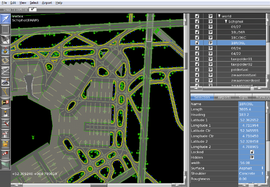 Amsterdam Schiphol in WED. | |
| Developed by | Ben Supnik, Cristiano Maggi |
|---|---|
| Initial release | 2007 |
| OS | GNU/Linux, Windows, MacOS X |
| License | GNU General Public License |
| Website | |
WorldEditor (WED) is a CAD-like graphic editor that lets you create custom airport layouts. It is designed for X-Plane, and works with apt.dat version 850 and higher.
Obtaining WorldEditor
Mac/Windows
Stable WED binaries for Windows and Mac can be downloaded from scenery.x-plane.com. A development version is available through: dev.x-plane.com.
Linux
Because there is no (stable) binary available for Linux based operating systems, the user has to compile it from source. Don't be afraid of that, since it brings most of its dependencies along, it is not hard. However, some things need to be provided by the user's system:
- binutils and binutils-devel
- git
- GNU coreutils
- GNU make
- libmpfr-devel
- mesa-libGL-devel and mesa-libGLU-devel
- qt4-devel
Downloading WED's source (about 170 MiB) is done via git:
git clone http://dev.x-plane.com/git/xptools.git xptools.git cd xptools.git
Afterwards WED's dependencies have to be downloaded (about 260 MiB) and compiled. These steps have to be done only once, before compiling WED the first time:
git submodule update --init cd libs make -j2 cd ..
Compiling WED:
conf=release_opt make -j2 WED
You may now copy the file build/Linux/release_opt/WED to ~/bin or another location within your $PATH environment variable:
cp build/Linux/release_opt/WED ~/bin
There is a beta binary of WorldEditor 1.2 which is quite usable but you have to be careful and save your work often because it could crash and make you lose your work. Note that this binary works only on 64 bit linux systems. developer.x-plane.com
Starting WED for the first time
X-Plane itself does not need to be installed before using WED. However, WED will require that you choose the X-Plane folder before it will allow you to do anything. Create a working directory with the following structure before starting WED for the first time.
working directory <-- Pick a name
|--Custom Scenery
|--Global Scenery
|--Resources
|--default scenery
NOTICE: WED looks for this specific directory structure and specific directory names !
Click "Choose X-Plane folder". Select the working directory for the X-Plane folder.
Related content
- TaxiDraw, editor for groundnetworks and apt.dat below version 850.
External links
- Airport Creation (X-Plane wiki)
- How to compile WED (X-Plane wiki)
- WED tutorial part one (Xsimreviews blog)
- WED tutorial part two (Xsimreviews blog)
- Online version of the WorldEditor Manual (webpage)