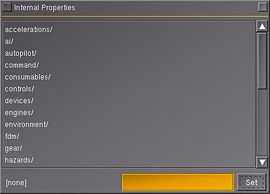Property browser: Difference between revisions
Jump to navigation
Jump to search
(New page: {{stub}} thumb|270px The FlightGear '''property browser''' The property browser can be opend with / (forward slash). ==Related content== * [[Property ...) |
mNo edit summary |
||
| Line 3: | Line 3: | ||
[[Image:Property_Browser.jpg|thumb|270px]] | [[Image:Property_Browser.jpg|thumb|270px]] | ||
The [[FlightGear]] '''property browser''' | The [[FlightGear]] '''property browser''' is a dialog used to broswe in-game through all properties. The property browser can be opend with / (forward slash) or through the [[menubar|menu]]: File > Browse Internal Properties. | ||
The property browser can be opend with / (forward slash). | |||
==Related content== | ==Related content== | ||
* [[Property Tree]] | * [[Property Tree]] | ||
Revision as of 09:51, 23 December 2008
| This article is a stub. You can help the wiki by expanding it. |
The FlightGear property browser is a dialog used to broswe in-game through all properties. The property browser can be opend with / (forward slash) or through the menu: File > Browse Internal Properties.