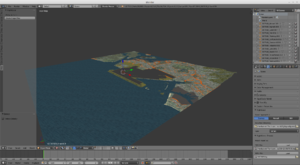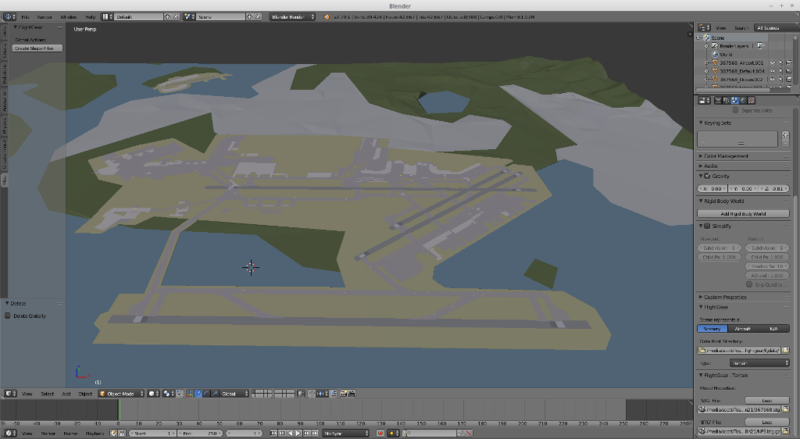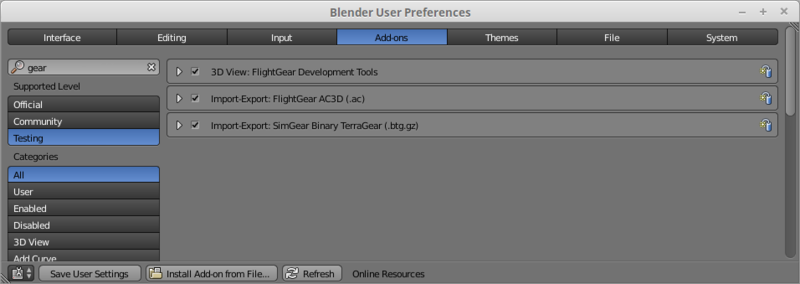FGBlenderTools: Difference between revisions
Jump to navigation
Jump to search
(+-Heading cleanup; +-Page layout adjustment (Template:- was useful here); +links: Forum topic and source code) |
(→Forum topics: +link: Active development topic) |
||
| Line 22: | Line 22: | ||
== Related content == | == Related content == | ||
=== Forum topics === | === Forum topics === | ||
* [https://forum.flightgear.org/viewtopic.php?f=5&t=34736 FGBlenderTools - FlightGear Development Tools (Blender)] (Septemper 2018-) | |||
* [https://forum.flightgear.org/viewtopic.php?f=5&t=34721 Blender - Generate Shapefiles] (August-September 2018) | * [https://forum.flightgear.org/viewtopic.php?f=5&t=34721 Blender - Generate Shapefiles] (August-September 2018) | ||
* [https://forum.flightgear.org/viewtopic.php?f=5&t=34673 Blender: Import BTG] (August-September 2018) | |||
=== Source code === | === Source code === | ||
Latest revision as of 16:35, 10 April 2019
| This Page is a draft.
Flightgear Blender Development Tools / This page is actively being written |
| [[File:|270px|]] | |
| Started in | 2018-Jan |
|---|---|
| Description | Various tools to help content authors |
| Maintainer(s) | Scott Giese |
| Contributor(s) | Scott Giese (xDraconian) |
| Status | Under active development |
| Flightgear Blender Development Tools |
|---|
|
Background |
|
|
Aircraft Tools
|
Flightgear Blender Development Tools (a.k.a FGBlenderTools) are a set a Blender addon tools to aid content authors in producing scenery and aircraft for Flightgear.
Installation
After placing the add-ons packages into Blender's /scripts/addons_contrib folder (e.g. <Blender_Dir>/bin/<release>/scripts/addons_contrib) you will need to activate the add-ons via the File > User Preferences... dialog. The add-ons will appear in the Testing Support Level section.
Related content
Forum topics
- FGBlenderTools - FlightGear Development Tools (Blender) (Septemper 2018-)
- Blender - Generate Shapefiles (August-September 2018)
- Blender: Import BTG (August-September 2018)