WorldEditor: Difference between revisions
Jump to navigation
Jump to search
Papillon81 (talk | contribs) (→External links: Add WED compile link) |
Papillon81 (talk | contribs) (→External links: Correct linking) |
||
| Line 22: | Line 22: | ||
== External links == | == External links == | ||
* [http://wiki.x-plane.com/Airport_Creation Airport Creation] (X-Plane wiki) | * [http://wiki.x-plane.com/Airport_Creation Airport Creation] (X-Plane wiki) | ||
* [http://wiki.x-plane.com/X-Plane_Scenery_Tools_Development | * [http://wiki.x-plane.com/X-Plane_Scenery_Tools_Development How to compile WED] (X-Plane wiki) | ||
[[Category:Software]] | [[Category:Software]] | ||
[[Category:Scenery enhancement]] | [[Category:Scenery enhancement]] | ||
Revision as of 09:27, 29 October 2012
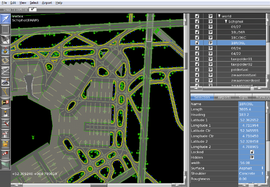 Amsterdam Schiphol in WED. | |
| Developed by | Ben Supnik, Cristiano Maggi |
|---|---|
| Initial release | 2007 |
| OS | GNU/Linux, Windows, MacOS X |
| License | GNU General Public License |
| Website | |
WorldEditor (WED) is a CAD-like graphic editor that lets you create custom airport layouts. It is designed for X-Plane, and works with apt.dat version 850 and higher.
Obtaining WorldEditor
Stable WED binaries for Windows and Mac can be downloaded from scenery.x-plane.com. A development version is available through: dev.x-plane.com.
In order to work with WED without installing X-Plane, one needs to create a special Custom Scenery directory, for example X-Plane/Custom Scenery. When launching WED for the first time, click the "Choose X-Plane folder" directory and select the folder that your Custom Scenery houses in (in our example: X-Plane).
Related content
- TaxiDraw, editor for groundnetworks and apt.dat below version 850.
External links
- Airport Creation (X-Plane wiki)
- How to compile WED (X-Plane wiki)