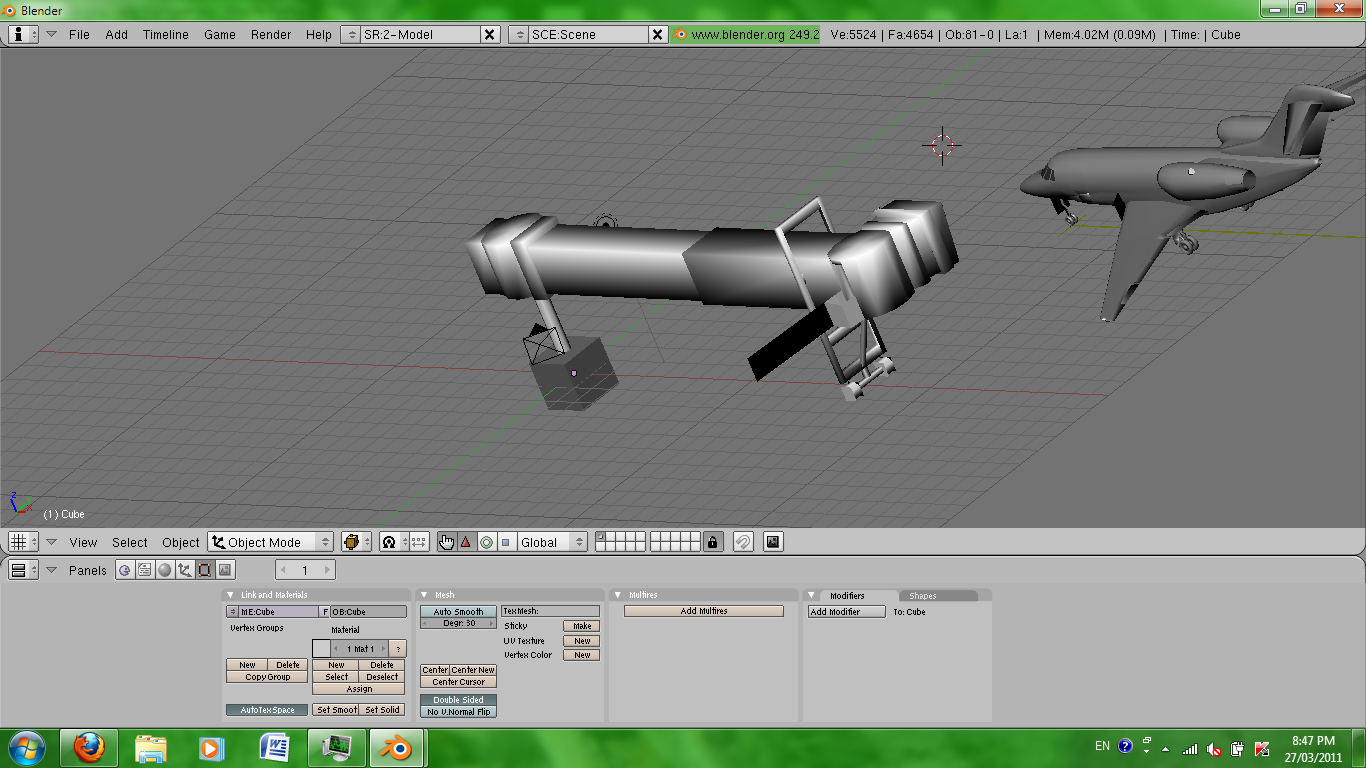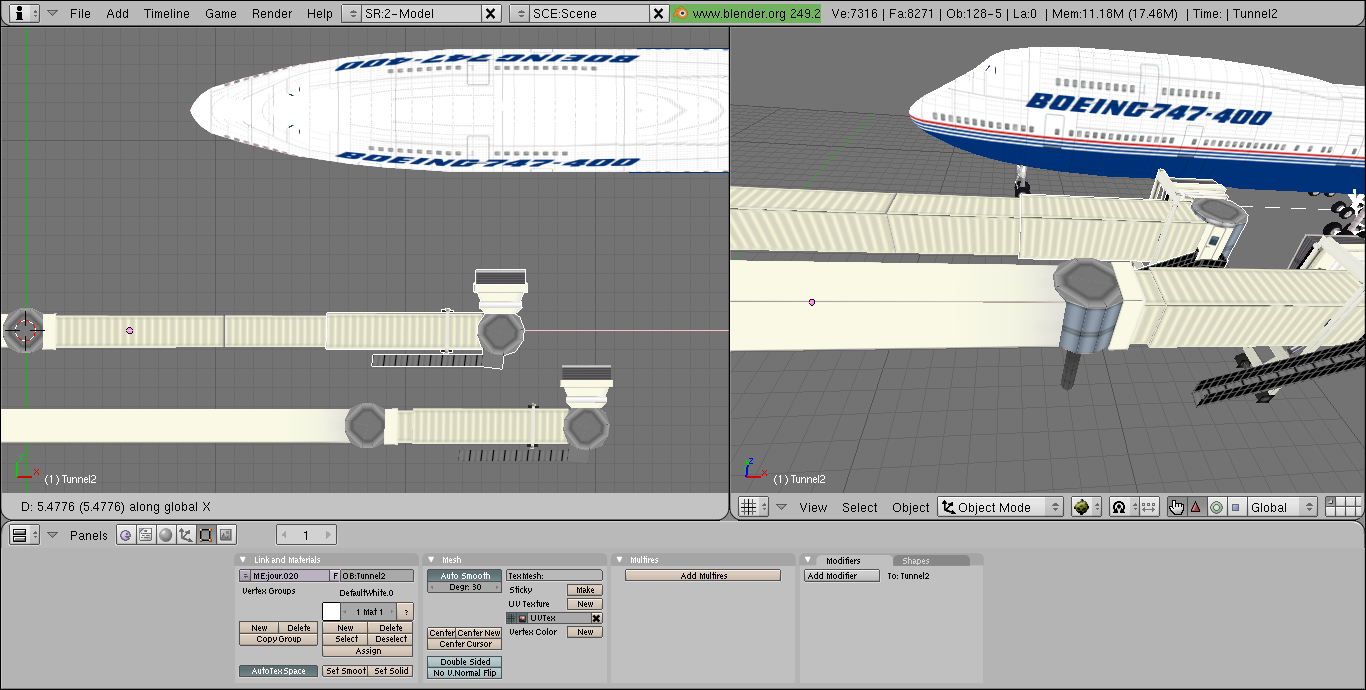User talk:Skyop
|
Hello and welcome to Skyop's discussion page
Questions? Comments? Complaints? Feel free to speak up!
|
Properties Configuration!
Skyop, this message is regarding this reply;
Vinura, thanks for the videos, but I'd like to point out that putting --prop:/sim/paths/use-custom-scenery-data=true at the end of the EXE field isn't the right way to do it. You use the Properties configuration, accessed through the Advanced button on the last page. Also, I really don't think you need 26 minutes of video to explain how to use the system. I'd appreciate if you opened it up in your video editor (Movie Maker?) and deleted the unnecessary parts.
I am sorry Skyop about the Properties configuration, I truly am.
I have edited the Animated Jetways Page so it also says;
You should use the properties window when setting up this;
--prop:/sim/paths/use-custom-scenery-data=true
I did it that way because I did not know how to set up the properties window.
Sorry if I disrespected you or anything.
No problem, Vinura. I do not feel disrespected at all. I just felt I had to point that out.
Skyop 22:48, 26 March 2011 (EDT)
Good to hear!
- D
Vin 16:22, 26 March 2011 (AEST)
Regarding your Animated Jetway System
Skyop, I have been reading the Animated Jetways Page and specifically reading about the section on how to implement your system into the aircraft.
Quote:
" First, open up your 3D modeling suite and import one of the jetway models. They are located at (TerraSync directory)/Models/Airport, and are available through TerraSync or the Airport section of the FlightGear Scenery Database model directory (look for "jetway-movable.xml," "jetway-movable-2.xml," or "jetway-movable-3.xml"). "
So I just downloaded Blender today and I was thinking about embedding the Animated Jetways into the built in Cessna Citation X (My favourite plane). So I am (very) new to blender.
My question is that when you say to import .xml files, I go to File > Import and it doesn't have XML files available.
Also, another question is that I am puzzled on how I add a Jetway System into an airport. I want to add one to KSFO just for fun and maybe upload it to TerraSync (If that's possible) to contribute something back to the FG community. :)
But I have no idea how to do this?
Last question, my Blender screen looks so different from yours;
My Blender Screen;
Your Blender Screen;
Especially down the bottom where it says D: 5.4776 (5.4776) along global X
Could you please tell me how to get my Blender Screen to look like yours so I can follow your tutorial properly.
If you could help, that would be much appreciated.
Thanks in advance!
Regards, Vin
I have updated the documentation of the article to reflect the latest version. Please note that it assumes you have basic knowledge of 3d modelling software.
Skyop 21:46, 27 March 2011 (EDT)
You deleted my videos. :(
Why?
They're not deleted, just commented out. As I said before, I think they need to be improved- reduced in length, some small corrections, etc. Sorry. Skyop 15:40, 28 March 2011 (EDT)
Ok, roger that Skyop, if I have time, I will see what I can do. Vin 16:22, 29 March 2011 (AEST)