Tupolev Tu-154B
 | |
|---|---|
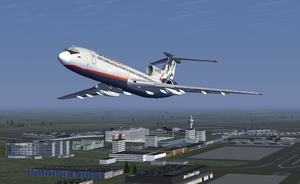 Tupolev 154-B taking off from Schiphol | |
 | |
| Type | Airliner, Military transport aircraft |
| Configuration | Low wing aircraft |
| Propulsion | Trijet (Jet aircraft, Three-engine aircraft) |
| Manufacturer | Tupolev |
| Author(s) | Yurik V. Nikiforoff (Yurik nsk) |
| FDM | JSBSim |
| --aircraft= | tu154b |
| Status | Advanced production |
| FDM |
|
| Systems |
|
| Cockpit |
|
| Model |
|
| Development | |
| Website |
|
| Repository |
|
| Download |
|
| Forum |
|
| License | GPLv2+ |
|
| |
The Tupolev Tu-154B2-2 is a Russian medium-range jet airliner.
FlightGear's Tu-154 was converted from a model originally designed for Microsoft Flight Simulator by Project Tupolev. Systems and animations had to be re-rewritten especially for FlightGear though.
Download
There are two ways to download the Tupolev Tu-154B-2: as a stable release and as a development revision from the SVN server. The latter is known to be a better option since releases are not created very often. However, keep in mind that due to an additional liveries pack in the development revisions, the SVN version of the Tu-154B-2 is not GPL compliant!
- To download the last release, pick the latest package from https://github.com/yuriknsk/tu154b
- For to download files tu154b-master.zip open the page and click on the greeb [clone or download] button. Begins to download a 200 MB file. When finished, unzip the file and rename the directory from "tu154b-master" to "tu154b" and then put everything in the folder that contains the Flightgear aircraft.
It was featured in the July 2013 Newsletter, which announced its latest updates.
For a small manual in English, you can go to this forum post: https://forum.flightgear.org/viewtopic.php?f=4&t=1193&start=30
External links
- Official website of the project
- Forum topic V1.0
- Forum topic V3.0
| ||||||||