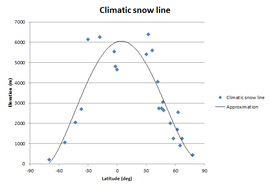Snow: Difference between revisions
(Created page with "{{WIP}} thumb|270px|The snow line in FlightGear 2.0.0. As of FlightGear 2.6.0, the '''snow line''' is based on a user selectable elevation (<tt>E...") |
m (Add climatic snow line approximation graph) |
||
| Line 11: | Line 11: | ||
=== Climatic === | === Climatic === | ||
[[File:Climatic snow line.png|thumb|270px]] | |||
Based on the climatic snow line values given at [http://en.wikipedia.org/wiki/Snow_line Wikipedia], we can estimate the climatic snow line at every latitude with the following formula: | Based on the climatic snow line values given at [http://en.wikipedia.org/wiki/Snow_line Wikipedia], we can estimate the climatic snow line at every latitude with the following formula: | ||
Revision as of 15:08, 14 January 2012
| Work in progress This article or section will be worked on in the upcoming hours or days. See history for the latest developments. |
As of FlightGear 2.6.0, the snow line is based on a user selectable elevation (Environment > Global Weather dialog) and the nearest METAR station's report. If the METAR reports snow and the station is below the level set by the user, the snow line will be set to the station's altitude.
Altough this is better than the former behaviour (only user setting), it's still not realistic. The purpose of this document is to collect ideas and info on how to automate the snow line calculations.
Snow line
There are two definitions of snow line:
- Climatic: the point above which snow and ice cover the ground throughout the year.[1]
- Actual: the actual point at which snow is currently present. In summer, this is often equal to the climatic snow line.
Climatic
Based on the climatic snow line values given at Wikipedia, we can estimate the climatic snow line at every latitude with the following formula:
0.0001*lat4 - 0.0019*lat3 - 1.7972*lat2 + 15.444*lat + 6022.1
In Nasal this will be:
var lat = getprop("/position/latitude-deg");
var snowLineClimatic = 0.0001*math.pow(lat,4) - 0.0019*math.pow(lat,3) - 1.7972*math.pow(lat,2) + 15.444*lat + 6022.1;
Actual
Airports
A SNOWTAM is a message describing the conditions of the runways, taxiways and apron at an aerodrome. During the winter season a SNOWTAM will be issued each day in the morning, before flying starts. A SNOWTAM is valid for 24 hours, but there are rules stating that a new SNOWTAM shall be issued sooner if significant changes occur.[2]
As of 2.6.0, FlightGear has a runway shader to make it look wet during rain showers. This could be easily adapted to read SNOWTAM data.
External links
- The snowline: it’s not a line (still less an isotherm) (Environmental Research Web)
References
|