Shader
Jump to navigation
Jump to search
| This article is a stub. You can help the wiki by expanding it. |
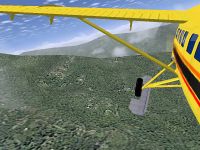
|
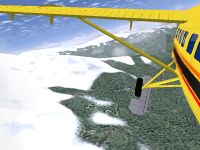
|
|
Scenery around LFLJ with the snow effect disabled (left) and enabled (right). | |

|

|
|
Scenery around TNCM with water reflections disabled (left) and enabled (right). | |
A shader is a set of software instructions, which is used primarily to calculate rendering effects on graphics hardware, like water reflections and shadows.
Shaders in FlightGear
Currently some new shaders are available in CVS, including (sun on) water reflections and snow at altitude. The random trees in the scenery are alse generated making use of shaders.
With the switch from PLIB to OSG, as of version 1.9, FlightGear lost its shadows. However they are currently being fixed for OSG.
The shaders can be en-/disabled through the View > Rendering Options dialog.