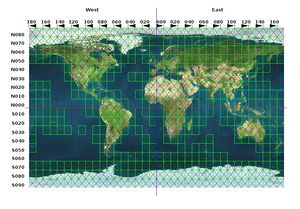Scenery: Difference between revisions
m (Place on top of Scenery category) |
m (Link update.) |
||
| Line 24: | Line 24: | ||
* [http://flightgear.org/legacy-Downloads/scenery.html Scenery download page] | * [http://flightgear.org/legacy-Downloads/scenery.html Scenery download page] | ||
* [http://gitorious.org/papillon81 papillon81's git repository for scenery (Frankfurt, Singapore)] | * [http://gitorious.org/papillon81 papillon81's git repository for scenery (Frankfurt, Singapore)] | ||
* [http://scenemodels.flightgear.org/submission/ | * [http://scenemodels.flightgear.org/submission/ Webtools to add/edit/update unitary and massive import of shared model positions] | ||
{{Terra}} | {{Terra}} | ||
Revision as of 17:20, 10 July 2012
Scenery is the landscape in FlightGear (or any other simulator). The default version of FlightGear comes with 2 square degrees of scenery near San Francisco, California. The rest of the world is also available via download. Details and accuracy vary from place to place.
The scenery data is released as World Scenery collections, available through download in 10x10 degree chunks from the the FlightGear website. Please note that the packages there are only updated very infrequent, instead you can use TerraSync to download up to date scenery as you fly by.
Some high-quality third-party scenery has also been released for FlightGear. However, because anyone may contribute models or terrain data to the official FlightGear scenery, third-party scenery add-ons are not as common as in other flight simulator projects.
Recommended Scenery
- Developed Airports - airports with at least one non-generic airport building placed
- Suggested Airports - airports ranked by scenery quality
Related content
Scenery Projects
External links
- Scenery download page
- papillon81's git repository for scenery (Frankfurt, Singapore)
- Webtools to add/edit/update unitary and massive import of shared model positions
| |||||